Denver PBA-2600 Bruksanvisning
Läs gratis den bruksanvisning för Denver PBA-2600 (6 sidor) i kategorin powerbank. Guiden har ansetts hjälpsam av 6 personer och har ett genomsnittsbetyg på 4.5 stjärnor baserat på 2 recensioner. Har du en fråga om Denver PBA-2600 eller vill du ställa frågor till andra användare av produkten? Ställ en fråga
Sida 1/6
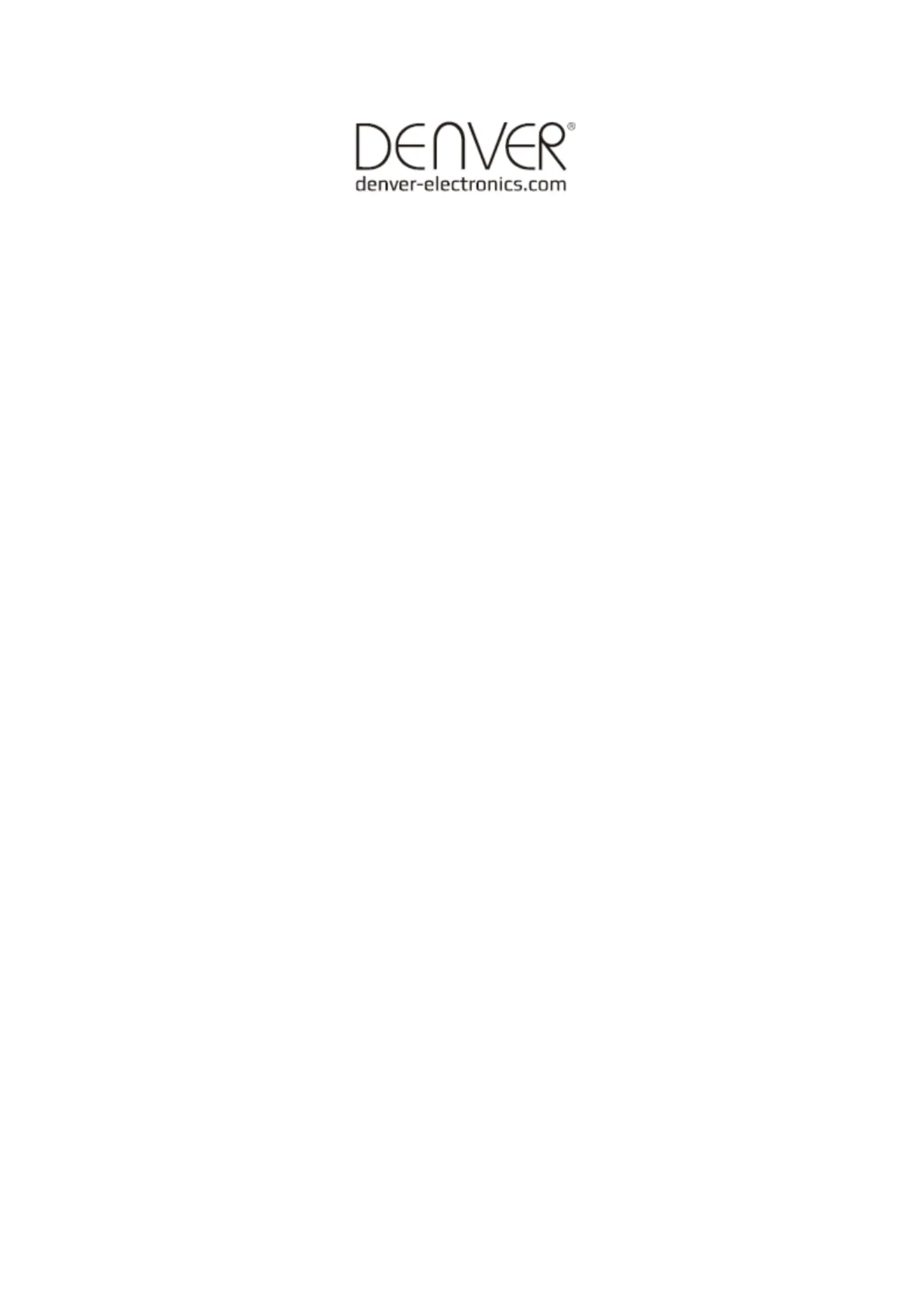
User Manual
DENVER PBA- 2600
www.facebook.com/denverelectronics
Produktspecifikationer
| Varumärke: | Denver |
| Kategori: | powerbank |
| Modell: | PBA-2600 |
| Vikt: | 70 g |
| Bredd: | 100 mm |
| Djup: | 22 mm |
| Höjd: | 24 mm |
| LED-indikatorer: | Ja |
| Batterikapacitet: | 2600 mAh |
| Uteffekt: | 0.8 A |
| Laddningskälla: | USB |
| Laddare kompatibilitet: | Universal |
| Antal samtidigt anslutna enheter (max): | 1 |
| Spänning: | 5 V |
| Batteriteknik: | Litium-Ion (Li-Ion) |
| Antal laddningscykler: | 500 |
| Produktens färg: | Orange |
| väska: | Ja |
| Utgångsspänning: | 5 V |
| Kabel inkluderad: | USB |
| Batterispänning: | 3.7 V |
| Ingående ström: | 0.5 A |
Behöver du hjälp?
Om du behöver hjälp med Denver PBA-2600 ställ en fråga nedan och andra användare kommer att svara dig
powerbank Denver Manualer

20 September 2024

19 September 2024

16 September 2024

8 September 2024

4 September 2024

4 September 2024

1 September 2024

23 Augusti 2024

19 Augusti 2024

19 Augusti 2024
powerbank Manualer
Nyaste powerbank Manualer

2 April 2025

30 Mars 2025

30 Mars 2025

28 Mars 2025

27 Mars 2025

27 Mars 2025

27 Mars 2025

27 Mars 2025

14 Mars 2025

14 Mars 2025