Denver PFF-710BLACKMK2 Bruksanvisning
Denver Digital fotoram PFF-710BLACKMK2
Läs gratis den bruksanvisning för Denver PFF-710BLACKMK2 (15 sidor) i kategorin Digital fotoram. Guiden har ansetts hjälpsam av 9 personer och har ett genomsnittsbetyg på 4.2 stjärnor baserat på 4 recensioner. Har du en fråga om Denver PFF-710BLACKMK2 eller vill du ställa frågor till andra användare av produkten? Ställ en fråga
Sida 1/15
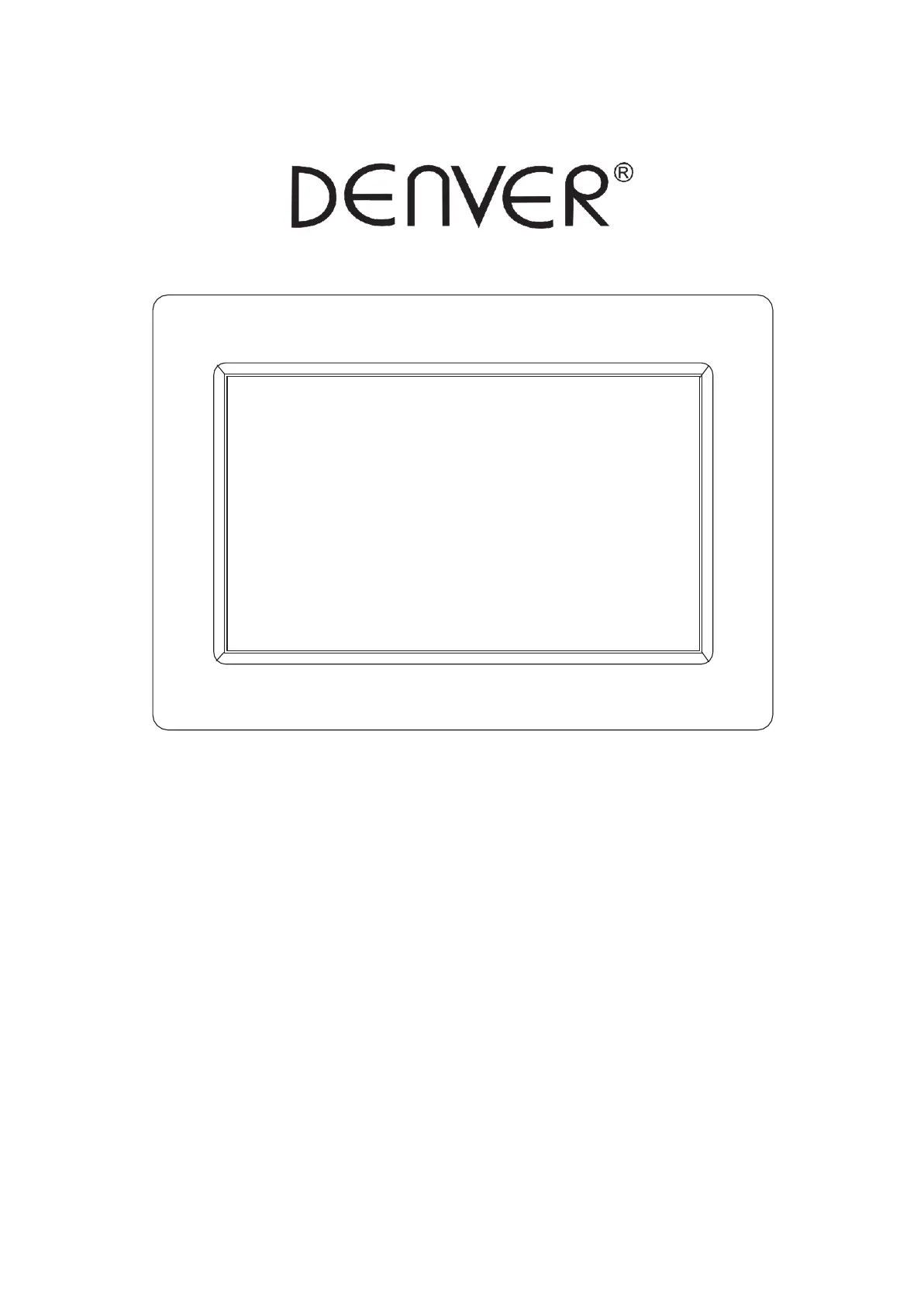
BRUKSANVISNING
PFF-710BLACK MK2
Läs bruksanvisningen noggrant och fullständigt innan du ansluter, använder eller justerar den
här produkten.
Om bruksanvisningen inte finns på ditt lokala språk bör du gå till vår webbplats för att se om
den finns online enligt den modell du har. Webbadressen är: www.denver-electronics.com
SVENSKA
Produktspecifikationer
| Varumärke: | Denver |
| Kategori: | Digital fotoram |
| Modell: | PFF-710BLACKMK2 |
| Bredd: | 203 mm |
| Djup: | 22 mm |
| Höjd: | 143 mm |
| Förpackningens bredd: | 230 mm |
| Skärm diagonal: | 7 " |
| Upplösning: | 1024 x 600 pixlar |
| Pekskärm: | Ja |
| Intern lagringskapacitet: | 8 GB |
| Wi-Fi: | Ja |
| Ljusstyrka: | 200 cd/m² |
| Ursprungsland: | Kina |
| Inbyggda högtalare: | Nej |
| Gränssnitt: | USB 2.0 |
| Förinstallerad programvara: | FRAMEO |
| Inbyggt minne: | Ja |
| Produkter per intermodal container (20 fot): | 8202 styck |
| Typ av minneskort: | MicroSD (TransFlash) |
| Produktens färg: | Svart |
| Hörlursanslutning: | Nej |
| Produkter per intermodal container (40 fot, HC): | 19698 styck |
| Låddjup: | 70 mm |
| Vikt inkl. förpackning: | 610 g |
| Ytterförpackningens bruttovikt: | 4030 g |
| Ytterförpackningens höjd: | 190 mm |
| Produkter per ytterförpackning: | 6 styck |
| Ytterförpackningens längd: | 245 mm |
| Ytterkartong GTIN (EAN/UPC): | 5706751033926 |
| Produkter per lastpall: | 288 styck |
| Produkter per lastpallslager: | 36 styck |
| Lastpallens totalhöjd: | 1630 mm |
| Lastpallens totallängd: | 1200 mm |
| Lager per lastpall: | 8 styck |
| Lastpallens bruttovikt: | 193440 g |
| Ytterförpackningens bredd: | 440 mm |
| Ytterförpackningar per lastpall: | 6 styck |
| Lastpallens nettodjup: | 1200 mm |
| Lastpallens nettohöjd: | 1630 mm |
| Inbyggd kortläsare: | Ja |
| AC-inspänning: | 100 - 240 V |
| Likströmsingång: | Ja |
| Strömkälla av typen: | DC, USB |
| Växelström Frekvens: | 50 - 60 hz |
| Bildkomprimeringsformat: | JPEG |
| AC-adapter inkluderad: | Ja |
| Displaytyp: | IPS |
| Bluetooth: | Nej |
| Pallens nettovikt: | 181440 g |
| Micro USB-kontakt: | Ja |
| Timerns varaktighet (min): | 10 s |
| Timerduration (max): | 30 min |
Behöver du hjälp?
Om du behöver hjälp med Denver PFF-710BLACKMK2 ställ en fråga nedan och andra användare kommer att svara dig
Digital fotoram Denver Manualer

5 September 2025

4 September 2025

16 Juli 2025

15 Juli 2025

15 Juli 2025

15 Juli 2025

15 Juli 2025

15 Juli 2025

15 Juli 2025

15 Juli 2025
Digital fotoram Manualer
Nyaste Digital fotoram Manualer

8 Oktober 2025

6 Oktober 2025

6 Oktober 2025

27 September 2025

18 September 2025

12 September 2025

12 September 2025

9 September 2025

9 September 2025

5 September 2025