Denver SW-170 Bruksanvisning
Denver Smartklocka SW-170
Läs gratis den bruksanvisning för Denver SW-170 (7 sidor) i kategorin Smartklocka. Guiden har ansetts hjälpsam av 8 personer och har ett genomsnittsbetyg på 4.5 stjärnor baserat på 9 recensioner. Har du en fråga om Denver SW-170 eller vill du ställa frågor till andra användare av produkten? Ställ en fråga
Sida 1/7
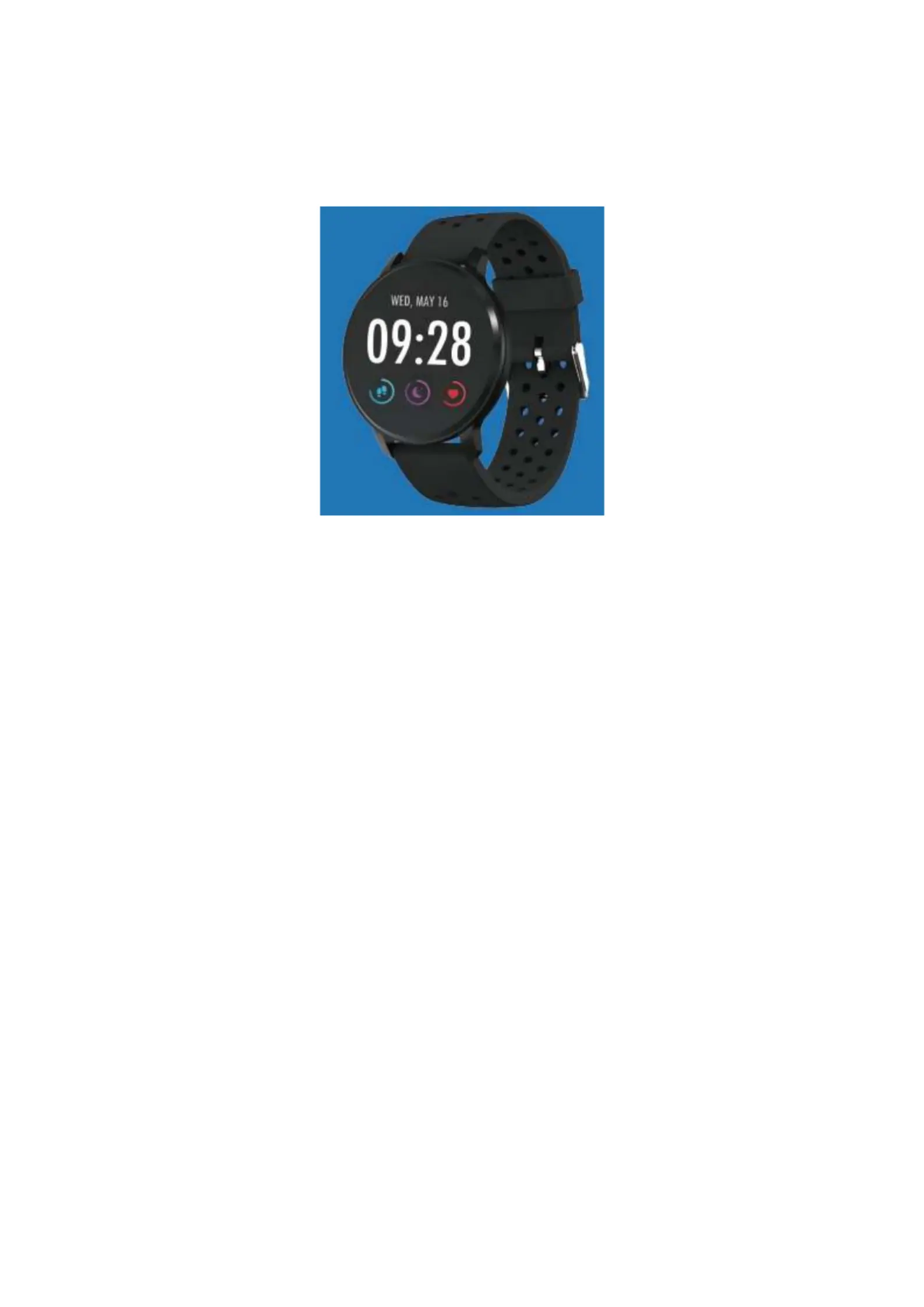
SMART WATCH
Please upgrade the software to the latest version on the APP before use. Please charge the
smart watch before use.
Produktspecifikationer
| Varumärke: | Denver |
| Kategori: | Smartklocka |
| Modell: | SW-170 |
| Vikt: | 65 g |
| Bredd: | 45 mm |
| Djup: | 250 mm |
| Höjd: | 80 mm |
| Förpackningens bredd: | 150 mm |
| Mobila operativsystem som stöds: | Android 4.4, Android 5.0, Android 5.1, Android 6.0, Android 7.1, Android 7.1.2, iOS 8.0, iOS 8.1, iOS 8.2, iOS 8.3, iOS 8.4, iOS 9.0, iOS 9.1, iOS 9.2, iOS 9.3 |
| Laddare: | Ja |
| Batterikapacitet: | 150 mAh |
| Skärm diagonal: | 1.3 " |
| Upplösning: | - pixlar |
| Pekskärm: | Ja |
| Wi-Fi: | Nej |
| SMS: | Ja |
| E-post: | Ja |
| Ursprungsland: | Kina |
| FM-radio: | Nej |
| Form: | Rund |
| Inbyggd kamera: | Nej |
| Tjocklek: | 12 mm |
| Pulsmätare: | Ja |
| Sömnkvalitet: | Ja |
| Mobil nätverksanslutning: | Nej |
| Inbyggt batteri: | Ja |
| Förslutningstyp: | Bygelspänne till klockarmband, med enkel låshake |
| Batterier krävs: | Ja |
| Aktivitetsspårare: | Ja |
| Vädervisning: | Ja |
| Kalenderaviseringar: | Ja |
| Produkter per intermodal container (20 fot): | 40000 styck |
| Tillverkare: | Denver |
| Blodtrycksmätare: | Ja |
| Typ av minneskort: | Stöds inte |
| bruksanvisning: | Ja |
| Skärmtyp: | Digital |
| Produkter per intermodal container (40 fot, HC): | 100000 styck |
| Förpackningstyp: | Låda |
| Låddjup: | 50 mm |
| Vikt inkl. förpackning: | 65 g |
| Skyddsfunktioner: | Dust resistant, Waterproof |
| Typ av strömkontakt: | Typ C |
| Internationellt skydd (IP) kod: | IP67 |
| laddningsbart batteri: | Ja |
| USB-port: | Nej |
| Bluetooth: | Ja |
| Namn och uppringnings-ID: | Ja |
| Positionering på marknaden: | Smartwatch |
| Boettfärg: | Silver |
| Boettmaterial: | Metal, Plastic |
| Band färg: | Grå |
| Föreslagen målgrupp: | Unisex |
| Drifttid för batteri: | - h |
| Antal produkter per innerförpackning: | 20 styck |
| Kontaktsensorer för hjärtfrekvens: | Ja |
| Antal förpackningar: | 1 |
| Armbandsstorlek: | En storlek |
| SMS-aviseringar: | Ja |
| Innerförpackningar per ytterförpackning: | 1 styck |
| Spännets färg: | Silver |
| Multisportläge: | Ja |
| Spännets material: | Metall |
| Smart uppvakning: | Ja |
Behöver du hjälp?
Om du behöver hjälp med Denver SW-170 ställ en fråga nedan och andra användare kommer att svara dig
Smartklocka Denver Manualer

9 December 2024

24 September 2024

24 September 2024

24 September 2024

24 September 2024

23 September 2024

22 September 2024

17 September 2024

17 September 2024

17 September 2024
Smartklocka Manualer
Nyaste Smartklocka Manualer

2 April 2025

1 April 2025

28 Mars 2025

5 Mars 2025

3 Mars 2025

27 Februari 2025

27 Februari 2025

27 Februari 2025

27 Februari 2025

21 Februari 2025