Denver WRD-50 Bruksanvisning
Läs gratis den bruksanvisning för Denver WRD-50 (9 sidor) i kategorin Radio. Guiden har ansetts hjälpsam av 12 personer och har ett genomsnittsbetyg på 4.7 stjärnor baserat på 2 recensioner. Har du en fråga om Denver WRD-50 eller vill du ställa frågor till andra användare av produkten? Ställ en fråga
Sida 1/9
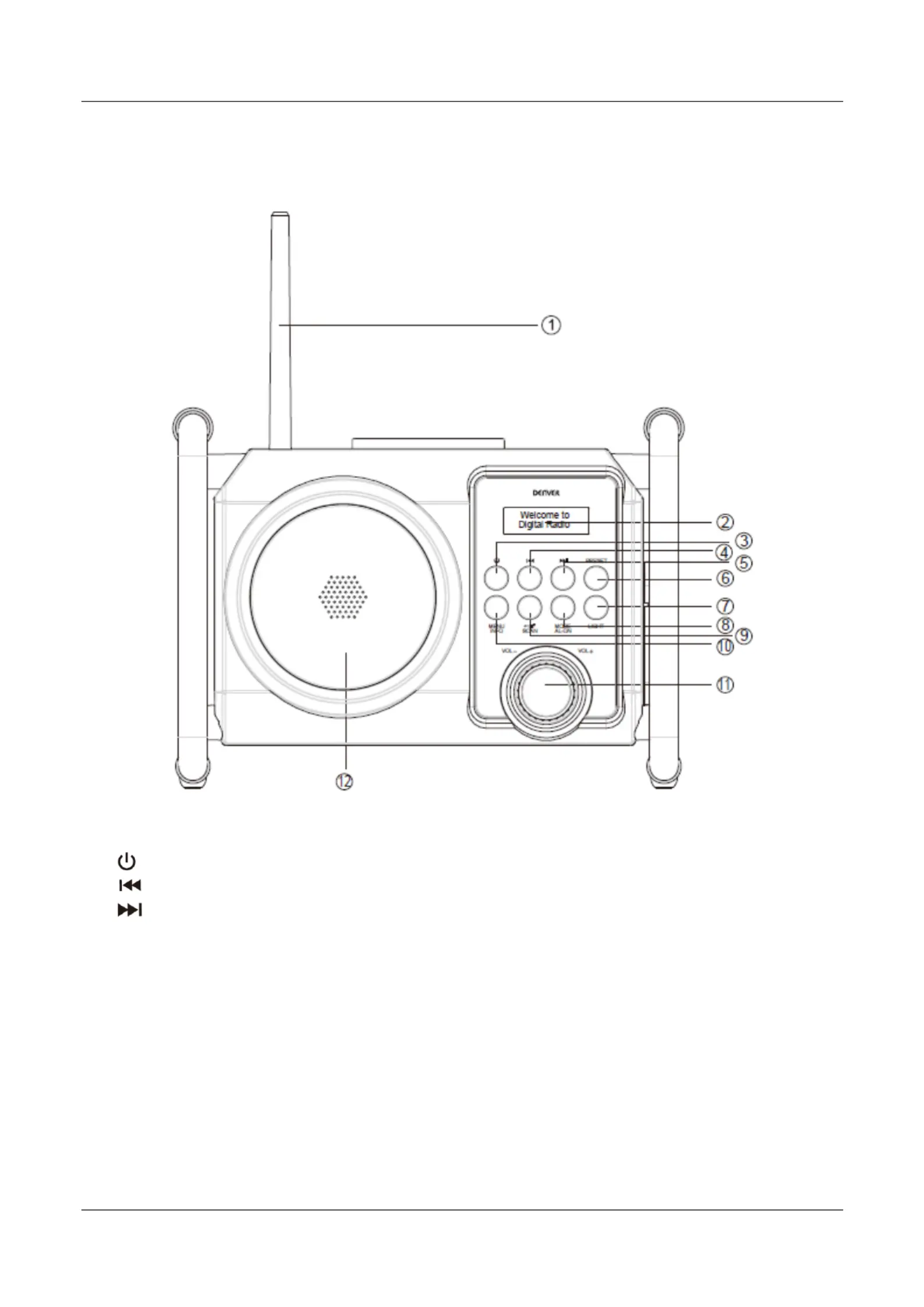
1
1. Overview of the device
1.1. Front view
1) FM antenna
2) Display
3) button (standby)
4) button (previous)
5) button (next)
6) PRESET button
7) LIGHT button
8) MODE/AL-ON button
9) ENTER/SLEEP/SCAN button
10) MENU/INFO button
11) Volume dial
12) SPEAKER
Produktspecifikationer
| Varumärke: | Denver |
| Kategori: | Radio |
| Modell: | WRD-50 |
| Inbyggd display: | Ja |
| Vikt: | 1800 g |
| Bredd: | 8.75 mm |
| Djup: | 4 mm |
| Höjd: | 1.5 mm |
| Förpackningens bredd: | 8 mm |
| Djuppackning: | 506.6 mm |
| Förpackningshöjd: | 3.94 mm |
| Snäll: | Logic IC |
| Batterikapacitet: | 1800 mAh |
| Typ av förpackning: | SOIC |
| Bluetooth-version: | 2.1+EDR |
| Frekvensband: | DAB+, FM |
| Inbyggda högtalare: | Ja |
| Antal inbyggda högtalare: | 1 |
| Volymkontroll: | Rotations- |
| Hörlursutgångar: | 1 |
| Material: | Plast |
| Typ av tuner: | Analog |
| Antal per paket: | 50 stuk(s) |
| Förvaringstemperatur: | -65 - 150 °C |
| Termometer: | Nej |
| Bluetooth-räckvidd: | 10 m |
| Drifttemperatur (TT): | -55 - 125 °C |
| Batteriteknik: | Litium |
| Antal stift: | 14 |
| Bredd (med stift): | 8.75 mm |
| Djup (med stift): | 6.2 mm |
| Höjd (med stift): | 1.75 mm |
| Produktens färg: | Black, Teal |
| MP3-uppspelning: | Ja |
| Låddjup: | 220 mm |
| Vikt inkl. förpackning: | 2150 g |
| Skyddsfunktioner: | Vattentålig |
| Uteffekt (RMS): | 5 W |
| Temperatur vid drift: | 0 - 40 ° C |
| AC-inspänning: | 100 - 240 V |
| Internationellt skydd (IP) kod: | IPX4 |
| Likströmsingång: | Ja |
| Växelström Frekvens: | 50 hz |
| På / av-knapp: | Ja |
| Strömkälla: | AC/Batteri |
| Bluetooth: | Ja |
| Antenntyp: | Extern |
| Alarm: | Ja |
| Aux-In: | Ja |
| Typ av radio: | Bärbar |
| Projicering: | Nej |
Behöver du hjälp?
Om du behöver hjälp med Denver WRD-50 ställ en fråga nedan och andra användare kommer att svara dig
Radio Denver Manualer

13 Augusti 2025

16 Juli 2025

16 Juli 2025

15 Juli 2025

15 Juli 2025

15 Juli 2025

15 Juli 2025

15 Juli 2025

15 Juli 2025

15 Juli 2025
Radio Manualer
Nyaste Radio Manualer

27 Januari 2026

21 Oktober 2025

19 Oktober 2025

19 Oktober 2025

19 Oktober 2025

18 Oktober 2025

18 Oktober 2025

18 Oktober 2025

18 Oktober 2025

18 Oktober 2025