Digi XBee-PRO PKG Bruksanvisning
Digi Inte kategoriserad XBee-PRO PKG
Läs gratis den bruksanvisning för Digi XBee-PRO PKG (2 sidor) i kategorin Inte kategoriserad. Guiden har ansetts hjälpsam av 35 personer och har ett genomsnittsbetyg på 4.6 stjärnor baserat på 7 recensioner. Har du en fråga om Digi XBee-PRO PKG eller vill du ställa frågor till andra användare av produkten? Ställ en fråga
Sida 1/2
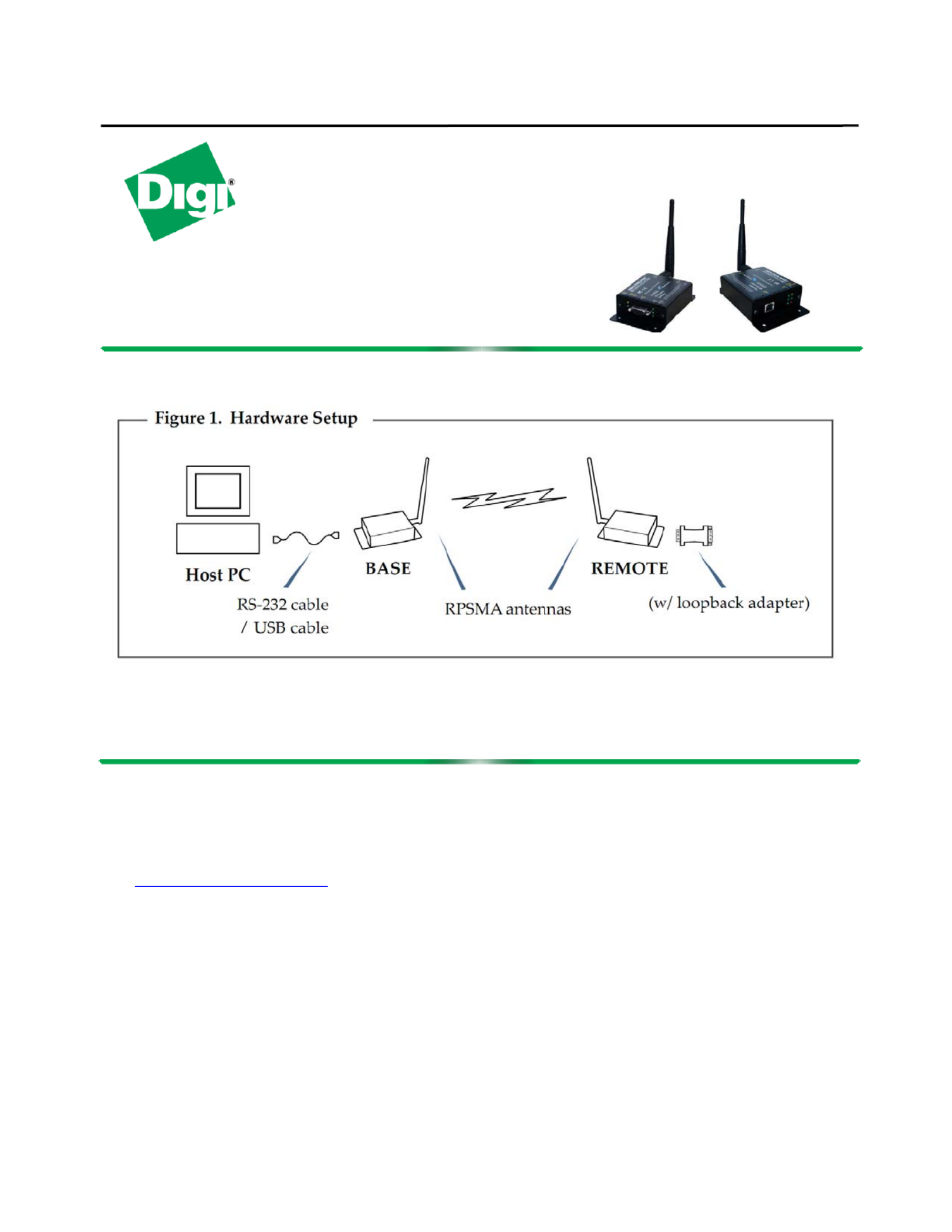
Getting Guide Started
Connect the Hardware
Connect the hardware as shown in the following images:
Note: To run a successful range test, the remote end must be an RS-232 device.
Set Up Range Test
Install X-CTU Software
X-CTU is a stand-alone tool for configuring XBee devices. It is also used to run a range test and
is included on the Hardware and Software Setup CD. X-CTU can also be found on the website
at: http://www.digi.com/xctu
To install X-CTU:
1.Insert the Hardware and Software Setup CD in the PC’s CD/DVD drive.
2.. On the Home page, click Gateway, Host, Enterprise Documentation/Software
3.. Click X-CTU
4.Click Install X-CTU.
5.When installation completes, start X-CTU by double-clicking on the X-CTU icon placed on
your desktop or by selecting: Start > Programs > Digi > X-CTU
The X-CTU software is ready to be used.
XBee-PRO® 802.15.4 PKG-R &
PKG-U RF Modems
Produktspecifikationer
| Varumärke: | Digi |
| Kategori: | Inte kategoriserad |
| Modell: | XBee-PRO PKG |
Behöver du hjälp?
Om du behöver hjälp med Digi XBee-PRO PKG ställ en fråga nedan och andra användare kommer att svara dig
Inte kategoriserad Digi Manualer

21 September 2024

21 September 2024

21 September 2024

21 September 2024

21 September 2024

21 September 2024

21 September 2024

10 September 2024

9 September 2024

9 September 2024
Inte kategoriserad Manualer
Nyaste Inte kategoriserad Manualer

9 April 2025

9 April 2025

9 April 2025

9 April 2025

9 April 2025

9 April 2025

9 April 2025

9 April 2025

9 April 2025

9 April 2025