Digitus DN-10134 Bruksanvisning
Digitus Nätverkskort/adapter DN-10134
Läs gratis den bruksanvisning för Digitus DN-10134 (2 sidor) i kategorin Nätverkskort/adapter. Guiden har ansetts hjälpsam av 16 personer och har ett genomsnittsbetyg på 5.0 stjärnor baserat på 7 recensioner. Har du en fråga om Digitus DN-10134 eller vill du ställa frågor till andra användare av produkten? Ställ en fråga
Sida 1/2
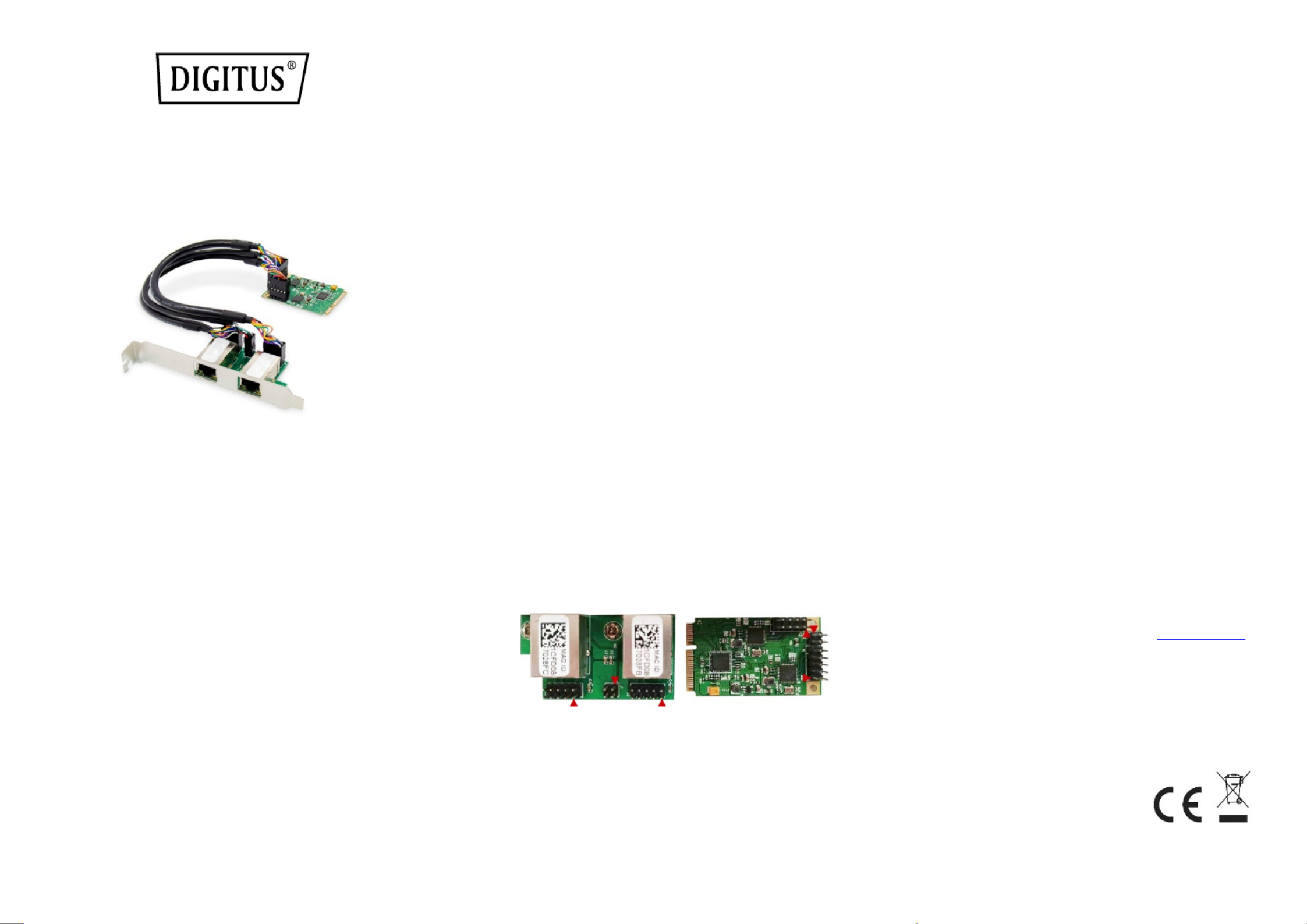
2-PORT GIGABIT ETHENET
MINI PCI EXPRESS CARD
Manual
DN-4 1013
Product Introducon
This 2-Port Gigabit Ethernet Mini P Express Card is a high performance CI
10/100/1000 BASE-T Ethernet LAN controller, it supports the IEEE802.3u
specicaon for 10/100Mbps Ethernet and the IEEE802.3ab specication for
1000Mbps Ethernet, it also supports an auxiliary power
auto-detect funcon, and will auto-congure related bits of the PCI power
management registers in PCI conguraon space.
Specicaon
Support exisng CAT-5 UTP cabling with automac crossover detecon
Fully compliant with PCI-Express Base Specicaon Revision1.1
Single-Lane(x1)PCI-Express with throughput up to 2.5Gbps
Compable with PCI-E MINI Card Electromechanical specicaon
revision1.2
Compable with Full size MINI card type form factor
Fully Plug and Play compable
Support Dual-Port Network
A high performance 1000BASE-T Ethernet controller card
Backwards compable to 10/100BASE-networking T
10/100/1000Mbps data rate auto negoaon operaon
Fully compliant with IEEE802.3, 802.3u,and 802.3ab
Support full duplex ow control(IEEE802.3x)
Support IEEE802.1P Layer 2 Priority Encoding
Support IEEE802.Q VLAN tagging
Support jumbo frame to 9K bytes
Crossover Detecon and Auto Correcon operaon
Package content
1 x 2-Port Gigabit Ethernet Mini PCI Express Card - main card
1 x 2-Port Gigabit Ethernet Mini PCI Express Card - daughter card
2 x 10-Pin network cable
1 x 4-Pin LED cable
1 x User’s Manual
1 x CD
1 x Low prole bracket
System Requirements
Windows ME, 98SE, 2000, XP, Vista, 7, 8 and 10 (32/64bit)
Windows server 2003, 2008, and 2012 (32/64bit)
Linux, DOS , MAC OS X10.4.X or above
One available MINI PCIe slot
Hardware installa on
1.Turn o your computer and all external devices connected to it.
2.Open the computer case. Refer to your computer user manual for more
details
3.Find an available Mini PCIe slot and remove the slot bracket. Save the
bracket screw for later use.
4.Insert the main card to the Mini PCIe slot rmly and evenly. Take care not
to force it into the slot. Once you have properly posioned the main card
into the slot, secure it with the screw you have just saved.
5.Connect the network cable and LED cable between the main card and the
daughter card. The orientaon of the cable socket must be same as the
header which are shown as below:
The cable socket should always be inserted onto the header with the same
orientaon and the triangle ark on the PCB showing Pin 1 of the cable and
the header.
6.Find an empty expansion slot on the back panel of the computer case and
remove the metal bracket. Save the bracket for later use.
7.Place the bracket of the daughter card on the expansion slot on the back
panel and secure it with the bracket screw you have just saved.
8.Connect the system to network by inserng the CAT-5 or above cable into
RJ45 Port on the daughter card.
9.Secure the computer case and switch on your computer.
Install Drivers
Windows® Operating Systems
1.Please insert the CD driver bound into your CD-ROM Drive.
2.At the Windows desktop, click Start, Run.
2.1.For Windows® WIN98SE, WinME,
Type
“RTL8168,RTL8111C,RTL8111E\Windows\WIN98SE,WINM
E\PCIE_Install_5708_1119\setup. exe“,
Double click it.
2.2.For Windows® WIN2K, XP, Server 2003 (32/64 bit)
Type
“RTL8168,RTL8111C,RTL8111E\Windows\WIN2K,XP,2003\
PCIE_Install_5790_11182011\setup.exe ”,
Double click it.
2.3.For Windows® Vista, WIN2008 (32/64 bit)
Type
“RTL8168,RTL8111C,RTL8111E\Windows\VISTA,WIN2008\
Install_Vista_6250_11182011\setup.exe”,
Double click it.
2.4.For Windows® Win7, WIN2008 (32/64 bit)
Type
“RTL8168,RTL8111C,RTL8111E\Windows\WIN7,WIN2008\
Install_Win7_7049_11182011\setup.exe”,
Double click it.
2.5.For Windows® Win8, Win8.1 (32/64 bit)
Type
“RTL8168,RTL8111C,RTL8111E\Windows\Win8,Win\8.1 In
stall_Win8_8.1_8020_09182013\setup.exe”,
Double click it.
2.6.For Windows® Win10 (32/64 bit)
Type
“RTL8168,RTL8111C,RTL8111E\Windows\Win10\Install_
Win10_10003_08202015\setup.exe”,
Double click it.
3.Follow the on-screen instrucons to complete the installaon
Support:
If you have further quesons, please contact our customer support and
you can nd more information on our homepage: www.assmann.com
Declaraon:
Hereby Assmann Electronic GmbH declares that the Declaraon of
Conformity is part of the shipping content. If the Declaraon of
Conformity is missing, you can request it by post under the below
menoned manufacturer address.
www.assmann.com
Assmann Electronic GmbH
Auf dem Schüel 3
58513 Lüdenscheid
Germany
Produktspecifikationer
| Varumärke: | Digitus |
| Kategori: | Nätverkskort/adapter |
| Modell: | DN-10134 |
Behöver du hjälp?
Om du behöver hjälp med Digitus DN-10134 ställ en fråga nedan och andra användare kommer att svara dig
Nätverkskort/adapter Digitus Manualer

2 Januari 2025

30 December 2025

15 December 2024

15 December 2024

15 December 2024

15 December 2024

15 December 2024

15 December 2024

15 December 2024

25 September 2024
Nätverkskort/adapter Manualer
Nyaste Nätverkskort/adapter Manualer

8 April 2025

3 April 2025

3 April 2025

2 April 2025

2 April 2025

1 April 2025

30 Mars 2025

29 Mars 2025

14 Mars 2025

14 Mars 2025