Easypix EasyScan Bruksanvisning
Läs gratis den bruksanvisning för Easypix EasyScan (38 sidor) i kategorin Scanner. Guiden har ansetts hjälpsam av 27 personer och har ett genomsnittsbetyg på 4.7 stjärnor baserat på 6 recensioner. Har du en fråga om Easypix EasyScan eller vill du ställa frågor till andra användare av produkten? Ställ en fråga
Sida 1/38
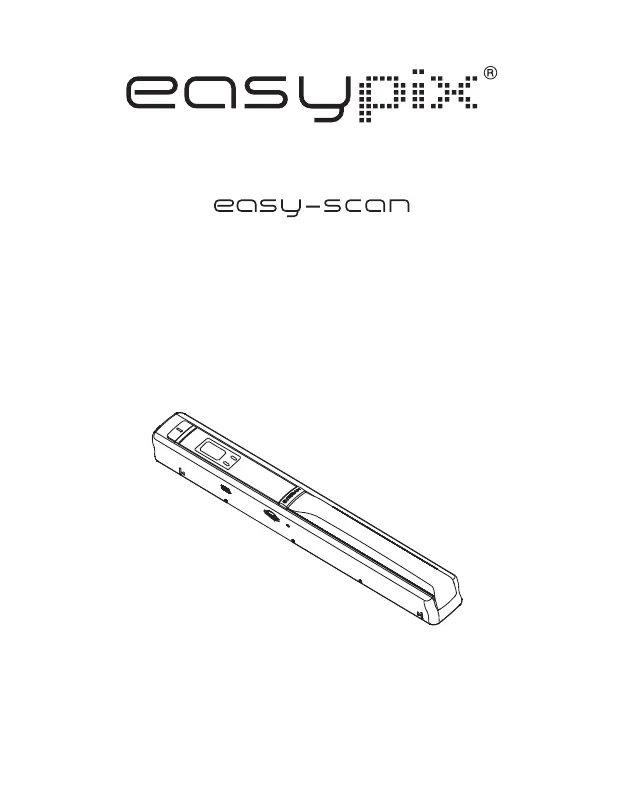
HANDY SCANNER
Instruction Manual
Produktspecifikationer
| Varumärke: | Easypix |
| Kategori: | Scanner |
| Modell: | EasyScan |
| Bredd: | 258 mm |
| Djup: | 31 mm |
| Snabbstartsguide: | Ja |
| USB-version: | 2.0 |
| Standardgränssnitt: | USB 2.0 |
| Maximal skanningsstorlek: | 210 x 2489.2 mm |
| Batteriteknik: | Alkalisk |
| Batterityp: | AA |
| Typ av minneskort: | MicroSD (TransFlash) |
| Produktens färg: | Svart, silver |
| Kabel inkluderad: | USB |
| Displaytyp: | LCD |
| USB-port: | Ja |
| Nätaggregatstyp: | Batteri |
| Drivrutiner medföljer: | Ja |
| Högsta ISO A-seriestorlek: | A4 |
| Optisk skanningsupplösning: | 900 x 900 DPI |
| Daglig arbetscykel (max): | - sidor |
| Scanners filformat: | JPG, PDF |
| Flatbädd Skanningshastighet (sv / v, A4): | 12 sek/sida |
| Förstärkt scannerupplösning: | - DPI |
Behöver du hjälp?
Om du behöver hjälp med Easypix EasyScan ställ en fråga nedan och andra användare kommer att svara dig
Scanner Easypix Manualer

14 September 2024

1 September 2024

1 September 2024

19 Augusti 2024

2 Augusti 2024

2 Augusti 2024

26 Juli 2024
Scanner Manualer
Nyaste Scanner Manualer

30 Mars 2025

22 Februari 2025

19 Februari 2025

15 Februari 2025

28 Januari 2025

17 Januari 2025

9 Januari 2025

8 Januari 2025

7 Januari 2025

31 December 2025