Elro AS80RE11 Bruksanvisning
Läs gratis den bruksanvisning för Elro AS80RE11 (3 sidor) i kategorin Säkerhet. Guiden har ansetts hjälpsam av 35 personer och har ett genomsnittsbetyg på 4.4 stjärnor baserat på 2 recensioner. Har du en fråga om Elro AS80RE11 eller vill du ställa frågor till andra användare av produkten? Ställ en fråga
Sida 1/3
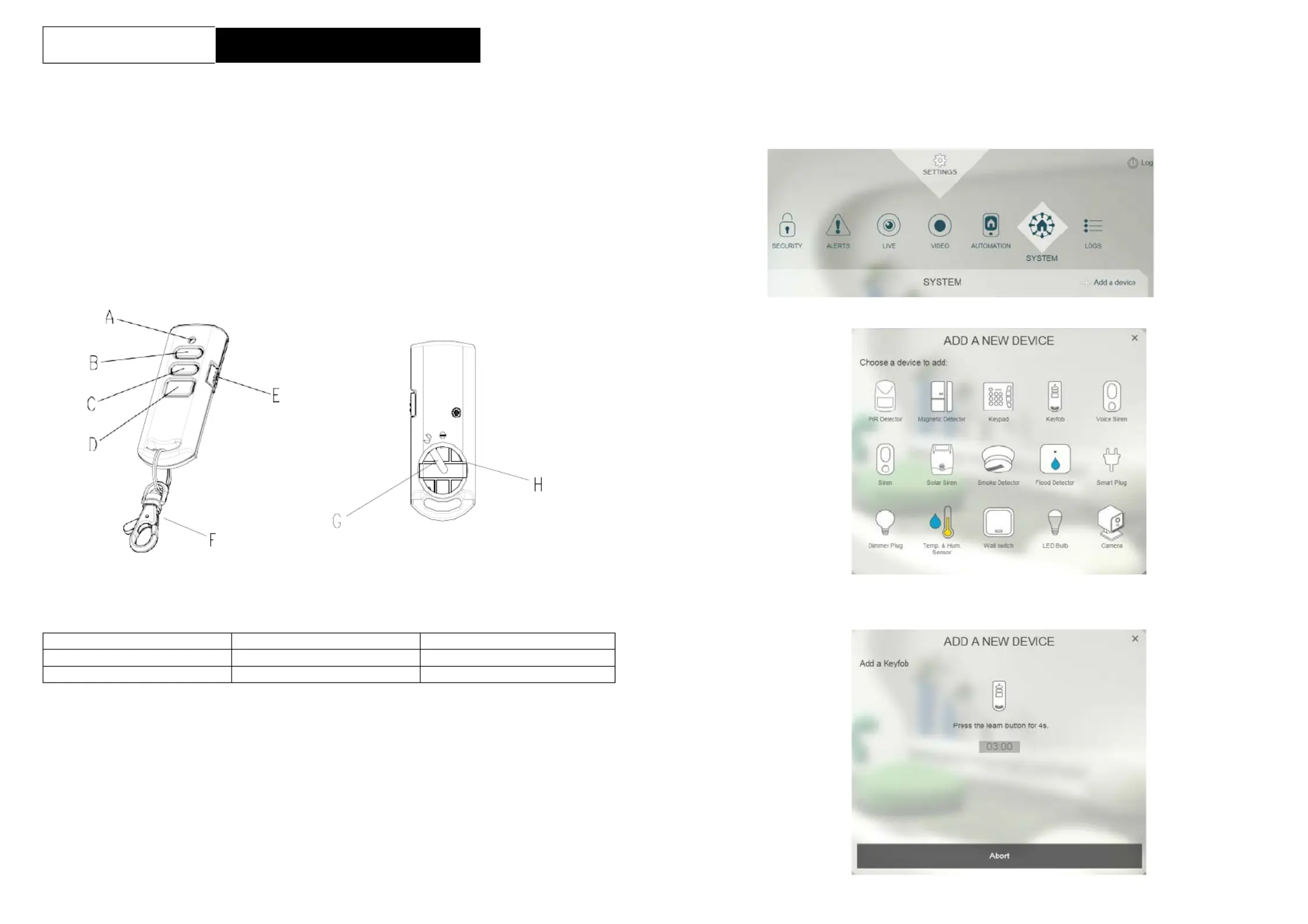
1
AS80RE11
WirelessKeyfob
Installation Instructions
General Introduction
The Wireless Keyfob is used to Arm, Partial Arm and Disarm the system. The
Keyfob also incorporates a Panic switch that will immediately initiate a Full Alarm
condition when the system is Armed or Disarmed.
Product Overview
A LED indicator
B Arm
C Partial Arm
D Disarm
E Panic Switch
F Key Chain Ring
G Negative Polarity
H Positive Polarity
Binding
1.
Remove the battery cover behind thekeyfob.
2.
Prepare the CR2032 coin cell battery by removing any plastic wrapping onthe
battery. Do not insert the batteries yet into theunit.
3.
Log into the ELRO Smart Home Alarmaccount from a webbrowser.
4.
Select “System”, then “Add a NewDevice”.
5.
Select“Keyfob”.
6.
The following screen will appear. This means the gateway is entering binding
mode.
Produktspecifikationer
| Varumärke: | Elro |
| Kategori: | Säkerhet |
| Modell: | AS80RE11 |
Behöver du hjälp?
Om du behöver hjälp med Elro AS80RE11 ställ en fråga nedan och andra användare kommer att svara dig
Säkerhet Elro Manualer

19 Februari 2025

17 September 2024

17 September 2024

15 September 2024

12 September 2024

11 September 2024

11 September 2024

8 September 2024

5 September 2024

1 September 2024
Säkerhet Manualer
Nyaste Säkerhet Manualer

12 Januari 2025

7 Januari 2025

7 Januari 2025

24 Oktober 2024

22 Oktober 2024

21 Oktober 2024

20 Oktober 2024

20 Oktober 2024

Axis Camera Station S9001 Mk II Desktop Terminal Bruksanvisning
19 Oktober 2024
18 Oktober 2024