Elro SF40GA11 Bruksanvisning
Elro
Larmsystem
SF40GA11
Läs gratis den bruksanvisning för Elro SF40GA11 (60 sidor) i kategorin Larmsystem. Guiden har ansetts hjälpsam av 8 personer och har ett genomsnittsbetyg på 4.8 stjärnor baserat på 4.5 recensioner. Har du en fråga om Elro SF40GA11 eller vill du ställa frågor till andra användare av produkten? Ställ en fråga
Sida 1/60

English 02 - 14
Deutsch 16 - 29
Nederlands - 31 44
Français - 46 59
Hereby, ELRO Europe declares that the radio equipment type SF40GA11
is in compliance with Directive 2014/53/EU. The full text of the EU
declaration of conformity is available at the following internet address:
www.elro.eu/compliance
K1 CONNECTOR
ELRO CONNECTS
SF40GA11 Home is not a place, it’s a feeling
Produktspecifikationer
| Varumärke: | Elro |
| Kategori: | Larmsystem |
| Modell: | SF40GA11 |
| Typ av operation: | Touch |
| Strömförsörjning: | 220-240V, 50 Hz, 10A |
| Pekskärm: | Ja |
| Processorfrekvens: | 667 MHz |
| Intern lagringskapacitet: | 40 GB |
| Ethernet LAN: | Ja |
| Marknadspositionering: | Bedrijf |
| Certifiering: | FCC Part 15, Class A, RoHS 2002/95/EC |
| Strömförbrukning (när avstängd): | 10 W |
| Internminne: | 1536 MB |
| Strömförbrukning (PowerSave): | 85 W |
| Kompatibla operativsystem: | Windows XP/Server 2003/Vista, Mac OS 10.3+, AIX 51 v5.3, HP UX 11.0/11i v2, Solaris 8/9/10, \nLinux Fedora Core 1/5, Red Hat ES4, SUSE10.x |
| Mac-kompatibilitet: | Ja |
| Maximal-upplösning: | 1200 x 1200 DPI |
| Uppvärmningstid: | 45 s |
| Utskriftsteknik: | Laser |
| Utskriftshastighet (svart, standardkvalitet, A4/US Letter): | 45 ppm |
| Utskriftshastighet (färg, standard, A4/US Letter): | 40 ppm |
| Att skriva ut: | Afdrukken in kleur |
| Sidbeskrivningsspråk: | PCL 5c, PCL 6, PDF 1.5, TIFF |
| Digital avsändare: | Nee |
| Att kopiera: | Kopiëren in kleur |
| Skanna: | Scannen in kleur |
| Fax: | Nee |
| Maximal pappersstorlek i ISO A-serien: | A3 |
| Dags till första sidan (svart, normal): | 4.8 s |
| Dags till första sidan (färg, normal): | 6.7 s |
| Ljudtrycksnivå (tryck): | 56 dB |
| Maximala tryckmått: | 297 x 420 mm |
| Standard mediaformat: | A3, A4, A5 |
| Dubbelsidig kopiering: | Ja |
| Allt-i-ett-funktioner: | Copy, Scan |
| Färgfunktioner allt-i-ett: | copy, print, scan |
| Wifi: | Nee |
| Drifttemperatur (TT): | 10 - 28 °C |
| Relativ luftfuktighet i drift (VV): | 15 - 85 procent |
Behöver du hjälp?
Om du behöver hjälp med Elro SF40GA11 ställ en fråga nedan och andra användare kommer att svara dig
Larmsystem Elro Manualer

1 Januari 2025

3 Oktober 2024

20 September 2024

19 September 2024

19 September 2024

2 September 2024

30 Augusti 2024

26 Augusti 2024

24 Augusti 2024

23 Augusti 2024
Larmsystem Manualer
- X4-Tech
- Vimar
- Bearware
- Dometic
- Gigaset
- Blaupunkt
- Renkforce
- Indexa
- Qolsys
- Imou
- ORNO
- EVOLVEO
- Redmond
- Ring
- Honeywell
Nyaste Larmsystem Manualer
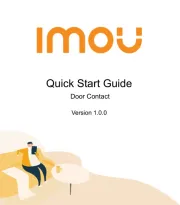
9 Oktober 2025

7 Oktober 2025

20 September 2025

19 September 2025

19 September 2025

19 September 2025
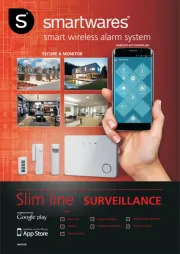
19 September 2025

19 September 2025

19 September 2025

19 September 2025