Ergotron Zido Keyboard Caddy 169BK Bruksanvisning
Ergotron Inte kategoriserad Zido Keyboard Caddy 169BK
Läs gratis den bruksanvisning för Ergotron Zido Keyboard Caddy 169BK (2 sidor) i kategorin Inte kategoriserad. Guiden har ansetts hjälpsam av 11 personer och har ett genomsnittsbetyg på 4.8 stjärnor baserat på 6 recensioner. Har du en fråga om Ergotron Zido Keyboard Caddy 169BK eller vill du ställa frågor till andra användare av produkten? Ställ en fråga
Sida 1/2
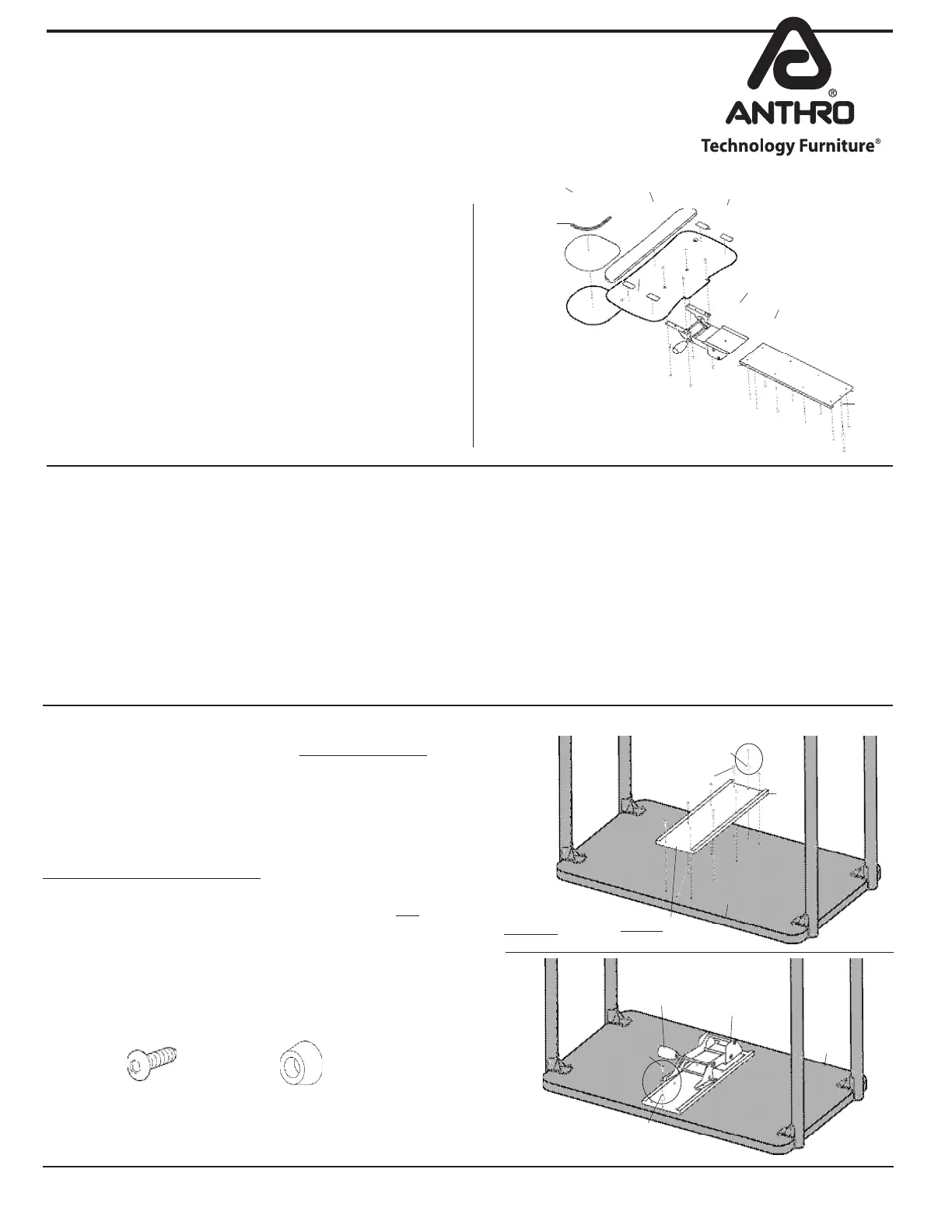
Universal Keyboard & Mouse Caddy
Compact Keyboard & Mouse Caddy
Assembly Instructions
01– Wrist Rest ............................................Qty. 1 .....................575-5001-01
02– Mouse Rail ..........................................Qty. 1 ....................575-5001-02
03– Mouse Pad ..........................................Qty. 1 ....................575-5001-03
04– Caddy Platform .................................Qty. 1 ....................575-5001-04
05– Acorn Nuts ........................................Qty. 4 ....................325-5023-00
06– Wood Screws
3/4” (for UKMCBK) ...........................Qty. 10 ...................325-5106-00
1/2” (for 169BK) ................................Qty. 8 ....................325-5008-00
07– Rubber Bumpers ............................Qty. 2 ....................175-5130-03
08– Caddy Tray
For UKMCBK .......................................Qty. 1 ....................225-5046-00
For 169BK ............................................Qty. 1 ....................575-5001-12
09– Caddy Mechanism
For UKMCBK .......................................Qty. 1 ....................575-5001-09
For 169BK ............................................Qty. 1 ....................575-5001-13
10– Caddy Screws ....................................Qty. 4 .....................575-5001-10
11– Keyboard Pads ..................................Qty. 4 .....................575-5001-11
Component list for part # UKMCBK, 169BK
Hello! Thank you for choosing Anthro.
Before beginning, please take a moment to review the parts
list to be sure your shipment is complete. Also, review the
instructions of all Anthro products you are planning to include in
this installation.
An electric drill and
1
/
8
” drill bit may be required for this
assembly although some Anthro products are predrilled to
accept these caddies. A
5
/
32
” Hex Driver, (provided with your
cart) plus a Philips screwdriver & an adjustable wrench (not
included) are required for this assembly.
SAVE THESE INSTRUCTIONS!
Questions? 1-800-325-3841
3
/
4
” Wood Screw
325-5106-00
Rubber Bumper
175-5130-03
Step 1
Carefully rotate your Cart upside down. For predrilled Carts:
align the tray with the holes on the cart shelf. Attach the
tray using wood screws (8 for the Compact; 10 for the UKMC)
leaving open the holes at the center front and back. Insert one
wood screw through a rubber stop and install towards the rear
of the cart.
If your cart shelf is not predrilled: use the tray as a template
and mark the hole locations. Carefully drill all holes using a
1
/
8
”
drill bit (1/2” deep for compact, 3/4” deep for others). TIP: Use
a small amount of masking tape to mark the depth on your
drill bit. Now install the tray as described above.
Slide the Caddy Mechanism into the Tray and push to the rear.
If needed, rotate the mechanism handle to lift the mechanism
to slide it back. Finally, install the remaining wood screw and
rubber bumper into the tray.
Rubber Bumper
Wood Screws
Tray
DO NOT install a
Wood Screw into this Hole
Front of Cart
STEP 1A
Caddy
Mechanism
Rubber Bumper
Rear
of
Cart
Wood Screw
Rotate Handle
to LIFT
1
/
2
” Wood Screw
325-5008-00
Anthro
Corporation anthro.com1-800-325-384110450 SW Manhasset Dr. Tualatin, OR 97062
02
05
03
01
04
06
08
10
11
07
09
Produktspecifikationer
| Varumärke: | Ergotron |
| Kategori: | Inte kategoriserad |
| Modell: | Zido Keyboard Caddy 169BK |
Behöver du hjälp?
Om du behöver hjälp med Ergotron Zido Keyboard Caddy 169BK ställ en fråga nedan och andra användare kommer att svara dig
Inte kategoriserad Ergotron Manualer

3 April 2025

3 April 2025

3 April 2025

3 April 2025

3 April 2025

3 April 2025

3 April 2025

3 April 2025

3 April 2025

3 April 2025
Inte kategoriserad Manualer
Nyaste Inte kategoriserad Manualer

9 April 2025

9 April 2025

9 April 2025

9 April 2025

9 April 2025

9 April 2025

9 April 2025

9 April 2025

9 April 2025

9 April 2025