EtherWAN EX42005-00-1-A Bruksanvisning
EtherWAN nätverkskort/adapter EX42005-00-1-A
Läs gratis den bruksanvisning för EtherWAN EX42005-00-1-A (20 sidor) i kategorin nätverkskort/adapter. Guiden har ansetts hjälpsam av 23 personer och har ett genomsnittsbetyg på 4.6 stjärnor baserat på 7 recensioner. Har du en fråga om EtherWAN EX42005-00-1-A eller vill du ställa frågor till andra användare av produkten? Ställ en fråga
Sida 1/20
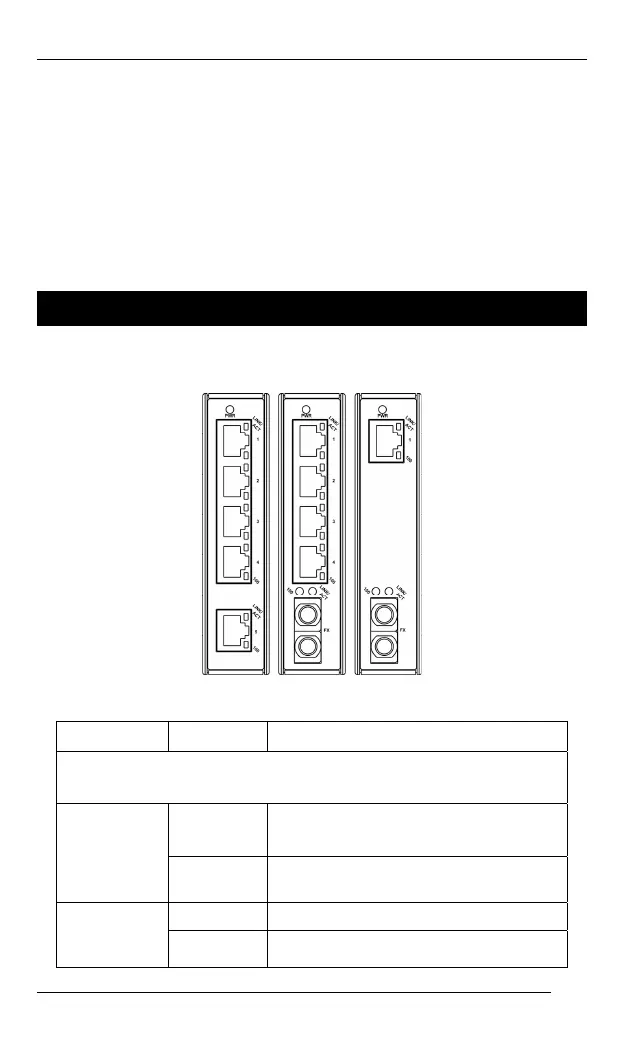
EX42000 www.etherwan.com
Quick Start Guide
This quick start guide describes how to install and use the
Industrial Ethernet Switch. Capable of operating at
temperature extremes of -10°C to +60°C, this is the switch of
choice for harsh environments constrained by space.
Physical Description
The Port Status LEDs
LED State Indication
10/100TX or 100FX/BX
Steady
A valid network connection established.
LINK stands for LINK.
LINK/ACT
Flashing
Transmitting or receiving data.
ACT stands for ACTIVITY.
Steady The port is transferring at 100Mbps.
100
Off
The port is transferring at 10Mbps If this
LED is dark.
1
Produktspecifikationer
| Varumärke: | EtherWAN |
| Kategori: | nätverkskort/adapter |
| Modell: | EX42005-00-1-A |
Behöver du hjälp?
Om du behöver hjälp med EtherWAN EX42005-00-1-A ställ en fråga nedan och andra användare kommer att svara dig
nätverkskort/adapter EtherWAN Manualer

12 Oktober 2025

11 Oktober 2025

11 Oktober 2025

11 Oktober 2025

11 Oktober 2025

10 Oktober 2025

10 Oktober 2025

10 Oktober 2025

10 Oktober 2025

10 Oktober 2025
nätverkskort/adapter Manualer
Nyaste nätverkskort/adapter Manualer

27 Januari 2026

16 Oktober 2025

11 Oktober 2025

10 Oktober 2025

10 Oktober 2025

10 Oktober 2025

10 Oktober 2025

9 Oktober 2025

9 Oktober 2025

9 Oktober 2025