Extron KNX 100G Bruksanvisning
Extron Inte kategoriserad KNX 100G
Läs gratis den bruksanvisning för Extron KNX 100G (7 sidor) i kategorin Inte kategoriserad. Guiden har ansetts hjälpsam av 30 personer och har ett genomsnittsbetyg på 4.7 stjärnor baserat på 3 recensioner. Har du en fråga om Extron KNX 100G eller vill du ställa frågor till andra användare av produkten? Ställ en fråga
Sida 1/7
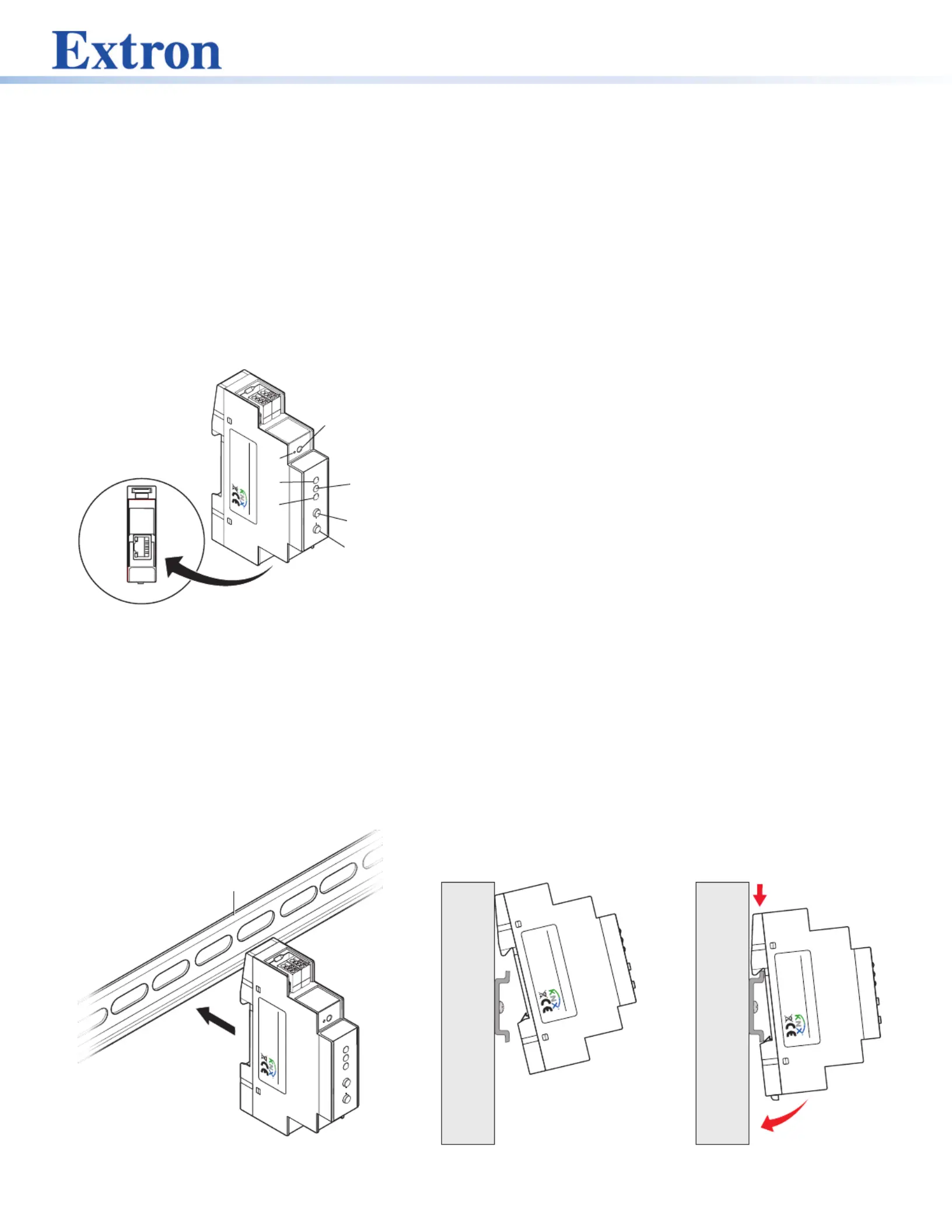
KNX 100G • Setup Guide
This setup guide covers the physical installation of the KNX 100G and KNXnet/IP tunneling from a PC to a KNX network during
conguration and commissioning.
The KNX 100G allows better integration of control with KNX building management systems (BMS). The product serves as a
gateway for control systems and ETS software to the KNX bus, and it is designed to be installed onto a DIN rail with a width of 1
unit (18 mm).
Power is supplied via the KNX bus; an external power supply is not necessary. The KNX bus can be accessed from any point on
the LAN. The IP address can be obtained by a DHCP server or by manual conguration. There are ve simultaneous connections
possible for access via KNXnet.
1
Figure 2. KNX 100G DIN Rail Installation
Installing Onto DIN Rail
1. Ensure the DIN rail is securely mounted onto the wall or furniture.
2. Place top rear against wall/furniture (Figure 2,
1
).
3. Slide the unit down onto top of rail (Figure 2,
2
).
4. Tilt the unit and snap onto the rail (Figure 2,
3
).
Figure 1.KNX 100G Controls and Displays
DIN Rail
KNX 100G
Patent(s): www.extron.com/patents
33-2700-01 A
E
Prog. KNX
__.__.____
E
E
KNX 100G
KNX
Mode
IP
P/Esc
Conn
Up
Conn
Dn
et
et
KNX 100G
Place top rear against
wall/furniture.
Slide down the unit
onto top of rail.
Tilt the unit an
d
snap into rail.
1
2
3
KNX 100G
Patent(s): www.extron.com/patents
33-2700-01 A
E
KNX 100G
Patent(s): www.extron.com/patents
33-2700-01 A
E
KNX 100G
Patent(s): www.extron.com/patents
33-2700-01 A
E
Prog. KNX
__.__.____
E
E
KNX 100G
KNX
Mode
IP
P/Esc
Conn
Up
Conn
Dn
est
et
LAN
33-2558-01 B
www.extron.com/patents
Bottom View
I
A
B
E
G
H
C
D
F
A
KNX Bus connector
B
Programming Mode Button
C
Programming Mode LED (Red)
D
KNX LED (multicolor)
E
Mode LED (multicolor)
F
IP LED (multicolor)
G
Button Connection Up
H
Button Connection Down
I
Ethernet/LAN Connector
Produktspecifikationer
| Varumärke: | Extron |
| Kategori: | Inte kategoriserad |
| Modell: | KNX 100G |
Behöver du hjälp?
Om du behöver hjälp med Extron KNX 100G ställ en fråga nedan och andra användare kommer att svara dig
Inte kategoriserad Extron Manualer

2 April 2025

2 April 2025

2 April 2025

2 April 2025

12 Mars 2025

10 Mars 2025

25 Februari 2025

25 Februari 2025

25 Februari 2025

25 Februari 2025
Inte kategoriserad Manualer
Nyaste Inte kategoriserad Manualer

9 April 2025

9 April 2025

9 April 2025

9 April 2025

9 April 2025

9 April 2025

9 April 2025

9 April 2025

9 April 2025

9 April 2025