Extron MBU 149 Bruksanvisning
Extron Inte kategoriserad MBU 149
Läs gratis den bruksanvisning för Extron MBU 149 (3 sidor) i kategorin Inte kategoriserad. Guiden har ansetts hjälpsam av 21 personer och har ett genomsnittsbetyg på 4.6 stjärnor baserat på 8 recensioner. Har du en fråga om Extron MBU 149 eller vill du ställa frågor till andra användare av produkten? Ställ en fråga
Sida 1/3
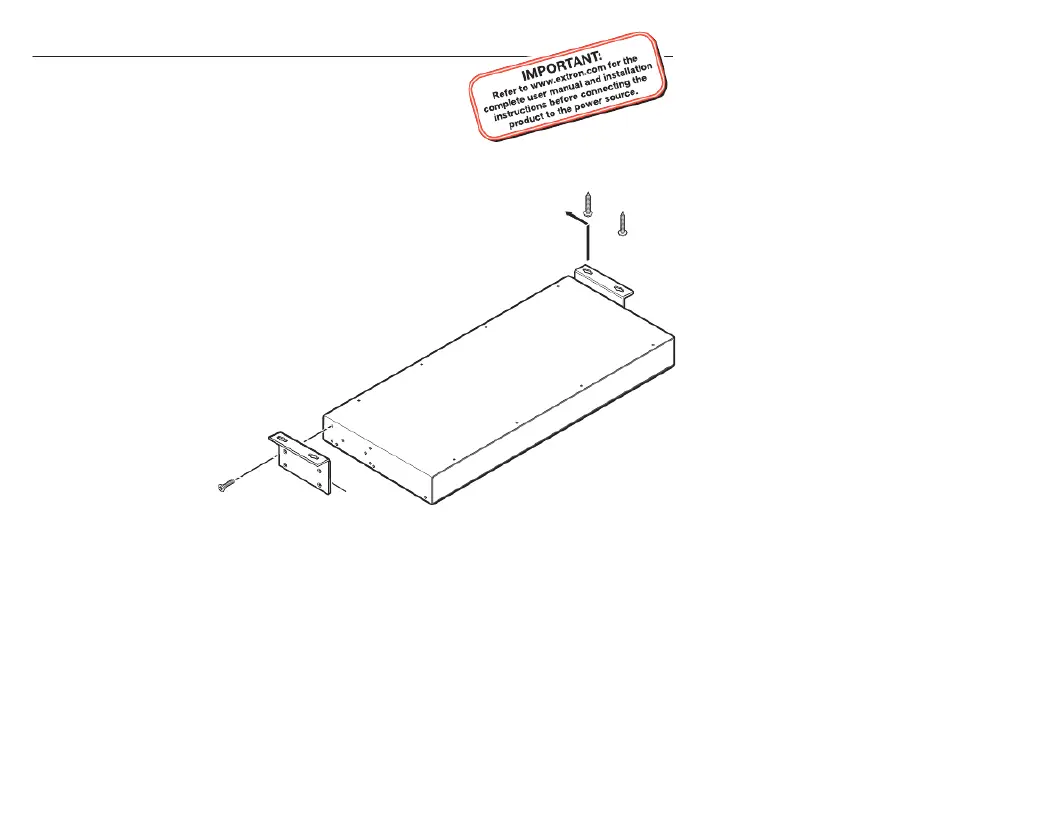
Setup Guide — MBU 149
(Continued on reverse side)
The Extron
®
MBU 149 Under-Desk Mount Kit (part number
70-222-01) lets you attach an Extron 1U high device to the
underside of a desk or table, or to a wall. The brackets
extend approximately ¼" (6 mm) above the top surface of the
device, which allows an air space between the enclosure and
the mounting surface.
Installation
Step 1 — Attach brackets to device
Attach brackets to the device with the supplied machine
screws, as shown on the left side of the picture below.
Step 2 — Mark screw location
Hold the device with attached brackets against the
wall or the underside of the furniture, and
mark the screw hole locations (centers of
the brackets’ screw slots).
Step 3 — Drill holes
Drill four pilot
holes, each
3/32" (2 mm)
in diameter, ¼"
(6 mm) deep,
at the locations
marked in step .2
#8 Screw
(4 Places)
Each Side
Mounting Screws
(2 Places)
Each Side
Mounting
Bratcke
Produktspecifikationer
| Varumärke: | Extron |
| Kategori: | Inte kategoriserad |
| Modell: | MBU 149 |
Behöver du hjälp?
Om du behöver hjälp med Extron MBU 149 ställ en fråga nedan och andra användare kommer att svara dig
Inte kategoriserad Extron Manualer

2 April 2025

2 April 2025

2 April 2025

2 April 2025

12 Mars 2025

10 Mars 2025

25 Februari 2025

25 Februari 2025

25 Februari 2025

25 Februari 2025
Inte kategoriserad Manualer
Nyaste Inte kategoriserad Manualer

9 April 2025

9 April 2025

9 April 2025

9 April 2025

9 April 2025

9 April 2025

9 April 2025

9 April 2025

9 April 2025

9 April 2025