Extron VTT001 Bruksanvisning
Extron
AV extender
VTT001
Läs gratis den bruksanvisning för Extron VTT001 (1 sidor) i kategorin AV extender. Guiden har ansetts hjälpsam av 31 personer och har ett genomsnittsbetyg på 4.3 stjärnor baserat på 16 recensioner. Har du en fråga om Extron VTT001 eller vill du ställa frågor till andra användare av produkten? Ställ en fråga
Sida 1/1
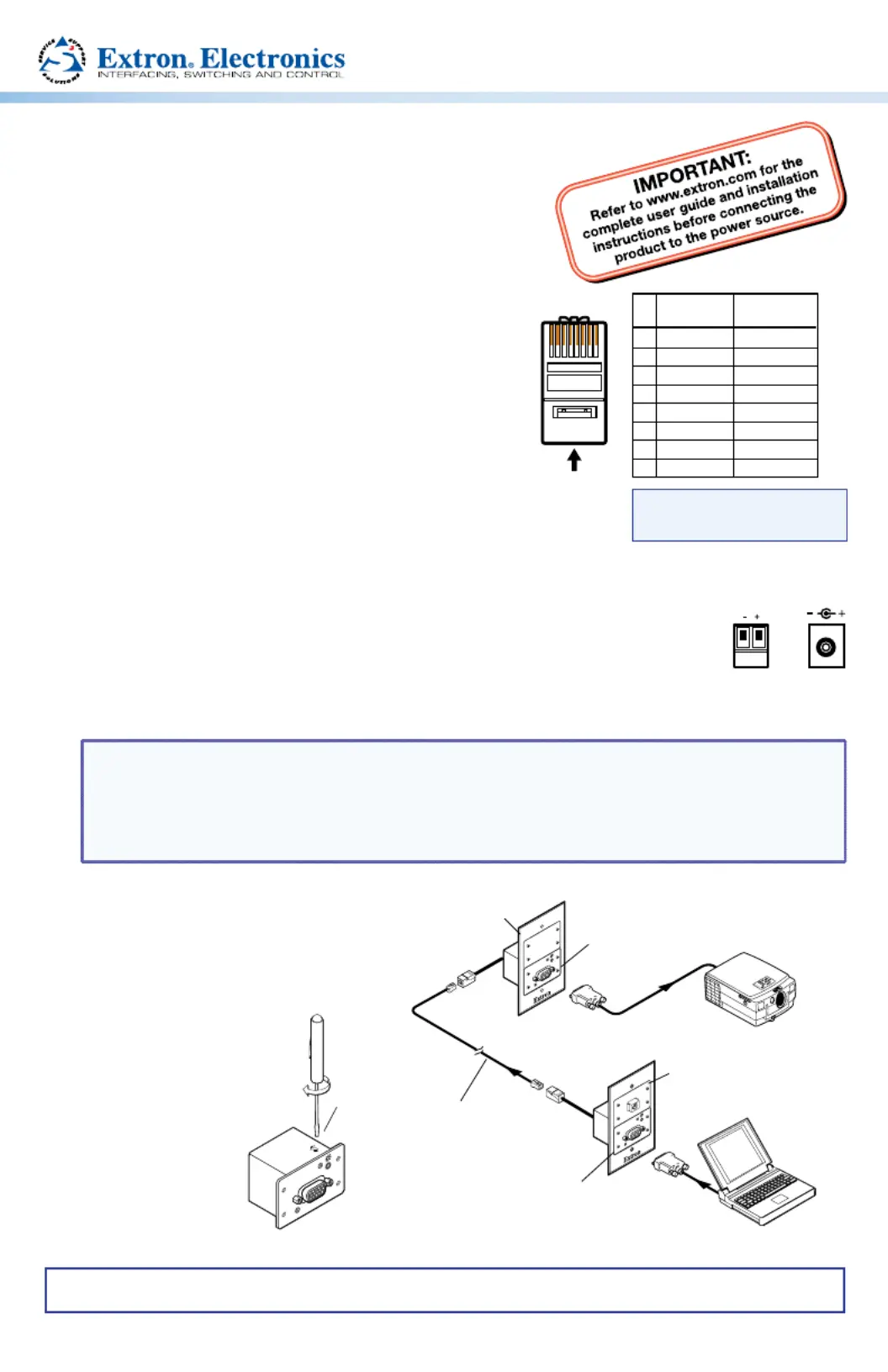
© 2012 Extron Electronics — All rights reserved. All trademarks mentioned are the property of their respective owners. www.extron.com
Extron USA Headquarters Extron USA - st: We +1.714.491.1500 +1.714.491.1517 X FA
+1.800.633.9876 (Inside USA/Canada Only) +1.919.863.1794 +1.919.863.1797 XExtron USA - East: FA
68-760-50 Rev. B
03 12
VTT001 and VTR001 • Setup Guide
This guide provides basic instructions for an
experienced installer to set up and operate the
VTT001 and VTR001.
Step 1 — Powering down
Power off and disconnect all devices from
the power source.
Step 2 — Connecting the TP cable
Connect the RJ-45 connectors of the transmitter and
receiver to either end of the TP cable. Terminate the
cables using the same standard as shown to the right.
Step 3 — Connecting input/output devices
Using the 15-pin front panel HD connectors, attach
RGBHV or RGBS input to the transmitter and a display output to
the receiver (see the example application diagram below).
Step 4 — Connecting the power supply
Connect the external power supply to the power input of the transmitter,
or the receiver, or to both, then plug the power supply into the AC power
source and power on the transmitter/receiver modules and the input/output devices.
NOTES:
• Both transmitter and receiver have remote power capability.
• For transmission distances up to 300 feet, the power is required at either the
transmitter or the receiver. Greater distances require power to be applied locally to
both the transmitter and the receiver.
Step 5 — Adjusting sharpness
For the VTR001 Series, set the sharpness
control located on top of the receiver.
See the illustration below.
Turning the control
clockwise increases
sharpness and turning it
counterclockwise
decreases sharpness.
LCD Projector
Extron
Skew-Free
™
A/V UTP
Cable
(up to 500')
Laptop
Extron
VTT001 MAAP
Tw Tristed ir Pa ansmitter
Extron
VTR001 MAAP
Twisted irPa
Receiver
Extron
CPM101
Mounting ameFr
Extron
CPM101
Mounting ameFr
OUTPUT
VTR 001 MA AP
VIDEO INPUT
VTT 001 MA AP
OUTPUT
VT R00 1 M AA P
SHARP
Sharpness
5
Pin
1
2
3
6
7
8
4
Wire color
White-green
Green
White-orange
White-blue
Orange
White-brown
Brown
Wire color
T568A T568B
White-orange
Orange
White-green
White-blue
Green
White-brown
Brown
Blue Blue
NOTE:
If you are using Enhanced
Skew-Free™ A/V cable, use
theTIA/EIA T568A standard only.
1234567 8
Insert Twisted
Pair Wires
Pins:
Produktspecifikationer
| Varumärke: | Extron |
| Kategori: | AV extender |
| Modell: | VTT001 |
Behöver du hjälp?
Om du behöver hjälp med Extron VTT001 ställ en fråga nedan och andra användare kommer att svara dig
AV extender Extron Manualer

7 Januari 2025

7 Januari 2025

26 September 2024

26 September 2024

25 September 2024

25 September 2024

25 September 2024

25 September 2024

25 September 2024

25 September 2024
AV extender Manualer
- Monoprice
- Speaka
- Atlona
- Crestron
- Vivolink
- Schwaiger
- Dune
- TV One
- Ecler
- DataVideo
- Steren
- ConnectPro
- Audio Pro
- Eminent
- Sescom
Nyaste AV extender Manualer

8 April 2025

1 April 2025

1 April 2025

1 April 2025

1 April 2025

1 April 2025

26 Februari 2025

25 Februari 2025

20 Februari 2025

20 Februari 2025