Festo CAFM-X4-H Bruksanvisning
Festo Inte kategoriserad CAFM-X4-H
Läs gratis den bruksanvisning för Festo CAFM-X4-H (1 sidor) i kategorin Inte kategoriserad. Guiden har ansetts hjälpsam av 20 personer och har ett genomsnittsbetyg på 4.4 stjärnor baserat på 8 recensioner. Har du en fråga om Festo CAFM-X4-H eller vill du ställa frågor till andra användare av produkten? Ställ en fråga
Sida 1/1
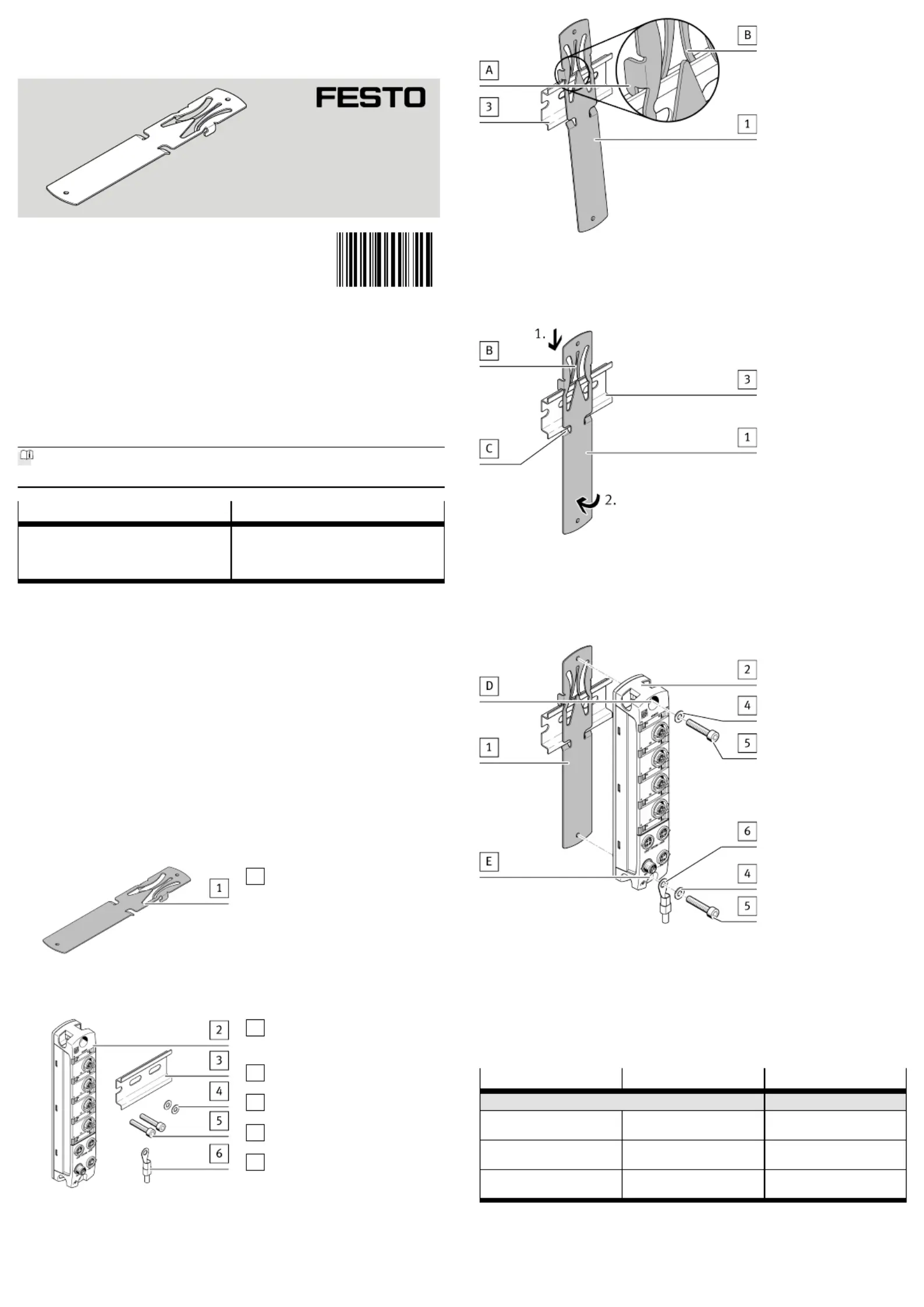
Translation of the original instructions
© 2020 all rights reserved to Festo SE & Co. KG
1Applicable documents
All available documents for the product www.festo.com/sp.è
DocumentContents
Instruction manual for automation system CPX-
AP
Instruction manual and important information on
assembly, electrical installation and mainten-
ance tasks as well as description of the automa-
tion system CPX-AP
Tab. 1
2Safety
2.1Safety instructions
–Only mount the product on components that are in a condition to be safely
operated.
–Note the permissible vibration-shock load with this type of mounting.
è 5 Technical data
–Do not overload H-rail.
–Note the required earthing of the H-rail or module.
è 1 Applicable documents
2.2Intended use
–Mounting of modules with dimensions 30x170mm on H-rails.23
–Mounting of interfaces with dimensions 45x170mm on H-rails.23
3Product Range Overview
3.1Scope of delivery
1
H-rail mounting (1x)
CAFM-X4-H
Fig. 1
3.2Not in scope of delivery
2
Module/interface (1x)
CPX-AP-I -... with dimensions
30x170mm / 45x170mm
3
H-rail (1x)
EN 60715 TH35-...
4
Washer (2x)
(suitable for screw)5
5
Socket head screw (2x)
M4
6
Cable lug with cable (1x)
(optional)
Fig. 2
4Assembly
•Mount H-rail horizontally.3
Fig. 3 Attach H-rail mounting
•Attach the H-rail mounting to the hook[A] on the upper edge of the H-1
rail.3
Ä
Hooks[A] and springs[B] are located behind the upper edge of the H-rail.
Fig. 4 Lock H-rail mounting
1.Press the H-rail mounting against the springs[B].1
2.Swivel H-rail mounting against the H-rail.13
Ä
After releasing it, the H-rail mounting is clamped between the1
springs[B] and lugs[C].
Fig. 5 Mounting module
1.Attach module via hole[D] with a screw and washer to the H-rail254
mounting. Tightening torque: maximum 1.2Nm1
2.Attach module and if necessary the cable lug through the hole[E] with26
a screw and washer to the H-rail mounting. Tightening torque: max-541
imum 1.2Nm
5Technical data
Loadaccording to IEC 60068Type of mounting
H-rail mounting
Vibration
è 1 Applicable documents
Part 2-6SG1
Shock
è 1 Applicable documents
Part 2-27SG1
Continuous shock
è 1 Applicable documents
Part 2-27SG1
Tab. 2 Vibration and shock resistance in accordance with EN 60068
8110672
CAFM-X4-H
H-rail mounting
8110672
2020-08
[8110674]
Assembly instructions
Festo SE & Co. KG
Ruiter Straße 82
73734 Esslingen
Germany
+49 711 347-0
www.festo.com
Produktspecifikationer
| Varumärke: | Festo |
| Kategori: | Inte kategoriserad |
| Modell: | CAFM-X4-H |
Behöver du hjälp?
Om du behöver hjälp med Festo CAFM-X4-H ställ en fråga nedan och andra användare kommer att svara dig
Inte kategoriserad Festo Manualer

30 Mars 2025

30 Mars 2025

30 Mars 2025

30 Mars 2025

30 Mars 2025

30 Mars 2025

30 Mars 2025

30 Mars 2025

30 Mars 2025

30 Mars 2025
Inte kategoriserad Manualer
Nyaste Inte kategoriserad Manualer

9 April 2025

9 April 2025

9 April 2025

9 April 2025

9 April 2025

9 April 2025

9 April 2025

9 April 2025

9 April 2025

9 April 2025