GE Profile JB968THWW Bruksanvisning
Läs gratis den bruksanvisning för GE Profile JB968THWW (87 sidor) i kategorin Ugn. Guiden har ansetts hjälpsam av 9 personer och har ett genomsnittsbetyg på 4.4 stjärnor baserat på 5 recensioner. Har du en fråga om GE Profile JB968THWW eller vill du ställa frågor till andra användare av produkten? Ställ en fråga
Sida 1/87
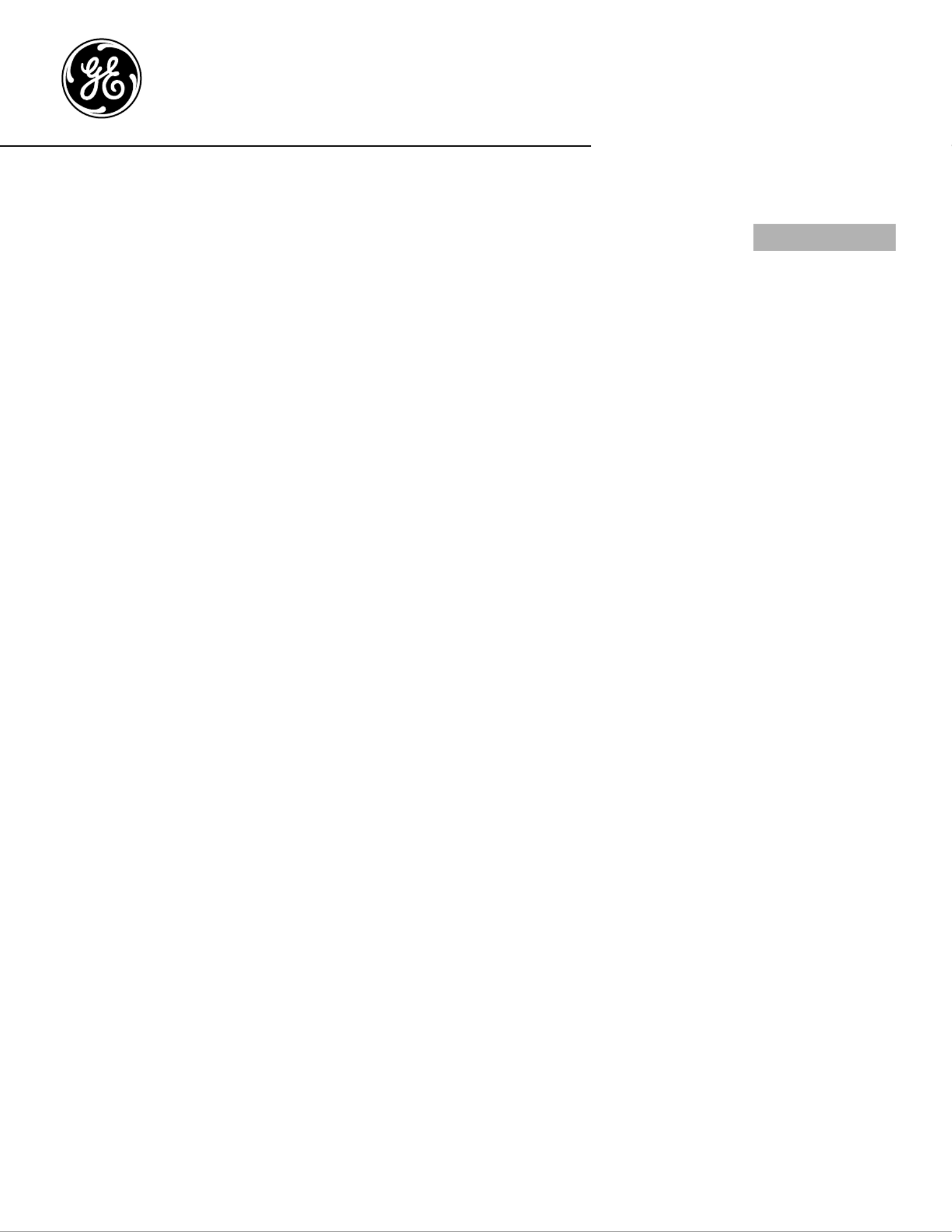
Safety Instructions . . . . . . . . . . . . . .2–5
Operating Instructions
Clock, Timer and
Control Lockout . . . . . . . . . . . . . . .18, 19
Convection Oven . . . . . . . . . . . . . .21–25
Roasting Guide . . . . . . . . . . . . . . . . .25
Timed Features . . . . . . . . . . . . . .23, 24
Cookware . . . . . . . . . . . . . . . . . . . . . . . . .7
Lower Oven Drawer . . . . . . . . . . . . . .20
Oven . . . . . . . . . . . . . . . . . . . . . . . .14, 15
Broiling Guide . . . . . . . . . . . . . . . . .15
Oven Controls . . . . . . . . . . . . . . . .12, 13
Probe . . . . . . . . . . . . . . . . . . . . . . . . . . .17
Proofing Feature . . . . . . . . . . . . . . . . .26
Sabbath Feature . . . . . . . . . . . . . . . . . .32
Self-Cleaning . . . . . . . . . . . . . . . . .27, 28
Special Features . . . . . . . . . . . . . . .29–31
Surface Units . . . . . . . . . . . . . . . . . . 6–11
Knob-Controlled Models . . . . . .10, 11
Touch Pad-Controlled Models . . .8, 9
Thermostat Adjustment—
Do It Yourself . . . . . . . . . . . . . . . . . . . .19
Timed Baking and
Roasting Features . . . . . . . . . . . . . . . . .16
Warming Feature . . . . . . . . . . . . . . . . .26
Care and Cleaning . . . . . . . . . . . 33–39
Troubleshooting Tips . . . . . . . . . 40–44
Accessories . . . . . . . . . . . . . . . . . . . . . . 50
Consumer Support
Consumer Support . . . . . . . Back Cover
Product Registration . . . . . . . . . . 45, 46
Warranty . . . . . . . . . . . . . . . . . . . . . . . . 51
ge.com
JB968
JB988
Owner’s Manual
49-80487-1 12-07 JR
Write the model and serial
numbers here:
Model # ______________
Serial # ______________
You can find them on a label
behind the storage drawer
on the range frame.
Ranges
Radiant Self-Cleaning Convection
Produktspecifikationer
| Varumärke: | GE |
| Kategori: | Ugn |
| Modell: | Profile JB968THWW |
Behöver du hjälp?
Om du behöver hjälp med GE Profile JB968THWW ställ en fråga nedan och andra användare kommer att svara dig
Ugn GE Manualer
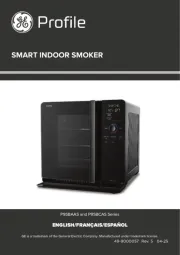
12 September 2025

1 April 2025

31 Mars 2025

9 Januari 2025

8 Januari 2025

7 Januari 2025

28 December 2024

28 December 2024

28 December 2024

17 December 2024
Ugn Manualer
- Girmi
- CDA
- Concept
- Respekta
- Omega
- Efbe-schott
- Ravanson
- Taino
- Blanco
- New.Up!
- Sinbo
- Kleenmaid
- Falmec
- Saro
- Pegasus
Nyaste Ugn Manualer

21 Oktober 2025
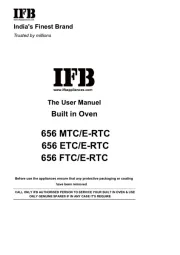
20 Oktober 2025
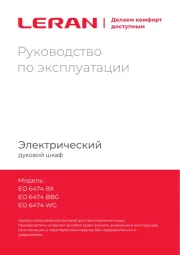
20 Oktober 2025
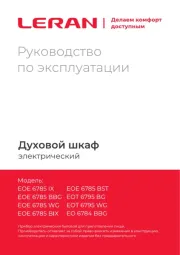
20 Oktober 2025

19 Oktober 2025
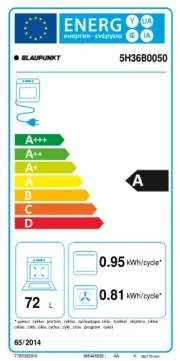
19 Oktober 2025
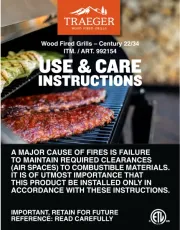
18 Oktober 2025

18 Oktober 2025

18 Oktober 2025

17 Oktober 2025