Geemarc AMPLICALL PSA200 Bruksanvisning
Geemarc Inte kategoriserad AMPLICALL PSA200
Läs gratis den bruksanvisning för Geemarc AMPLICALL PSA200 (2 sidor) i kategorin Inte kategoriserad. Guiden har ansetts hjälpsam av 31 personer och har ett genomsnittsbetyg på 4.5 stjärnor baserat på 5 recensioner. Har du en fråga om Geemarc AMPLICALL PSA200 eller vill du ställa frågor till andra användare av produkten? Ställ en fråga
Sida 1/2
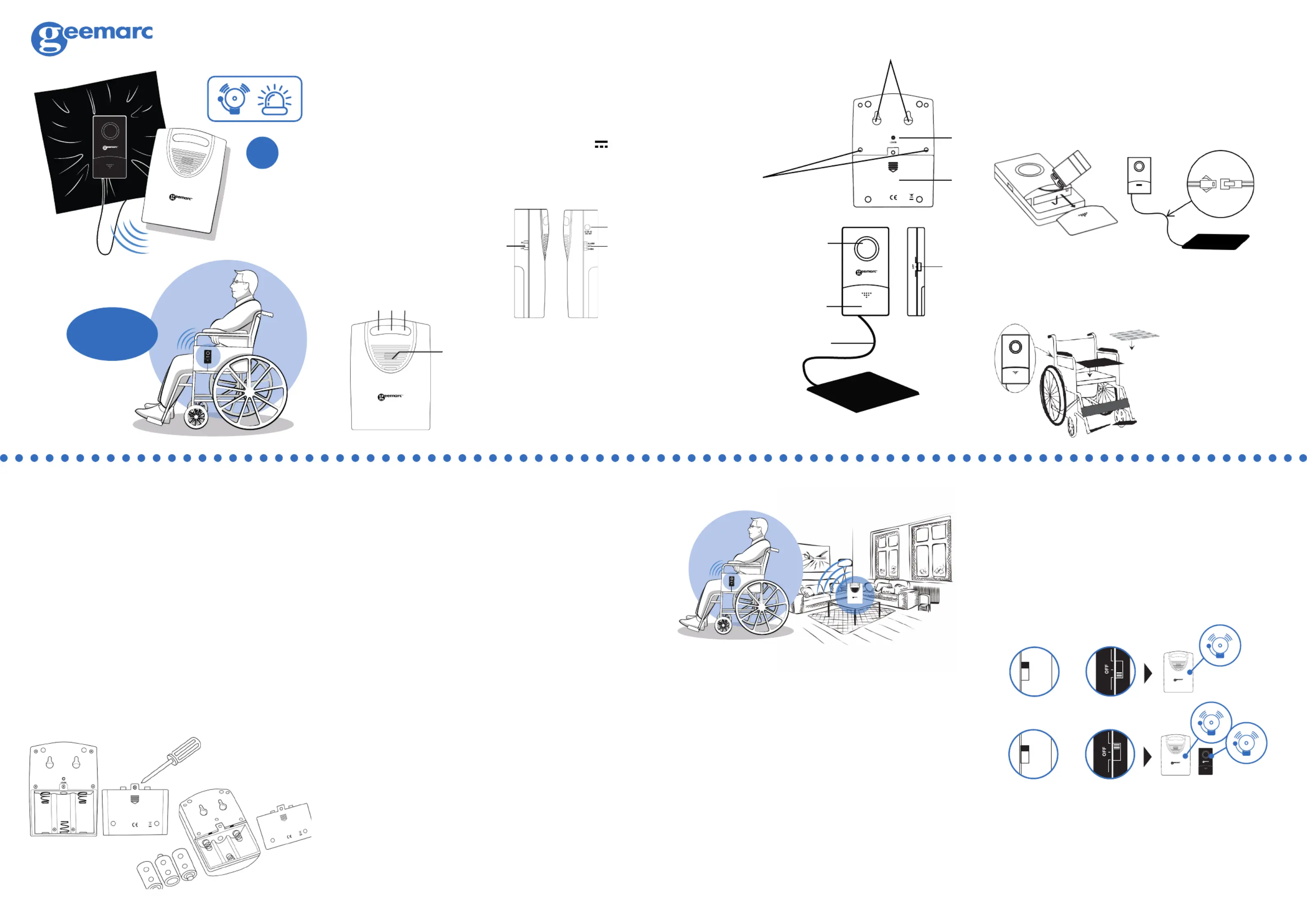
Transmitter
1. Loudspeaker
2. Battery cover
3. Power slide switch
(Alert/o/arm)
4. Pressure sensor mat
1
2
34
5
8
9
7
6
Pressure sensor mat and alarm
DESCRIPTION
INSTALLATION
Inside your gift box you should nd the below elements:
- 1 user guide
- 1 pressure sensor mat and its transmitter
- 1 wireless receiver
- Batteries are not included.
- A mains adapter is available as a spare part (6V 0.3A)..
(Fig1)(Fig 2)
(Fig3)
(Fig 4)
(Fig 5)
FEATURES
AMPLICALL PSA 200
Box Content
Wireless receiver
1. Volume control (HI/LO)
2,4. Visual indicators (Flash when
triggered by transmitter)
3. Visual indicator (Flashes when
triggered by transmitter/ Lights up
when batteries are low)
5. Loudspeaker
8. “Learn” paring button
9. Battery cover
10. Screw
11. Holes to mount device onto a wall
6. Power slide switch (Alarm/
o/chime)
7. DC adaptor socket (6V
DC/0.3A)
Setting up the transmitter and placing
the pressure sensor mat.
Setting up the receiver
1. Slide open the transmitter’s battery compartment
and place a 9V battery type PP3 (not included) while
observing the correct polarity before replacing the
battery cover. (Fig1)
2. Connect the transmitter’s wire to that of the
pressure sensor pad. (Fig2)
3. Place the pressure sensor mat under the cushion
of the wheelchair of the person you are caring for.
(Fig3)
Note: The transmitter
can be installed
onto a wall. To
do so the bellow
instructions should
be followed.
4. Drill two holes horizontally, 44 mm apart.
5. Insert two wall plugs xing into the two holes.
6. Screw two screws into the plugs, hang the
transmitter on the support and slide it down to lock it.
1. Unscrew the screw that is on the back of the wireless
receiver and that holds the cover of the battery
compartment in place before sliding open the battery
compartment. (Fig4)
2. Place three 1.5V batteries ( type LR14 ) in the battery
compartment while observing the correct polarity, and
place the battery compartment back in place. (Fig5)
3. You can connect an AC adapter 6V DC 0.3A (not
included); plug length: 12mm; inside positive ID: 2.1mm;
outside negative OD: 5.5mm) to the alert, and install the
batteries as backup in case of power failure.
Note: The receiver is wall mountable.
A. Drill two holes horizontally, 36 mm apart.
B. Insert two wall plugs xing into the two holes.
C. Screw two screws into the plugs, hang the receiver on the
support and slide it down to lock it.
The Amplicall PSA200 consist of a battery powered pressure
sensor mat connected to a signal transmitter, and a wireless
signal receiver.
As soon as pressure stops being applied to the sensor mat, the
transmitter it is connected to will send a signal to the wireless
receiver which will immediately start ringing and ashing. The
receiver’s alarm volume can be set to high or low. The distance
between the transmitter and the receiver should not exceed 30
meters in open eld.
The pressure sensor mat, which is powered by a 9V battery
(not included) was designed to be placed on the wheelchair or
mattress of a person with reduced mobility. The alarm it needs to
be paired with, which can work either with batteries (not included)
or plugged into the mains (adaptor not included), alerts the
caregiver whenever the person p1-he or she cared for appears to no
longer be sitting or lying on the pressure sensor mat.
Extremely easy to use our product is suitable for households that
count a member with reduced mobility, nursing homes, hospitals
and other places where patients or residents are being cared for.
Distance in between cannot exceed 30 meters.
EVERYDAY USE
You need to sit on the pressure sensor mat before turning on the
transmitter, otherwise the alarm will start ringing.
When sitting on the pressure sensor mat, move the power slide
switch of the transmitter to the “” position. The transmitter will ALERT
sound 4 seconds later to indicate it is now working. As soon as the
transmitter detects that no pressure is being applied to the sensor
mat, it will send a signal to the wireless receiver to trigger its alarm
and ashing light. It will keep sending a signal every 40 seconds
until pressure is once again applied on the sensor mat.
When the power slide switch of the receiver is placed on the
“CHIME” position, the receiver will ring and ash for 5 seconds
every 30 seconds each time it receives a signal from the transmitter
alerting it that no pressure is being applied on the sensor mat. The
receiver will keep ringing until it is turned o or pressure is once
again applied on the sensor mat.
When the power slide switch of the receiver is placed on
the “ALARM” position, the receiver will ring and ash for 30
seconds every 10 seconds each time it receives a signal
from the transmitter alerting it that no pressure is being
applied on the sensor mat. The receiver will keep ringing
until it is turned o or pressure is once again applied on the
sensor mat.
Note: when not used, the power switch of both the
receiver and transmitter should be moved to the “OFF”
position to prevent them from ringing and save battery
life.
OFF
CHIME
ALARM
ALERTARM
+
OFF
CHIME
ALARM
ALERTARM
+
PAIRING
The pressure sensor mat and wireless receiver are
delivered already paired. When setting them up for the
rst time, you should apply pressure on the sensor mat
to make sure this triggers the alarm, which ought to be
placed less than 30 meters away.
Material :
Plastic PVC
10
11
UGEnACPSA200
En
1
3
2
ALERTARM
4
The middle LED (3) will start ashing to warn you that
the battery needs to be replaced.
Produktspecifikationer
| Varumärke: | Geemarc |
| Kategori: | Inte kategoriserad |
| Modell: | AMPLICALL PSA200 |
Behöver du hjälp?
Om du behöver hjälp med Geemarc AMPLICALL PSA200 ställ en fråga nedan och andra användare kommer att svara dig
Inte kategoriserad Geemarc Manualer

11 December 2024

11 December 2024

11 December 2024

11 December 2024

21 September 2024

21 September 2024

21 September 2024

21 September 2024

21 September 2024

21 September 2024
Inte kategoriserad Manualer
Nyaste Inte kategoriserad Manualer

9 April 2025

9 April 2025

9 April 2025

9 April 2025

9 April 2025

9 April 2025

9 April 2025

9 April 2025

9 April 2025

9 April 2025