Gemini AS-2110BT Bruksanvisning
Gemini hi-fi system AS-2110BT
Läs gratis den bruksanvisning för Gemini AS-2110BT (22 sidor) i kategorin hi-fi system. Guiden har ansetts hjälpsam av 15 personer och har ett genomsnittsbetyg på 4.2 stjärnor baserat på 4 recensioner. Har du en fråga om Gemini AS-2110BT eller vill du ställa frågor till andra användare av produkten? Ställ en fråga
Sida 1/22
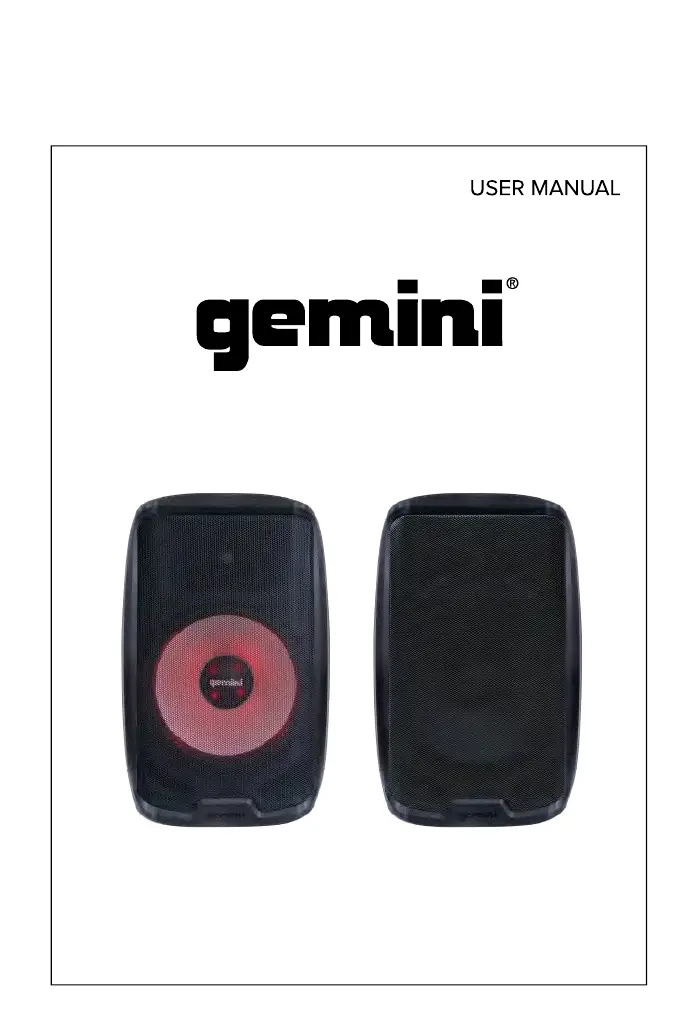
AS Series
Produktspecifikationer
| Varumärke: | Gemini |
| Kategori: | hi-fi system |
| Modell: | AS-2110BT |
| LED-indikatorer: | Ja |
| Ljudformat som stöds: | MP3, WAV |
| Volymkontroll: | Knappar |
| Rekommenderad användning: | Universal |
| Impedans: | 4 Ω |
| USB-anslutning: | Ja |
| Ljudutgångskanaler: | - kanaler |
| Högtalarplacering: | Flyable, Stand-mountable |
| Antal förare: | 1 |
| Bashögtalare: | Ja |
| Fjärrstyrd: | Ja |
| Basreflex: | Ja |
| Förstärkare: | Inbyggd |
| Fjärrkontroll ingår: | Ja |
| Diskantjustering: | Ja |
| Förstärkarklass: | D |
| 3,5 mm in: | Ja |
| Produktens färg: | Svart |
| Typ av fjärrkontroll: | Trådlös |
| MP3-uppspelning: | Ja |
| Antal per förpackning: | 1 styck |
| Inbyggd kortläsare: | Ja |
| Uteffekt (RMS): | - W |
| Equalizer: | Ja |
| Frekvensområde: | 55 - 20000 hz |
| Anslutningsteknologi: | Kabel & Trådlös |
| XLR-ingång: | Ja |
| RCA-ljudingångar: | 1 |
| Woofer diameter (imperial): | 10 " |
| Bluetooth: | Ja |
| Uttag för mikrofon/linje in: | Ja |
| Högtalartyp: | Full range |
| Basnivåkontroll: | Ja |
| Stå ingår: | Nej |
| Förstärkare uteffekt: | 1000 W |
| 6,35 mm (1/4 tum)-ingång: | 1 |
| Högtalarspolens diameter: | 30.48 mm |
Behöver du hjälp?
Om du behöver hjälp med Gemini AS-2110BT ställ en fråga nedan och andra användare kommer att svara dig
hi-fi system Gemini Manualer

7 September 2024

7 September 2024

4 September 2024

3 September 2024

3 September 2024

3 September 2024

2 September 2024

2 September 2024

2 September 2024

2 September 2024
hi-fi system Manualer
Nyaste hi-fi system Manualer

28 Januari 2026

27 Januari 2026

20 Oktober 2025

19 Oktober 2025

19 Oktober 2025

18 Oktober 2025

18 Oktober 2025

18 Oktober 2025

18 Oktober 2025

17 Oktober 2025