Gigabyte MZ72-HB0 Bruksanvisning
Läs gratis den bruksanvisning för Gigabyte MZ72-HB0 (144 sidor) i kategorin Server. Guiden har ansetts hjälpsam av 13 personer och har ett genomsnittsbetyg på 4.1 stjärnor baserat på 9 recensioner. Har du en fråga om Gigabyte MZ72-HB0 eller vill du ställa frågor till andra användare av produkten? Ställ en fråga
Sida 1/144
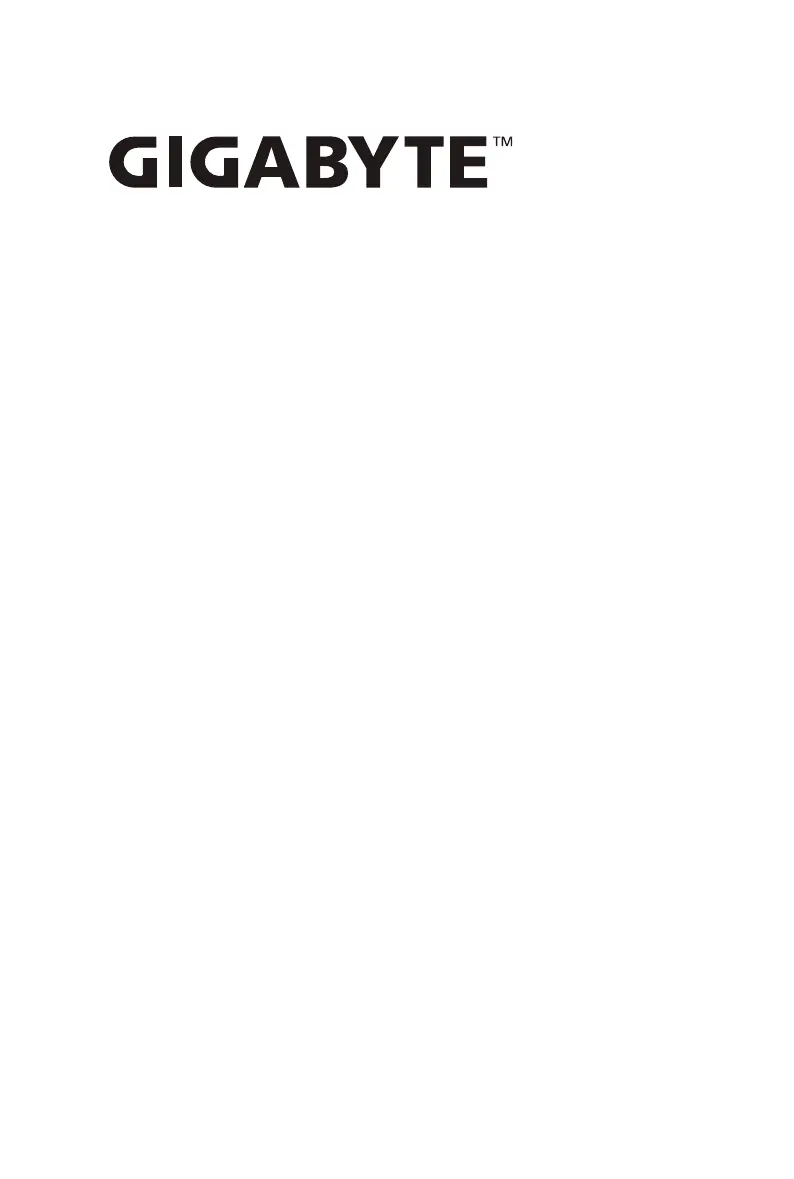
Gigabyte Management Console
User's Guide
Rev. 1.0
Produktspecifikationer
| Varumärke: | Gigabyte |
| Kategori: | Server |
| Modell: | MZ72-HB0 |
| Enhetsplacering: | Volledig ingebouwd |
| Typ av operation: | Touch |
| Inbyggd display: | Ja |
| Vikt: | 47000 g |
| Bredd: | 598 mm |
| Djup: | 550 mm |
| Höjd: | 810 mm |
| Nettoskatt: | 2300 W |
| Antal platsinställningar: | 12 couverts |
| Dörrfärg: | Niet van toepassing |
| Sladdlängd: | 1.7 m |
| Fördröjd starttimer: | Ja |
| Startfördröjning: | 24 uur |
| Indikering av återstående tid: | Ja |
| Barnlås: | Nee |
| Torkningsklass: | A |
| Cykelns längd: | 140 min |
| Ljudnivå: | 42 dB |
| Årlig-energiförbrukning: | 232 kWu |
| Förpackningens vikt: | 49000 g |
| Förpackningens bredd: | 660 mm |
| Djuppackning: | 680 mm |
| Förpackningshöjd: | 880 mm |
| Energieffektivitetsklass (gammal): | A |
| Belysning inuti: | Nee |
| Installationsfackets bredd: | 600 mm |
| Installationsfack djup: | 550 mm |
| Vattenförbrukning per cykel: | 12 l |
| Nuvarande: | 10 A |
| Installationsfack höjd (min): | 810 mm |
| Integrerad timer: | Ja |
| Antal tvättprogram: | 3 |
| Justerbara fötter: | Ja |
| Färgkontrollpanel: | Zwart |
| Typ av bästa fack: | Mand |
| Saltindikator: | Ja |
| Sköljmedelsindikator: | Ja |
| Självrengörande filter: | Ja |
| AquaStop-funktion: | Ja |
| AquaSensor funktion: | Ja |
| Glasskydd: | Ja |
| Tvättprogram: | Eco, Pre-wash, Quick |
| Energiförbrukning per cykel: | 1.05 kWu |
| Årlig vattenförbrukning: | 2640 l |
| Avloppsslangens längd: | 1.7 m |
| Vattentillförselslangens längd: | 1.4 m |
| Installationsfack höjd (max): | 870 mm |
| Korgar justerbar placering: | Lower, Upper |
| Inbyggd vattenavhärdare: | Ja |
| Maximalt internminne: | 128 GB |
| Maximal fatstorlek (lägsta korgen): | 300 mm |
| Komponent för: | Server |
| Kompatibla processorer: | AMD EPYC |
| Antal processorer som stöds: | 2 |
| Minnestyper som stöds: | DDR4-SDRAM |
| AC-ingångsspänning: | 230 V |
| AC-ingångsfrekvens: | 50 Hz |
| Maximal fatstorlek (övre korg): | 260 mm |
| processortillverkare: | AMD |
| Antal LAN (RJ-45) anslutningar: | 3 |
| Temperatur vid drift: | 10 - 40 ° C |
| Temperaturintervall (förvaring): | -40 - 60 ° C |
| Intervall för relativ operativ luftfuktighet: | 8 - 80 % |
| Fuktighet (förvaring): | 20 - 95 % |
| processorsockel: | Socket SP3 |
| Kabel inkluderad: | SATA |
| Minneskanaler: | Åtta kanaler |
| Minnets hastigheter: | 2933,3300 MHz |
| USB 2.0 anslutning: | 1 |
| ATX strömkontakt (24-pin): | Ja |
| TPM-anslutning: | Ja |
| Antal USB 3.2 Gen 1 (3.1 Gen 1) typ A-portar: | 2 |
| Moderkortets chipset: | System on Chip |
| Moderkort formfaktor: | Utökad ATX |
| Antal M.2 (M)-platser: | 1 |
| Harmonized System (HS)-kod: | 84733020 |
| Kvalitet på VGA (D-Sub) porten: | 1 |
| Ombord grafikkort modell: | Aspeed AST2500 |
| Lagringsenhetsgränssnitt som stöds: | SATA III |
| USB 3.2 Gen 1 (3.1 Gen 1)-anslutningar: | 1 |
| Antal SATA III kontakter: | 4 |
| CPU-fläktsanslutning: | Ja |
| Stöd för parallellprocessteknik: | Stöds inte |
| Antalet COM-anslutningar: | 1 |
| Antalet DIMM-platser: | 16 |
| Antal COM portar: | 1 |
| PCI Express x16 platser: | 5 |
| Processor antal kärnor som stöds: | 64 |
Behöver du hjälp?
Om du behöver hjälp med Gigabyte MZ72-HB0 ställ en fråga nedan och andra användare kommer att svara dig
Server Gigabyte Manualer

11 Augusti 2025

11 Augusti 2025

10 Augusti 2025

10 Augusti 2025

10 Augusti 2025

10 Augusti 2025

10 Augusti 2025

10 Augusti 2025

10 Augusti 2025

10 Augusti 2025
Server Manualer
Nyaste Server Manualer

26 Januari 2026

20 Oktober 2025

19 Oktober 2025

19 Oktober 2025

19 Oktober 2025

19 Oktober 2025

19 Oktober 2025

16 Oktober 2025

16 Oktober 2025

16 Oktober 2025