Gira 2381 Bruksanvisning
Gira Inte kategoriserad 2381
Läs gratis den bruksanvisning för Gira 2381 (1 sidor) i kategorin Inte kategoriserad. Guiden har ansetts hjälpsam av 15 personer och har ett genomsnittsbetyg på 4.3 stjärnor baserat på 8 recensioner. Har du en fråga om Gira 2381 eller vill du ställa frågor till andra användare av produkten? Ställ en fråga
Sida 1/1
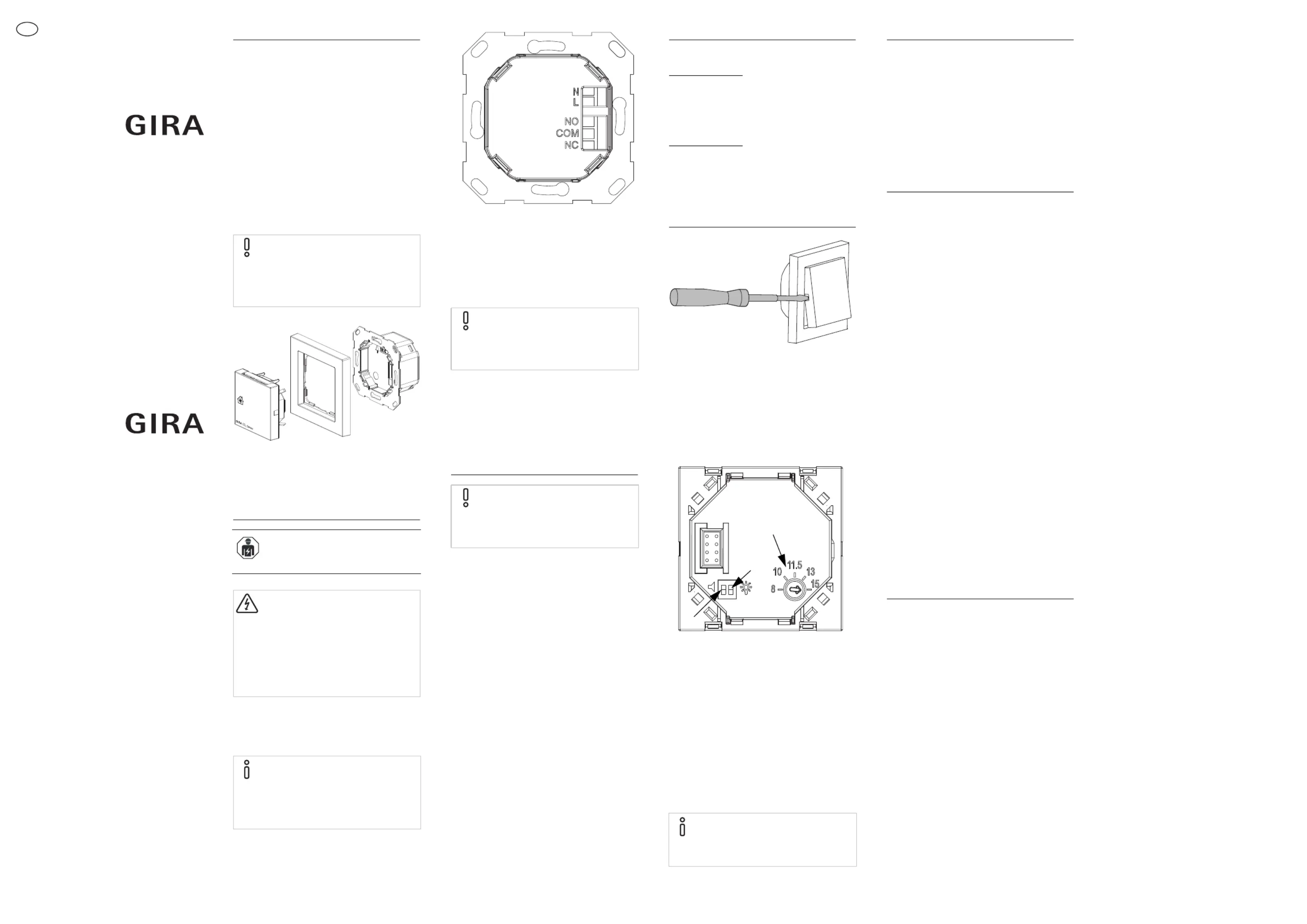
Installation and Operating Instructions
Device description
The ambient air sensor CO
2
is for monitor-
ing the concentration of carbon dioxide
(CO
2
) in the ambient air.
The invisible and odourless gas CO
2
exists
naturally with a nominal concentration of
approx. 380 ppm (0.038%) in the air. It is
created by the burning of fossil fuels, by
human exhalation and other factors. An
excessive concentration of CO
2
in ambient
air negatively affects ability to concentrate
and perform.
The ambient air sensor CO
2
helps identify a
high CO
2
concentration, which is optically
and/or acoustically indicated.
The control of devices such as fans must be
implemented via external actuators.
Fig. 1: Device components
(1)Flush-mounted insert
(2)Frame
(3)Top unit
Installation
Recommended installation height: 1.10 m
Select the installation location so that the
device is exposed to the room's normal air
circulation.
Fig. 2: Rear of flush-mounted insert
•Apply 230 V AC power supply to the L and
N terminals on the rear of the flush-
mounted insert (see figure 2).
•Actuators are connected via the terminals
NO / COM / NC on the rear of the flush-
mounted insert (see figure 2 and the 'Ze-
ro-voltage contact' section).
•Screw insert to the flush-mounted box.
•Before the device top unit with the frame
is applied to the flush-mounted insert,
carry out settings to the measuring mod-
ule (on the device top unit) if required.
See the 'Settings' section, figure 4.
Function
The LED lights up green when the device is
in normal system state. Normal system
state is defined according to the set limit
value. If CO
2
concentration is detected
above the settable limit value (800 -
1500 ppm) the LED changes to red and a
signal sound is heard (if set) - the device is
in alarm state.
As long as the CO
2
concentration is above
the set limit value the device remains in
alarm state (red LED and signal sound). If
the CO
2
concentration reduces below the
limit value the device switches back to nor-
mal system state (green LED).
The LED display (green with normal system
state) and the signal sound with an alarm
can be deactivated: see the 'Settings' sec-
tion.
Device states
Settings
Fig. 3: Removing the device top unit
To carry out settings to the device the top
unit must be pulled out of the flush-
mounted insert. Setting possibilities are
then located on the rear of the device top
unit. See figure 4.
•Apply a screwdriver to the slot intended
for this purpose and carefully lever up the
cover with the top unit.
Fig. 4: Device top unit (rear)
•The DIP switch (1), designated with a
loudspeaker symbol, enables the alarm
sound to be switched on or off.
•The DIP switch (2), designated with a light
symbol, enables the green LED (lit in nor-
mal system state) to be switched on or
off.
•The CO
2
limit value, by which the device
changes from normal state to alarm state,
can be adjusted with a screwdriver at the
potentiometer. The values (8 - 15) on the
scale specify the CO
2
limit value when
multiplied by 100.
Zero-voltage contact
The ambient air sensor CO
2
has a zero-volt-
age contact to which an actuator must be
connected. The connection terminals of the
zero-voltage contact are located on the rear
of the flush-mounted insert (see figure 2).
The zero-voltage switching contacts can be
used for controlling ventilation or for for-
warding information to an air-conditioning
monitoring system for example.
Technical data
Warranty
We provide a warranty in accordance with
the statutory requirements.
Please send the device postage paid with
error description via the specialist trade to
our central customer service centre.
Gira
Giersiepen GmbH & Co. KG
Service Center
Dahlienstraße 12
42477 Radevormwald
EN
Important
The zero-voltage contact is only to be used as
a control output.
The direct connection of consumers is not per-
missible.
Electrical devices may only be
mounted and connected by qualified
electricians!
DANGER
Serious injury (e.g. caused by an electric
shock), fire, or material damage are possible
if mounted improperly.
•In order to avoid electric shock, de-ener-
gize cables when working on the ambi-
ent air sensor CO
2
(switch off circuit
breaker).
Unfavourable installation locations
may lead to corruption of measure-
ment results!
Do not mount the device within shelf walls
or behind curtains or similar coverings.
Avoid outside walls and draughts!
(1)
(2)
(3)
Observe alignment of the device
when being inserted into the flush-
mounted box.
Arrows and 'TOP' point upwards, see
figure 1, flush-mounted insert (1).
Observe the initialisation time!
The device requires approx. 5 minutes after
voltage application before it can begin
with measurement of ambient air.
Normal system
state
LED:Green (delivered state)
Signal soundOff
Relay contactNC / COM closed
NO / COM open
Alarm state
LED:Red
Signal soundOn (delivered state)
Relay contactNC / COM open
NO / COM closed
"ppm" stands for
parts per million.
1000 ppm CO
2
corresponds to
0.1% CO
2
content in the air.
(3)
(2)
(1)
Operating voltage:230 - 240 V AC /
50 - 60 Hz
Power consumption:approx. 2.5 W
Ambient
temperature:-5 °C to +50 °C
Storage tempera-
ture:
-25 °C to +75 °C
Humidity:max. 90 %
Protection type:IP 20
Connection
terminals:Ø to 2.5 mm
2
Rated surge
voltage:4 kV
Max. switching cur-
rent
4 A at 250 V
Sensor sensitivity for
CO
2
:350 - 2000 ppm
Limit value range for
alert can be step-
lessly adjusted:800 - 1500 ppm
Measurement
precision:+/- 100 ppm
Type of action:1.C
Software class and
structure:A
Pollution severity:2
Mounting:Flush-mounted box
(deep box recom-
mended)
Ambient air sensor CO
2
2381 ..
Giersiepen GmbH & Co. KG
Electrical Installation
Systems
P.O. Box 1220
42461 Radevormwald
Phone +49 (0) 2195 / 602 - 0
Fax+49 (0) 2195 / 602 - 339
www.gira.com
info@gira.com
499250 34/15
Produktspecifikationer
| Varumärke: | Gira |
| Kategori: | Inte kategoriserad |
| Modell: | 2381 |
| Färg på produkten: | Zwart |
| Vikt: | 1220 g |
| Bredd: | 268 mm |
| Djup: | 178 mm |
| Användarmanual: | Ja |
| AC-adapterfrekvens: | 50 - 60 Hz |
| Blåtand: | Ja |
| Skärm diagonal: | 10.1 " |
| Upplösning: | 1024 x 600 Pixels |
| Pekskärm: | Nee |
| Original bildförhållande: | 5:3 |
| Processorfrekvens: | 1.66 GHz |
| Processorfamilj: | Intel Atom® |
| Processormodel: | N450 |
| Antal processorkärnor: | 1 |
| Wi-Fi-standarder: | 802.11b, 802.11g, Wi-Fi 4 (802.11n) |
| Vormfaktor: | Clamshell |
| Inkluderar operativsystem: | Windows XP Home Edition |
| Ethernet LAN: | Ja |
| Medföljande kablar: | AC |
| Integrerad minneskortläsare: | Ja |
| Kompatibla minneskort: | Memory Stick (MS), MMC, MS PRO, SD, xD |
| Processor litografi: | 45 nm |
| Snabbstartsguide: | Ja |
| Inkluderar AC-adapter: | Ja |
| Ursprungsland: | China |
| LED-bakgrundsbelysning: | Ja |
| Antal USB 2.0-portar: | 3 |
| VGA (D-Sub) port(ar): | 1 |
| Mikrofon, linjeingång: | Nee |
| DVI-port: | Nee |
| Antal Ethernet LAN (RJ-45)-portar: | 1 |
| Monteringsalternativ för kabellås: | Ja |
| Antal inbyggda högtalare: | 2 |
| AC-adapter, ström: | 40 W |
| Inbyggd mikrofon: | Ja |
| Internminne: | 1 GB |
| Förvarings media: | HDD |
| Batteritid/batteritid: | - uur |
| Internminnestyp: | DDR2-SDRAM |
| Ethernet LAN, dataöverföringshastigheter: | 10, 100 Mbit/s |
| Kabelteknik: | 10/100Base-T(X) |
| Intel® Wireless Display (Intel® WiDi): | Nee |
| Processoruttag: | BGA 559 |
| Stepping: | A0 |
| Systembuss: | - GT/s |
| Processor antal trådar: | 2 |
| Processorns driftlägen: | 64-bit |
| Processorns cache: | 0.512 MB |
| Tjunction: | 100 °C |
| Busstyp: | DMI |
| Thermal Design Power (TDP): | 5.5 W |
| Kodnamnsprocessor: | Pineview |
| Typ av processorcache: | L2 |
| ECC stöds av processor: | Nee |
| Processorfabrikant: | Intel |
| Operativsystems arkitektur: | 32-bit |
| Maximalt internminne: | 2 GB |
| Total lagringskapacitet: | 160 GB |
| Typ av optisk enhet: | Nee |
| Inbyggd grafikadapter: | Ja |
| Separat grafikadapter: | Nee |
| Fram kamera: | Ja |
| Numerisk knappsats: | Nee |
| Instruktionsuppsättningar som stöds: | SSE2, SSE3, SSSE3 |
| Intel® My WiFi Technology (Intel® MWT): | Nee |
| Intel® Hyper Threading Technology (Intel® HT Technology): | Ja |
| Intel® Turbo Boost-teknik: | Nee |
| Intel® Quick Sync-videoteknik: | Nee |
| Intel® InTru™ 3D-teknik: | Nee |
| Intel® Clear Video HD-teknik (Intel® CVT HD): | Nee |
| Intel® Insider™: | Nee |
| Intel® Flex Memory Access: | Nee |
| Intel® AES nya instruktioner (Intel® AES-NI): | Nee |
| Förbättrad Intel SpeedStep-teknik: | Ja |
| Kör Disable Bit: | Ja |
| Termisk övervakningsteknik: | Ja |
| Intel® Enhanced Halt State: | Nee |
| Intel® Clear Video Technology för mobila internetenheter (Intel® CVT för MID): | Nee |
| Intel® VT-x med utökade sidtabeller (EPT): | Nee |
| Inbyggda alternativ tillgängliga: | Ja |
| Intel® 64: | Ja |
| Intel® Virtualization Technology for Directed I/O (VT-d): | Nee |
| Intel® Clear Video-teknik: | Nee |
| Intel® Virtualization Technology (VT-x): | Nee |
| Processorpaketstorlek: | 22 x 22 mm |
| Konfliktfri processor: | Nee |
| ARK ID-processor: | 42503 |
| Intel® Trusted Execution Technology: | Nee |
| Datanätverk: | Niet ondersteund |
| Intel® Anti-Theft Technology (Intel® AT): | Nee |
| Anslutning till basstation: | Nee |
| Kombinerad hörlurs/mikrofonport: | Ja |
| SmartCard-kortplats: | Nee |
| Processorkod: | SLBMG |
| Diskret grafikadaptermodell: | Niet beschikbaar |
| Pekdon: | Clickpad |
| Windows-tangenter: | Ja |
| Minneslayout: | 1 x 1 GB |
| Minnesplatser: | 1x SO-DIMM |
| Minnesformfaktor: | SO-DIMM |
| Keyboard i ö-stil: | Ja |
| Chipset moderkort: | Intel NM10 |
| Antalet installerade hårddiskar: | 1 |
| HDD kapacitet: | 160 GB |
| HDD-gränssnitt: | SATA |
| HDD rotationshastighet: | 7200 RPM |
| CPU-multiplikator (bus/kärnförhållande): | 10 |
| FSB-paritet: | Nee |
| Bearbetar storleken: | 66 mm² |
| Antal bearbetade transistorer: | 123 M |
| Intel® efterfrågebaserad växling: | Nee |
| Typ av laddningsport: | DC-in ingang |
| Medföljande drivrutiner: | Ja |
| Typ CardBus PCMCIA-slot: | Nee |
| Processorserie: | Intel Atom N400 Series |
| Maximalt minne för grafikadapter: | 0.256 GB |
| ExpressCard-kortplats: | Nee |
| S/PDIF-utgång: | Nee |
| Höjd (fram): | 22.9 mm |
| Höjd (bak): | 28.3 mm |
| Intel® Dual Display Capable Technology: | Nee |
| Intel® FDI-teknik: | Nee |
| Intel® Rapid Storage Technology: | Nee |
| Intel® Fast Memory Access: | Nee |
| Grafikadapter, tillverkare: | Intel |
| HDD storlek: | 2.5 " |
| 4G WiMAX: | Nee |
| LightScribe: | Nee |
| Maximalt internminne (64-bitars): | 2 GB |
| Wifi: | Ja |
| Typ produkt: | Netbook |
| Batteriteknik: | Lithium-Ion (Li-Ion) |
| Antal battericeller: | 3 |
| Inbyggd optisk enhet: | Nee |
| Batterijcapaciteit: | 28 Wh |
Behöver du hjälp?
Om du behöver hjälp med Gira 2381 ställ en fråga nedan och andra användare kommer att svara dig
Inte kategoriserad Gira Manualer

21 September 2024

29 Augusti 2024

28 Augusti 2024

27 Augusti 2024

25 Augusti 2024

24 Augusti 2024

24 Augusti 2024

21 Augusti 2024

20 Augusti 2024

19 Augusti 2024
Inte kategoriserad Manualer
Nyaste Inte kategoriserad Manualer

9 April 2025

9 April 2025

9 April 2025

9 April 2025

9 April 2025

9 April 2025

9 April 2025

9 April 2025

9 April 2025

9 April 2025