GPX TM65 Bruksanvisning
GPX Platt panelstöd TM65
Läs gratis den bruksanvisning för GPX TM65 (4 sidor) i kategorin Platt panelstöd. Guiden har ansetts hjälpsam av 33 personer och har ett genomsnittsbetyg på 4.8 stjärnor baserat på 4 recensioner. Har du en fråga om GPX TM65 eller vill du ställa frågor till andra användare av produkten? Ställ en fråga
Sida 1/4
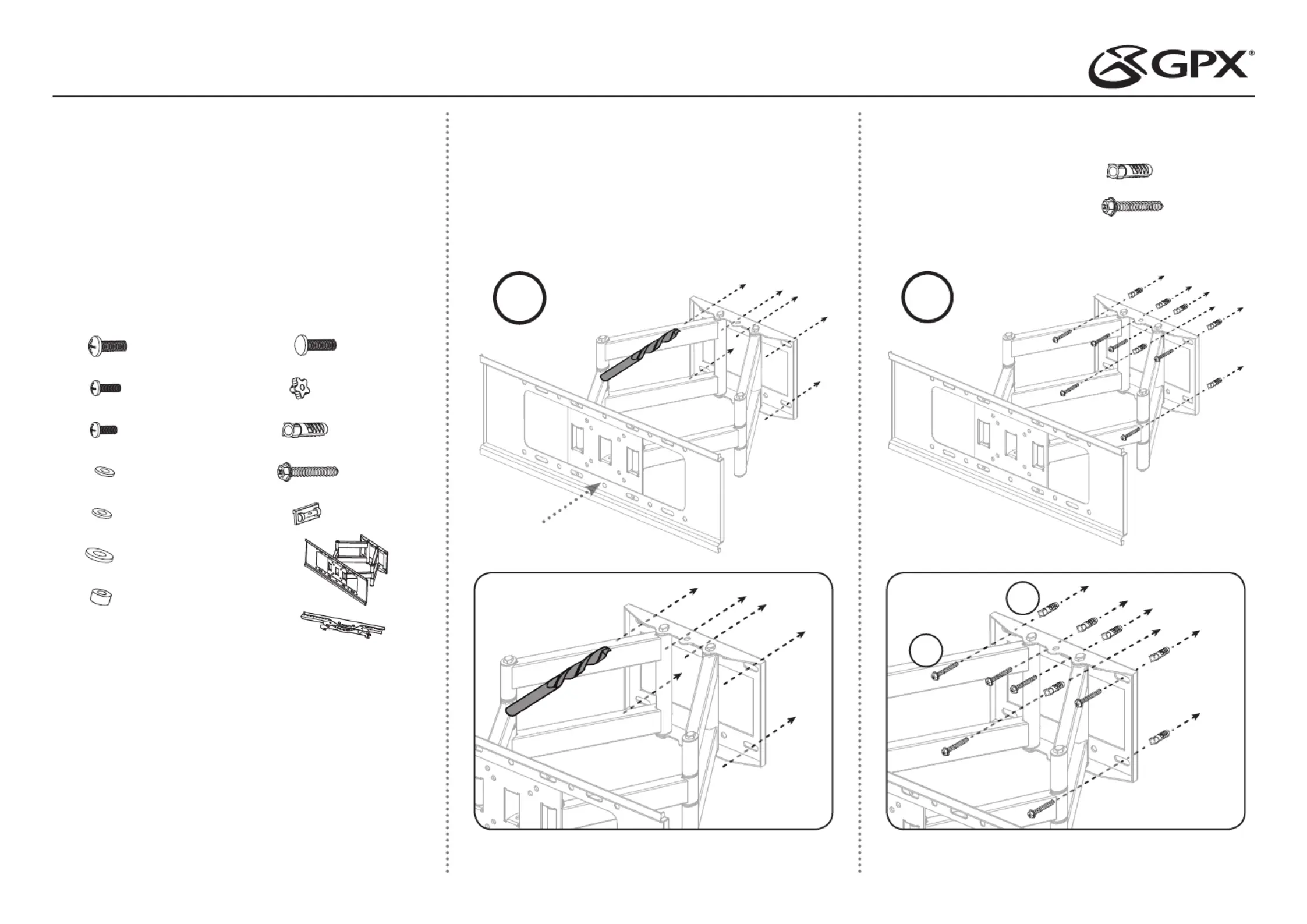
FULL MOTION FLAT PANEL TV MOUNT FOR 28-65” TELEVISIONS
User’s Guide for Model TM65 v1568-01
!x6
STEP 1
Level and Pre-drill Holes for Mount
•Usetheincludedleveltoensurethemountiscorrectlyalignedand
square,thenmarkholesfordrilling.
•Drill6holesforthemounttoattachtothewall.Onlydrillintoasolidwall,
orthewoodenstudsbehinddrywallorsheetrock.
•For drywall and studs,usea5/32”drillbit.
•For solid/concrete walls,usea3/8”or10mmdrillbit.
!x6
WARNINGS
•THE TV MOUNT MUST BE FIRMLY ATTACHED TO A SOLID CONCRETE/
BRICK/WOOD WALL, OR WALL STUDS BEHIND DRYWALL.
•Tightenscrewssothatpartsarermlyattached,butdonotovertighten.
Overtighteningmaycauseunintendeddamageorweakeningofparts.
•Donotremoveorloosenanyscrewsuntiltheyarenolongerengaged
withthemount.DoingsomaycausetheTVtofall.
•Itishighlyrecommendedtohavethismountprofessionallyinstalled.
•Supports VESA up to 600 x 400mm.
•This mount is designed to hold a maximum of 132 lbs (60 kg).
TOOLS
Thefollowingtoolsarerecommendedforthisinstallation:
•Drill
•5/32”drillbitfordrywall
•3/8”or10mmdrillbitforconcrete
•Studnder
•Phillipsscrewdriver
PARTS
x2I
M6x38
x4F
Ø8
Ø5
x4D
Hx2
M6x20
x4C
M5x15
Bx4
M6x15
Ax4
M8x15
M6x50
x6K
Ø10x50
x6J
x4E
Ø6
x1M
Nx2
x1L
Level
Ø15xØ8x4.5
x4G
x2I
M6x38
x4F
Ø8
Ø5
x4D
Hx2
M6x20
x4C
M5x15
Bx4
M6x15
Ax4
M8x15
M6x50
x6K
Ø10x50
x6J
x4E
Ø6
x1M
Nx2
x1L
Level
Ø15xØ8x4.5
x4G
Note: Parts A-G are used to attach
your TV to the brackets in Step 3,
but you will not need all of them. Use
the set that best ts your TV.
STEP 2
Attach Mount to Wall
•If mounting to a solid wall,
insertthesixwallanchorsintothe
holesdrilledinStep1,thenscrew
thebaseplatermlytothewall
withthesuppliedscrews.
•If mounting to drywall/studs,
screwthebaseplatermlytothe
wallwiththesuppliedscrews.
•We recommend drilling 4 holes at the top of the mounting plate,
and 2 at the bottom.
x2I
M6x38
x4F
Ø8
Ø5
x4D
Hx2
M6x20
x4C
M5x15
Bx4
M6x15
Ax4
M8x15
M6x50
x6K
Ø10x50
x6J
x4E
Ø6
x1M
Nx2
x1L
Level
Ø15xØ8x4.5
x4G
x2I
M6x38
x4F
Ø8
Ø5
x4D
Hx2
M6x20
x4C
M5x15
Bx4
M6x15
Ax4
M8x15
M6x50
x6K
Ø10x50
x6J
x4E
Ø6
x1M
Nx2
x1L
Level
Ø15xØ8x4.5
x4G
K
J
Towards Wall
Produktspecifikationer
| Varumärke: | GPX |
| Kategori: | Platt panelstöd |
| Modell: | TM65 |
Behöver du hjälp?
Om du behöver hjälp med GPX TM65 ställ en fråga nedan och andra användare kommer att svara dig
Platt panelstöd GPX Manualer

23 September 2024

22 September 2024

22 September 2024
Platt panelstöd Manualer
Nyaste Platt panelstöd Manualer

8 April 2025

3 April 2025

3 April 2025

3 April 2025

3 April 2025

3 April 2025

3 April 2025

3 April 2025

3 April 2025

3 April 2025