Gram KF600 Bruksanvisning
Läs gratis den bruksanvisning för Gram KF600 (4 sidor) i kategorin kylskåp. Guiden har ansetts hjälpsam av 19 personer och har ett genomsnittsbetyg på 4.5 stjärnor baserat på 5 recensioner. Har du en fråga om Gram KF600 eller vill du ställa frågor till andra användare av produkten? Ställ en fråga
Sida 1/4
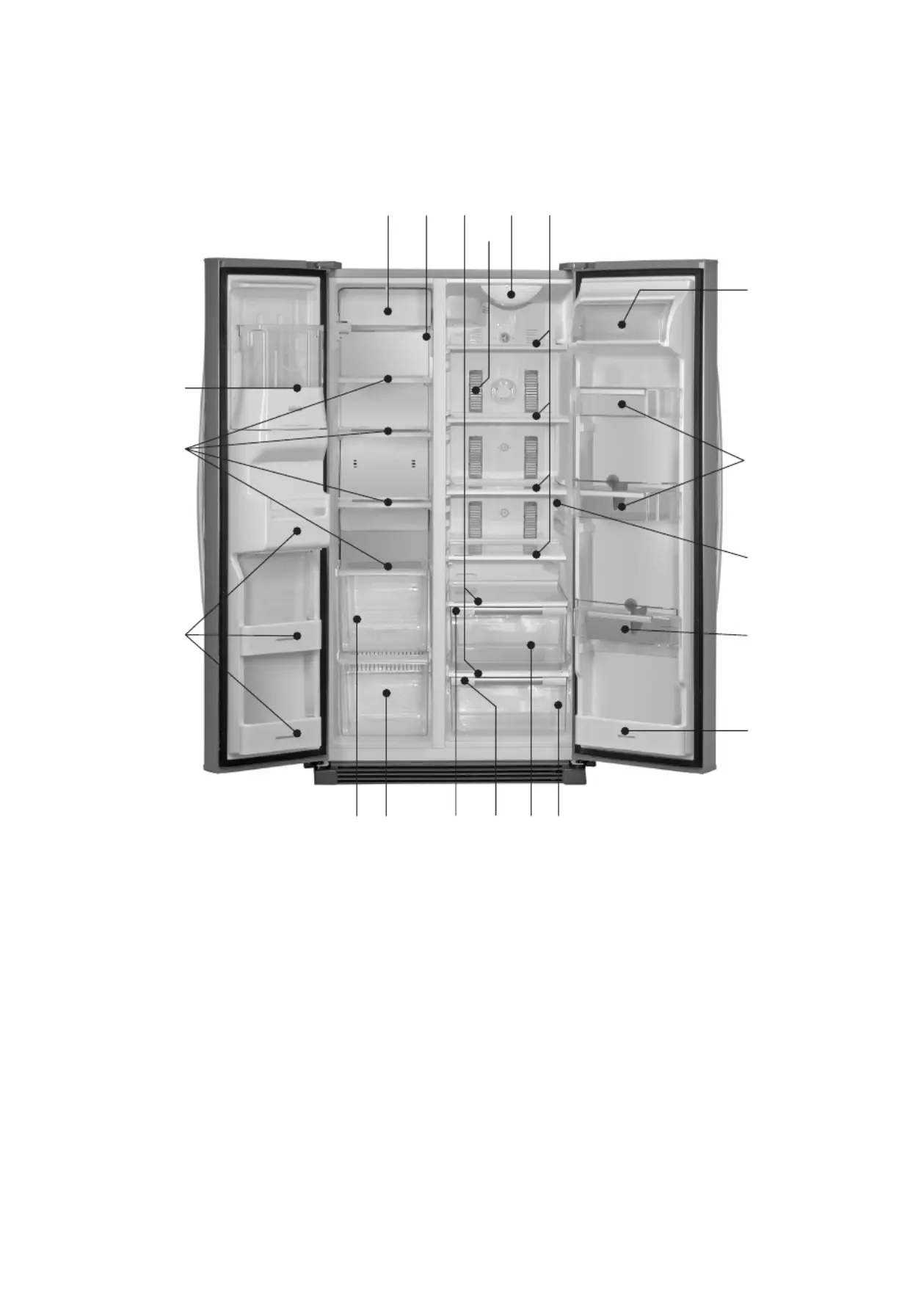
DESCRIPTION OF THE APPLIANCE
REFRIGERATOR COMPARTMENT
A.Inside light
B.Inside light
C.Adjustable shelf
D.Shelf - drawer lid
E.Crisper
F.Crisper adjustment
G.Meat drawer
H.Meat drawer adjustment
I.Dairy products compartment
J.Door trays
K.2-litre door tray with bottle holder
L.0.75 litre door tray
M.“Multiflow” (depending on model)
FREEZER COMPARTMENT
N.Automatic ice-maker
O.Glass shelves / Racks (depending on the
model)
P.Drawer / Bottom basket (depending on the
model)
Q.Drawer / Top basket (depending on the
model)
R.Ice cube drawer
S.Freezer door trays
T.Inside light
8
Produktspecifikationer
| Varumärke: | Gram |
| Kategori: | kylskåp |
| Modell: | KF600 |
Behöver du hjälp?
Om du behöver hjälp med Gram KF600 ställ en fråga nedan och andra användare kommer att svara dig
kylskåp Gram Manualer

14 Augusti 2025

14 Augusti 2025

13 Augusti 2025

13 Augusti 2025

13 Augusti 2025

13 Augusti 2025

13 Augusti 2025

13 Augusti 2025

13 Augusti 2025

13 Augusti 2025
kylskåp Manualer
Nyaste kylskåp Manualer

29 Januari 2026

29 Januari 2026

28 Januari 2026

28 Januari 2026

28 Januari 2026

28 Januari 2026

28 Januari 2026

28 Januari 2026

27 Januari 2026

27 Januari 2026