Hannspree ST 588 Bruksanvisning
Läs gratis den bruksanvisning för Hannspree ST 588 (107 sidor) i kategorin Tv. Guiden har ansetts hjälpsam av 44 personer och har ett genomsnittsbetyg på 4.9 stjärnor baserat på 8 recensioner. Har du en fråga om Hannspree ST 588 eller vill du ställa frågor till andra användare av produkten? Ställ en fråga
Sida 1/107
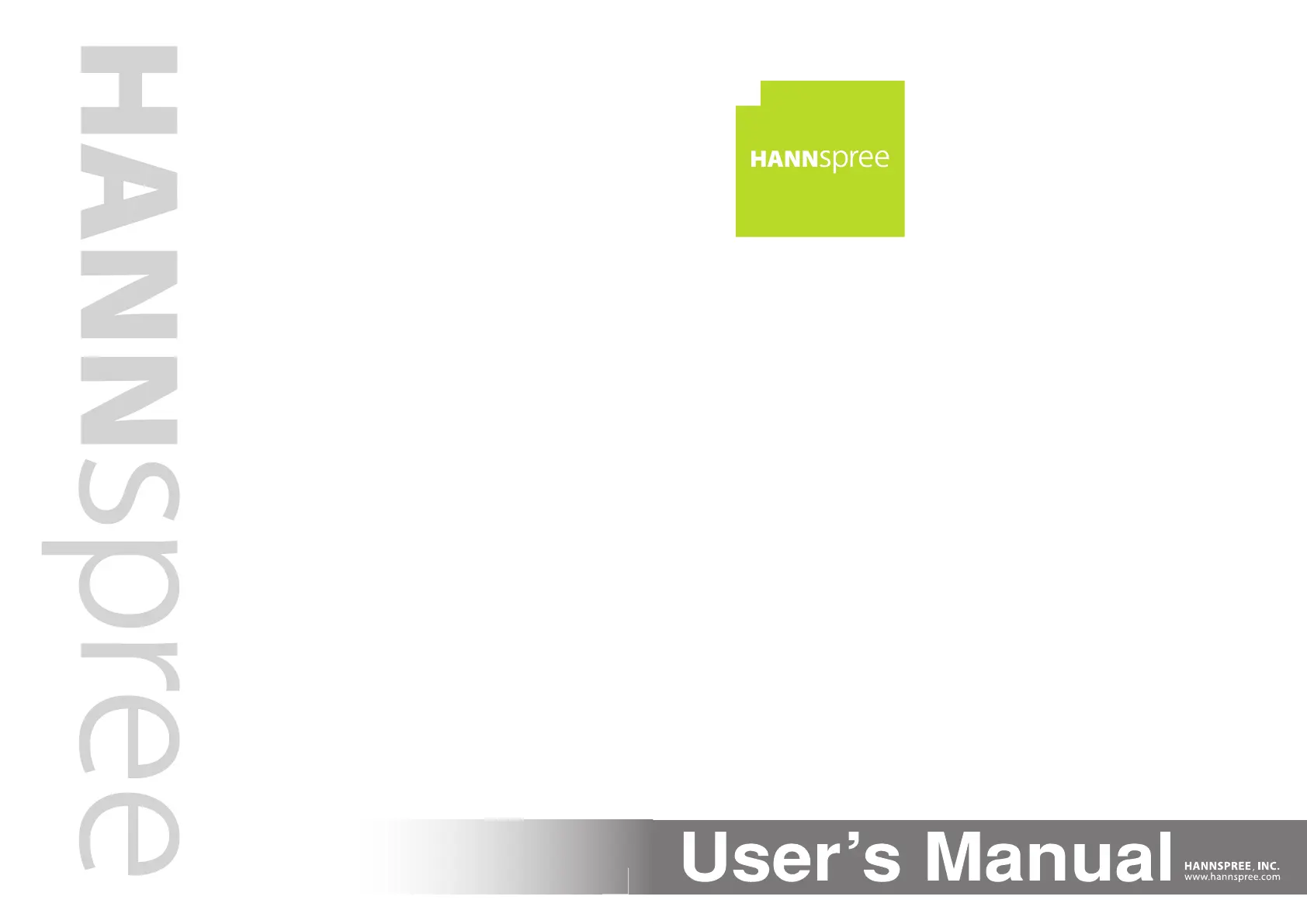
S_ST551 558_UM_US_V02_H
1506-0E8B000
55”
Liquid Crystal Display Television
Téléviseur à Écran à Cristaux Liquides
TV de Pantalla de Cristal Líquido
Produktspecifikationer
| Varumärke: | Hannspree |
| Kategori: | Tv |
| Modell: | ST 588 |
Behöver du hjälp?
Om du behöver hjälp med Hannspree ST 588 ställ en fråga nedan och andra användare kommer att svara dig
Tv Hannspree Manualer

20 Augusti 2025

20 Augusti 2025

10 Juli 2025

10 Juli 2025

10 Juli 2025

10 Juli 2025

10 Juli 2025

10 Juli 2025

10 Juli 2025

9 Juli 2025
Tv Manualer
Nyaste Tv Manualer

28 Januari 2026

27 Januari 2026

25 Januari 2026

21 Oktober 2025

20 Oktober 2025

20 Oktober 2025

20 Oktober 2025

20 Oktober 2025

19 Oktober 2025

19 Oktober 2025