Hikvision DS-7204HVI-S Bruksanvisning
Hikvision
övervakningskamera
DS-7204HVI-S
Läs gratis den bruksanvisning för Hikvision DS-7204HVI-S (88 sidor) i kategorin övervakningskamera. Guiden har ansetts hjälpsam av 19 personer och har ett genomsnittsbetyg på 4.4 stjärnor baserat på 10 recensioner. Har du en fråga om Hikvision DS-7204HVI-S eller vill du ställa frågor till andra användare av produkten? Ställ en fråga
Sida 1/88

1
DS-7204HVI-S Series Net DVR
User Manual
(V2.0)
Thank you for purchasing Hikvision Net DVR. This manual applies -7204HVI-S Series to DS
Net DVR. Please read it carefully for the better use of the product.
The contents in this manual are subject to change without notice. Hikvision assumes no
responsibility for inaccuracies or omissions and specifically disclaims any losses, or risks incurred
as a consequence, directly or indirectly, of the use of any of the contents of this manual.
Further information can be found on the following website: www.hikvision.com.
Produktspecifikationer
| Varumärke: | Hikvision |
| Kategori: | övervakningskamera |
| Modell: | DS-7204HVI-S |
Behöver du hjälp?
Om du behöver hjälp med Hikvision DS-7204HVI-S ställ en fråga nedan och andra användare kommer att svara dig
övervakningskamera Hikvision Manualer
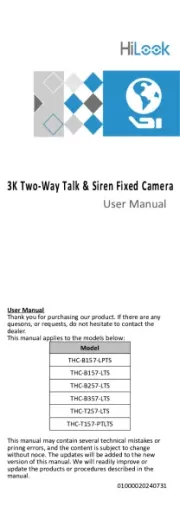
23 Oktober 2025
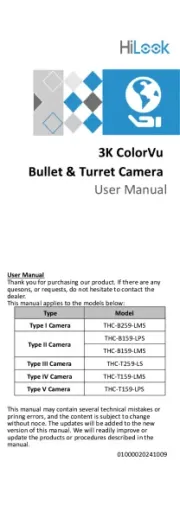
1 Augusti 2025

5 April 2025

5 April 2025

5 April 2025

8 Januari 2025

8 Januari 2025

8 Januari 2025

8 Januari 2025

7 Januari 2025
övervakningskamera Manualer
- SecurityMan
- MMQ
- Compro
- Western Digital
- Ferguson
- HuddleCamHD
- Illustra
- Zavio
- Notifier
- Niceboy
- Interlogix
- Genie
- CNB Technology
- Iiquu
- QNAP
Nyaste övervakningskamera Manualer
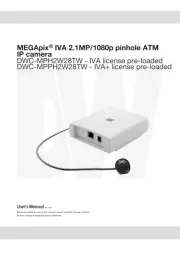
20 Oktober 2025

20 Oktober 2025
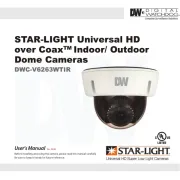
19 Oktober 2025

19 Oktober 2025

19 Oktober 2025

19 Oktober 2025
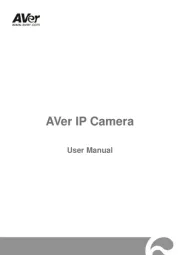
18 Oktober 2025

14 Oktober 2025

14 Oktober 2025
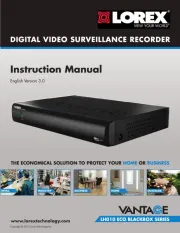
14 Oktober 2025