Hitachi CP-A200 Bruksanvisning
Läs gratis den bruksanvisning för Hitachi CP-A200 (20 sidor) i kategorin Beamer. Guiden har ansetts hjälpsam av 11 personer och har ett genomsnittsbetyg på 4.7 stjärnor baserat på 7 recensioner. Har du en fråga om Hitachi CP-A200 eller vill du ställa frågor till andra användare av produkten? Ställ en fråga
Sida 1/20
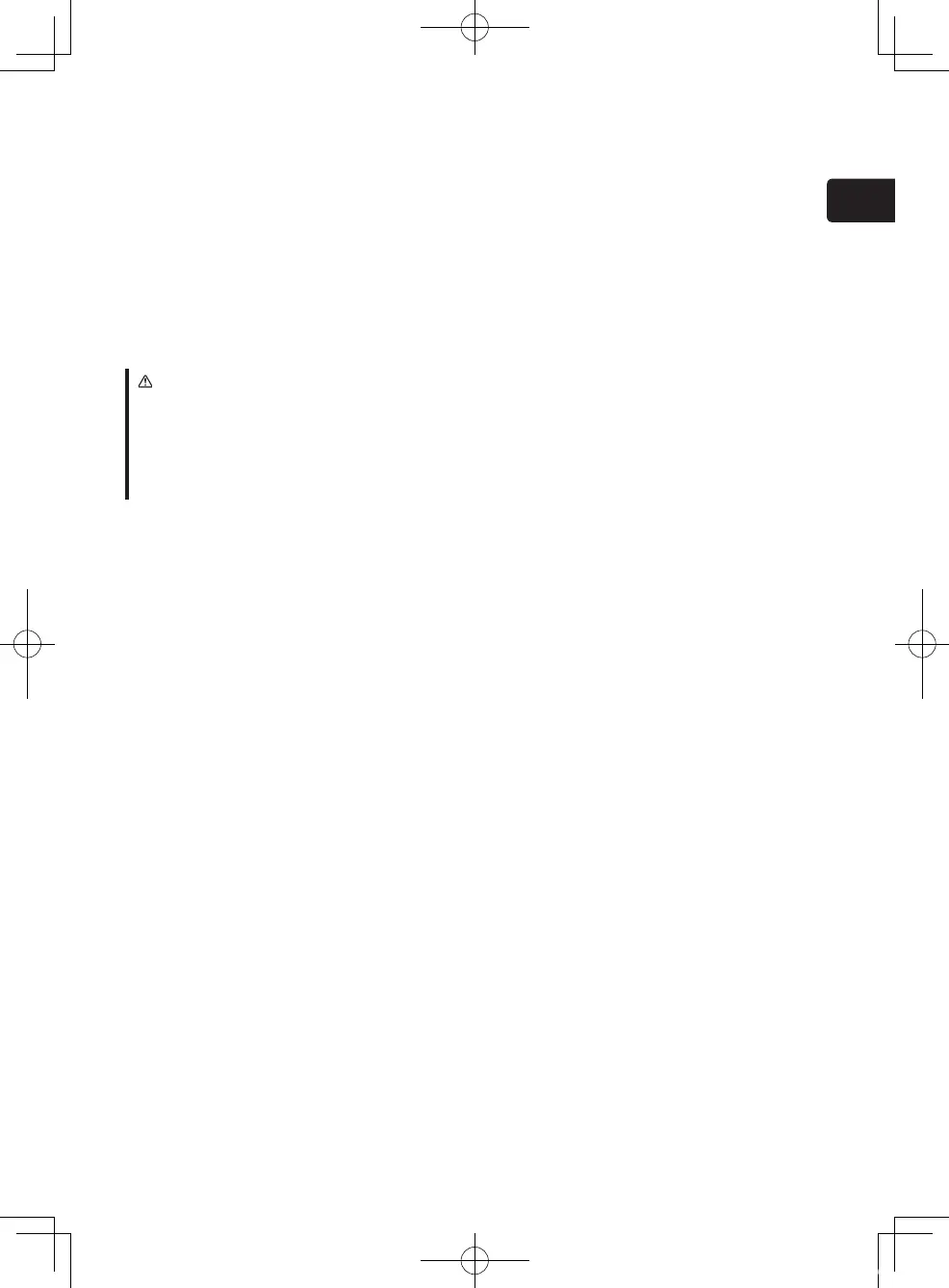
1
ENGLISH
Projector
CP-A200
User's Manual (concise)
Thank you for purchasing this product.
Please read the manuals for the product beforehand, in order to use the product safely
and more effectively. To read the manuals in the CD, see the “
15. Using the CD
manual
” (
16).
Contents
1. Checking the contents ...................2
2. Arrangement ..................................2
3. Connecting with your devices ........4
4. Connecting with a power supply ....5
5. Using the security bar and slot ......6
6. Using the cable cover ....................6
7. Preparing for the remote control ....7
8. Starting the projector .....................8
9. Adjusting the projection position ....9
10. Operation .....................................9
11. Turning the projector off .............11
12. Replacing the lamp ....................12
13. Maintaining the air-lter.............14
14. Caring for the mirror and lens ....15
15. Using the CD manual ................16
16. Regulatory notices .....................17
17. Warranty and after-service ........18
18. Specications............................19
WARNING
■ Before using this product, be sure to read all the manuals for the product. Heed all the
warnings and cautions in the manuals or on the product. Follow all the instructions in the
manuals or on the product. Retain the manuals in a safe place for future reference.
■ The manufacturer assumes no responsibility for any damage caused by mishandling
that is beyond normal usage defined in these manuals of this projector.
d11_01CP-A200_CO_ENG.indd 12009/12/22 9:37:50
Produktspecifikationer
| Varumärke: | Hitachi |
| Kategori: | Beamer |
| Modell: | CP-A200 |
| Produkttyp: | Ultra short throw-projektor |
| Vikt: | 5900 g |
| Wi-Fi: | Nej |
| Videolägen som stöds: | 1080i, 1080p, 480i, 480p, 576i, 576p, 720p |
| Projektorns ljusstyrka: | 3000 ANSI-lumen |
| Projektionsteknik: | LCD |
| Keystone-korrigering, vertikal: | -20 - 20 ° |
| Keystone-korrigering, horisontell: | -5 - 5 ° |
| Antal färger: | 16,78 miljoner färger |
| Matrisstorlek: | 0.63 " |
| DVI-port: | Nej |
| Ljuskällans livslängd: | 2000 h |
| Typ av ljuskälla: | Lampa |
| Inbyggda högtalare: | Ja |
| Antal inbyggda högtalare: | 1 |
| Hörlursutgångar: | 1 |
| Full HD: | Nej |
| Digital zoom: | 1.2 x |
| RS-232 port: | 1 |
| Grafikupplösningar som stöds: | 1024 x 768 (XGA), 1280 x 1024 (SXGA), 1280 x 768 (WXGA), 1400 x 1050 (SXGA+), 1600 x 1200 (UXGA), 640 x 480 (VGA), 800 x 600 (SVGA) |
| Bildförhållande: | 4:3, 16:9 |
| Fjärrkontroll ingår: | Ja |
| Seriellt gränssnitt: | RS-232 |
| Produktens färg: | Vit |
| Analogt signalformatsystem: | NTSC, NTSC 4.43, PAL, SECAM |
| Uteffekt (RMS): | 7 W |
| Strömförbrukning (vanlig): | 230 W |
| Produktstorlek (BxDxH): | 397 x 131 x 356 mm |
| Temperatur vid drift: | 5 - 35 ° C |
| AC-inspänning: | 220 - 240 V |
| Lamptyp: | UHB |
| Ljuskällans livslängd (ekonomiläge): | 3000 h |
| 3D kompatibilitet: | Nej |
| Brännviddsintervall: | - mm |
| Nätverksansluten (Ethernet): | Nej |
| Växelström Frekvens: | 50 - 60 hz |
| Ljudnivå Lc IEC: | 35 dB |
| Strömförbrukning i vänteläge: | 5 W |
| Kontrastförhållande (medel): | 500:1 |
| Produktvikt (oz): | Ja |
| Typ av kabellåsanslutning: | Kensington |
| Kvalitet på VGA (D-Sub) porten: | 3 |
| Vertikalt sökområde: | 15 - 106 hz |
| Horisontellt sökområde: | 50 - 120 kHz |
| Lampeffekt: | 230 W |
| Antal S-Video-ingångar: | 1 |
| Ingående kompositvideo: | 1 |
| Komponentvideo in (YPbPr / YCbCr): | 1 |
| Ljudingång (vänster och höger): | 1 |
| Projektorns naturliga upplösning: | XGA (1024x768) |
| Skärmavstånd: | - m |
| Kompatibla skärmstorlekar: | 60 - 100 " |
| Ljudnivå (strömsparläge): | 29 dB |
| Ljudanslutning: | 2 |
| matristyp: | 3-panel (p-Si TFT aktiv) |
Behöver du hjälp?
Om du behöver hjälp med Hitachi CP-A200 ställ en fråga nedan och andra användare kommer att svara dig
Beamer Hitachi Manualer

8 Januari 2025

14 Oktober 2024

22 September 2024

20 September 2024

16 September 2024

4 September 2024

4 September 2024

4 September 2024

4 September 2024

4 September 2024
Beamer Manualer
Nyaste Beamer Manualer

9 April 2025

9 April 2025

2 April 2025

5 Mars 2025

5 Mars 2025

3 Mars 2025

1 Mars 2025

26 Februari 2025

20 Februari 2025

20 Februari 2025