Honeywell Single Zone - Y87RF Bruksanvisning
Läs gratis den bruksanvisning för Honeywell Single Zone - Y87RF (11 sidor) i kategorin Termostat. Guiden har ansetts hjälpsam av 8 personer och har ett genomsnittsbetyg på 4.4 stjärnor baserat på 4.5 recensioner. Har du en fråga om Honeywell Single Zone - Y87RF eller vill du ställa frågor till andra användare av produkten? Ställ en fråga
Sida 1/11

After ve seconds the current room temperature will be
displayed once again. The thermostat will then try to
maintain your set temperature as accurately as possible.
You can check your set temperature by turning the dial one ‘click’
to the left or right. The set temperature will ash up for a few
seconds, before returning to display the room temperature again.
Setting your room temperature
Your current room temperature is shown in the display.
To set the temperature you want, just turn the dial
right to increase and left to decrease. Each ‘click’
as the dial turns represents a 0.5º change.
User Guide
Single Zone Thermostat
Y87RF
User Guide
Single Zone Thermostat
Y87RF
Night-time temperature reduction
Overnight, or if you are out, it is best to set the thermostat to
a lower temperature, as it will save you energy. In general a
reduction of 5°C is recommended, but this will depend on your
heating system and the amount of insulation in your home.
Replacing the batteries
Your batteries should be replaced
when the symbol is displayed.
To do this, separate the thermostat
from the wiring plate and insert 2
new AA alkaline batteries in place
of the empty ones. Then reattach
the thermostat to the wiring plate.
C
L
I
C
K
I
N
C
R
E
A
S
E
D
E
C
R
E
A
S
E
Getting to know your display
Set Temperature Indicator
Means the gure on the screen is your set temperature,
rather than your current room temerature.
Heating on
Means there is a requirement for some heating, so
your boiler should either be on or cycling on/off.
Boiler Relay Connection
Means your thermostat is successfully
connected to your Boiler Relay.
Internet Gateway Connection (optional)
Means your thermostat is successfully
connected to your Internet Gateway.
Produktspecifikationer
| Varumärke: | Honeywell |
| Kategori: | Termostat |
| Modell: | Single Zone - Y87RF |
Behöver du hjälp?
Om du behöver hjälp med Honeywell Single Zone - Y87RF ställ en fråga nedan och andra användare kommer att svara dig
Termostat Honeywell Manualer

29 Juni 2025
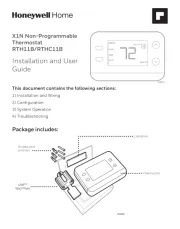
28 Juni 2025

28 Juni 2025

3 April 2025

11 Mars 2025

6 Februari 2025

28 Januari 2025

16 Januari 2025
Termostat Manualer
- Hager
- Innogy
- Ambiano
- Bryant
- Plugwise
- Oventrop
- Plieger
- Elgato
- Maico
- Easy Timer
- Wodtke
- EBERLE
- MKC
- Crestron
- THERMAFLEX
Nyaste Termostat Manualer
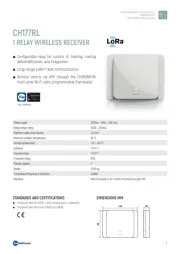
13 Oktober 2025
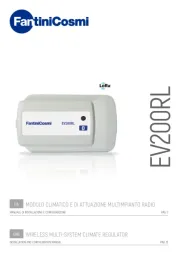
12 Oktober 2025

12 Oktober 2025

5 Oktober 2025

2 Oktober 2025

2 Oktober 2025

29 September 2025

28 September 2025

28 September 2025

28 September 2025

