Honeywell YTHX9421R5101WW/U Bruksanvisning
Läs gratis den bruksanvisning för Honeywell YTHX9421R5101WW/U (20 sidor) i kategorin Termostat. Guiden har ansetts hjälpsam av 20 personer och har ett genomsnittsbetyg på 4.6 stjärnor baserat på 10.5 recensioner. Har du en fråga om Honeywell YTHX9421R5101WW/U eller vill du ställa frågor till andra användare av produkten? Ställ en fråga
Sida 1/20

69-2459EFS-09
C7189R1004,
Read before installing
Lire avant l’installation
Leer antes de instalar
C7189R
Wireless Indoor Sensor
Capteur d’intérieur sans fil
Sensor inalámbrico para interiores
Installation instructions
Notice d’installation
Instrucciones de instalación
Produktspecifikationer
| Varumärke: | Honeywell |
| Kategori: | Termostat |
| Modell: | YTHX9421R5101WW/U |
Behöver du hjälp?
Om du behöver hjälp med Honeywell YTHX9421R5101WW/U ställ en fråga nedan och andra användare kommer att svara dig
Termostat Honeywell Manualer

29 Juni 2025
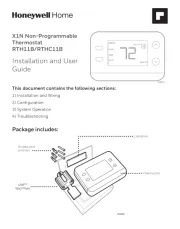
28 Juni 2025

28 Juni 2025

3 April 2025

11 Mars 2025

6 Februari 2025

28 Januari 2025

16 Januari 2025
Termostat Manualer
- Alecto
- Buderus
- Frico
- Meross
- MundoControl
- Wolf
- Wattio
- Heatit
- Technoline
- EasyTemp
- Itho
- Drayton
- Truma
- Perel
- Muller
Nyaste Termostat Manualer
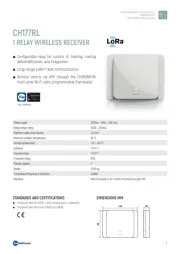
13 Oktober 2025
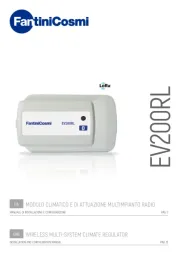
12 Oktober 2025

12 Oktober 2025

5 Oktober 2025

2 Oktober 2025

2 Oktober 2025

29 September 2025

28 September 2025

28 September 2025

28 September 2025

