Hotone Omni IR Bruksanvisning
Hotone
Inte kategoriserad
Omni IR
Läs gratis den bruksanvisning för Hotone Omni IR (10 sidor) i kategorin Inte kategoriserad. Guiden har ansetts hjälpsam av 32 personer och har ett genomsnittsbetyg på 5.0 stjärnor baserat på 16.5 recensioner. Har du en fråga om Hotone Omni IR eller vill du ställa frågor till andra användare av produkten? Ställ en fråga
Sida 1/10
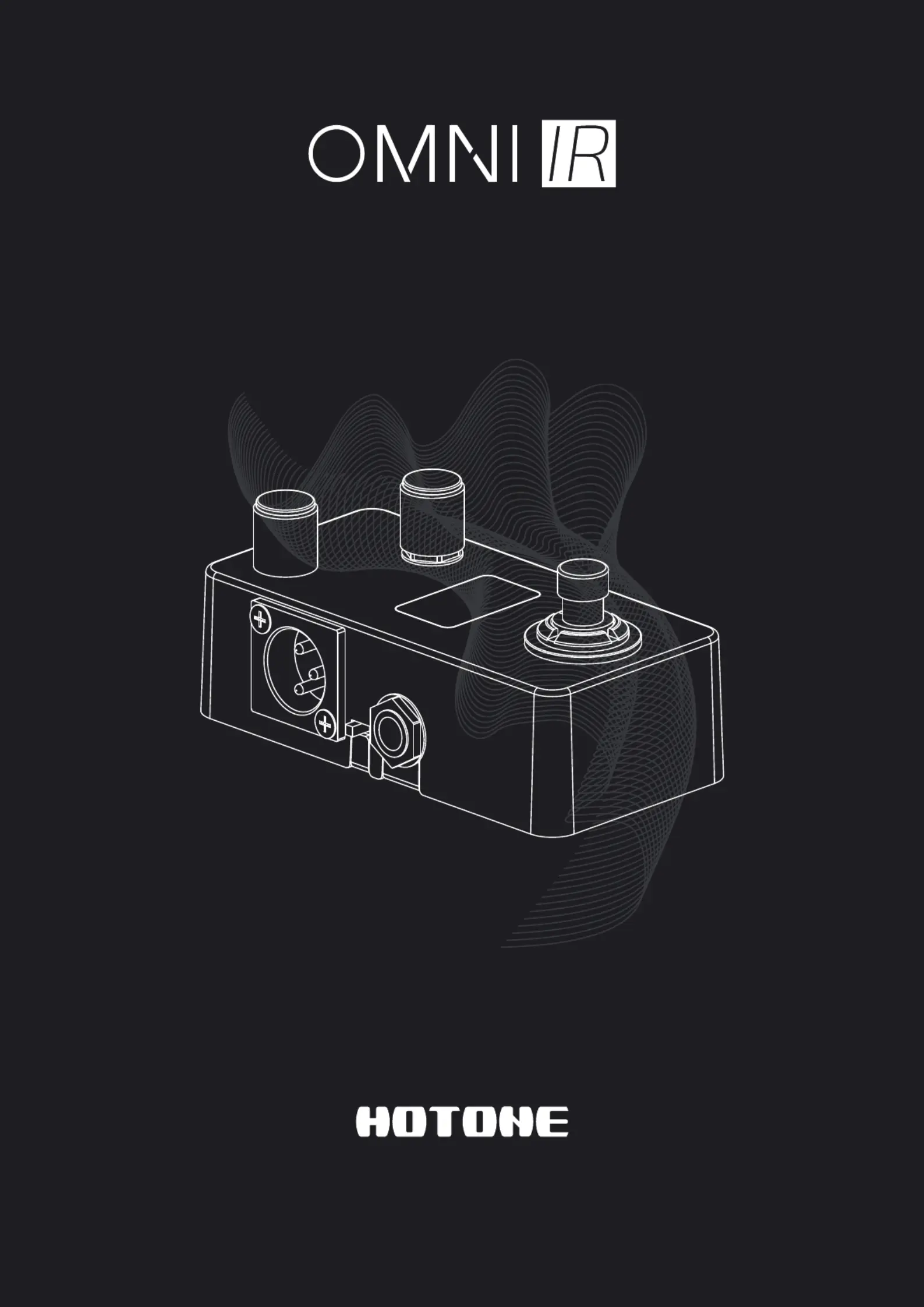
D E S I G N I N S P I RAT I O N
Owner's Manual
※In the interest of product improvement, the specifications and/or the content of products (including but not limited to appearances, packaging design, manual content, accessories, size, parameters and
display screen), are subject to change without prior notice. Please check with local supplier for exact offers. Specifications and features (including but not limited to appearances, colors and size) may vary
by model owing to environmental factors, and all images are illustrative.
Produktspecifikationer
| Varumärke: | Hotone |
| Kategori: | Inte kategoriserad |
| Modell: | Omni IR |
Behöver du hjälp?
Om du behöver hjälp med Hotone Omni IR ställ en fråga nedan och andra användare kommer att svara dig
Inte kategoriserad Hotone Manualer

1 Februari 2025

20 December 2024

12 December 2024

12 December 2024

12 December 2024

12 December 2024

12 December 2024

12 December 2024

12 December 2024

12 December 2024
Inte kategoriserad Manualer
- Noris
- Tiny Love
- NEO Tools
- IFM
- Match
- Pentel
- Industrial Music Electronics
- Amplicom
- Focal
- Atlantis Land
- Rommelsbacher
- BBB
- Redback Technologies
- TC Electronic
- Kenmore
Nyaste Inte kategoriserad Manualer

9 April 2025

9 April 2025

9 April 2025

9 April 2025

9 April 2025

9 April 2025

9 April 2025

9 April 2025

9 April 2025

9 April 2025