Huawei E5885Ls-93a Bruksanvisning
Läs gratis den bruksanvisning för Huawei E5885Ls-93a (5 sidor) i kategorin Router. Guiden har ansetts hjälpsam av 20 personer och har ett genomsnittsbetyg på 4.0 stjärnor baserat på 10.5 recensioner. Har du en fråga om Huawei E5885Ls-93a eller vill du ställa frågor till andra användare av produkten? Ställ en fråga
Sida 1/5

Quick Start
31508529_01
Produktspecifikationer
| Varumärke: | Huawei |
| Kategori: | Router |
| Modell: | E5885Ls-93a |
Behöver du hjälp?
Om du behöver hjälp med Huawei E5885Ls-93a ställ en fråga nedan och andra användare kommer att svara dig
Router Huawei Manualer
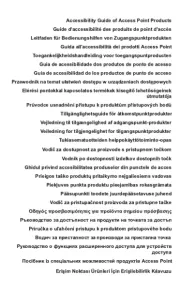
20 September 2025
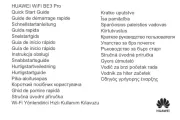
20 September 2025

20 Februari 2025

22 December 2024

14 September 2024

14 September 2024

11 September 2024

3 September 2024

23 Augusti 2024

1 Augusti 2024
Router Manualer
- Nexaira
- Powerplus
- NetComm
- Patton
- Billion
- Bosch
- Devolo
- Kiloview
- Mercku
- Keenetic
- Hamlet
- Wisetiger
- Phoenix
- Lancom
- Draytek
Nyaste Router Manualer

19 Oktober 2025

19 Oktober 2025

19 Oktober 2025

18 Oktober 2025
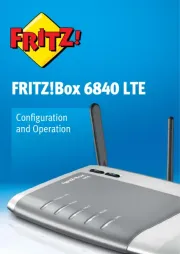
14 Oktober 2025
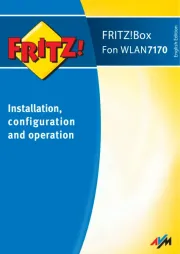
13 Oktober 2025
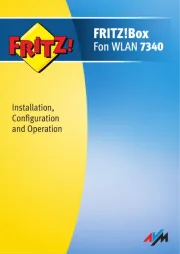
13 Oktober 2025
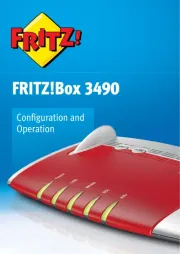
13 Oktober 2025

9 Oktober 2025

8 Oktober 2025