I-Tec PCE22U3EXT Bruksanvisning
Läs gratis den bruksanvisning för I-Tec PCE22U3EXT (12 sidor) i kategorin Router. Guiden har ansetts hjälpsam av 25 personer och har ett genomsnittsbetyg på 5.0 stjärnor baserat på 7 recensioner. Har du en fråga om I-Tec PCE22U3EXT eller vill du ställa frågor till andra användare av produkten? Ställ en fråga
Sida 1/12
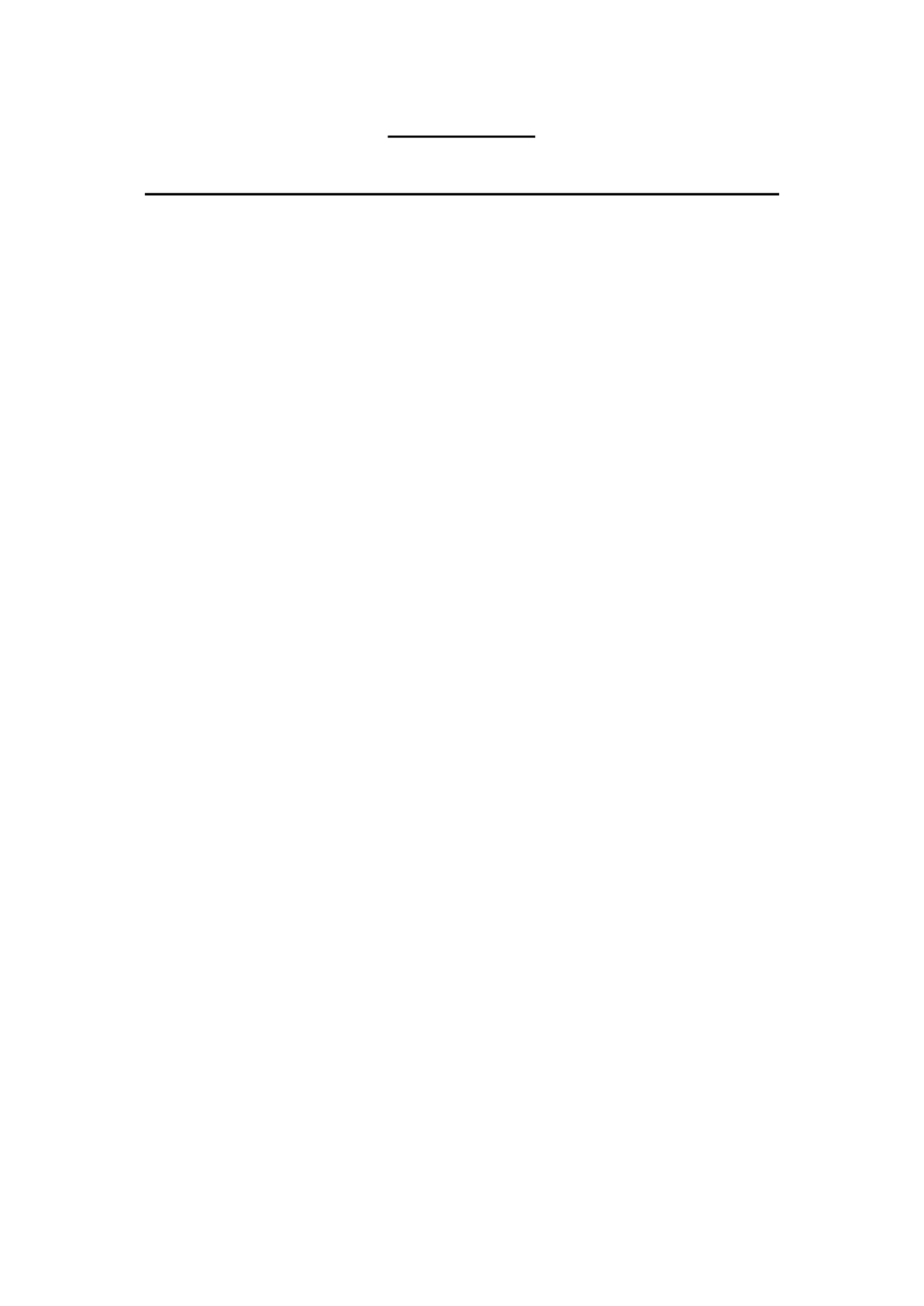
User Manu al
i-tPCI external + 2internal USB 3.0 Adapter ec e to2xx
Introducing:
PCIise to USB 3.0 adapter PCIe p1-x1 card with 2 external and 2 internal USB 3.0 ports
(all of them are back compatible with USB 2.0 and USB 1.1). It is Fully compliant with
PCI Express Base Specification Revision 2.0. Adapter supports simultaneous
operation of multiple USB 3.0, USB 2.0 and USB 1.1 devices with up to 5 Gbps
speed data rate. Built-in 4-pin power slot for receiving extra power supply from
system.
Package contens:
-1 x e to external + 2x internal USB 3.0 er PCI2xadapt
-1 x Low Profile Backplate
-1 x Driver CD
-1 x User Manual
Specification:
-Fully compliant with PCI Express Base Specification Revision 2.0
-Compliant with Universal Serial Bus 3.0 specification Revision 1.0
-Single-lane (x1) PCI Express throughput rates up to 5 Gbps
-Supports simultaneous operation of multiple USB 3.0, USB 2.0 and USB 1.1
devices
-Supports the following speed data rates as follows:
Low80-speed (1.5 Mbps) / Full-speed (12 Mbps) / High-speed (4 Mbps) /
Super-speed (5 Gbps)
-Built-in 4-pin power slot for receiving extra power supply from system
-Hot-swapping feature allows you to connect/disconnect devices without
powering down the system
-Support Windows XP/Vista/7/8 (32/64 bit)
System requirements:
-Installed Windows XP/Vista (32/64bit) /7/ 8
-One available PCI Express slot (Recommend PCI Express 2.0)
-One available Molex connector on PSU
Produktspecifikationer
| Varumärke: | I-Tec |
| Kategori: | Router |
| Modell: | PCE22U3EXT |
| Vikt: | 175 g |
| Bredd: | 99 mm |
| Djup: | 118 mm |
| Höjd: | 22 mm |
| Förpackningens bredd: | 138 mm |
| Värdgränssnitt: | PCIe |
| Dataöverföringshastighet (max): | 5 Gbit/s |
| Produktens färg: | Multifärg |
| bruksanvisning: | Ja |
| Förpackningstyp: | Låda |
| Låddjup: | 113 mm |
| Vikt inkl. förpackning: | 288 g |
| Windows-operativsystem som stöds: | Windows 8, Windows 7 Home Basic, Windows 7 Home Basic x64, Windows XP Home, Windows 8 x64, Windows Vista Home Basic |
| Antal USB 3.2 Gen 1 (3.1 Gen 1) typ A-portar: | 4 |
| Manual: | Ja |
| Intern: | Ja |
| Utgränssnittet: | USB 3.2 Gen 1 (3.1 Gen 1) |
| Drivrutiner medföljer: | Ja |
| Byte under drift (hotswap): | Ja |
| Periferiska (Molex) strömkontakter (4-pin): | 1 |
| Intern USB 3.2 Gen 1 (3.1 Gen 1) anslutningar: | 2 |
| Expansionskortets standard: | PCIe 2.0 |
Behöver du hjälp?
Om du behöver hjälp med I-Tec PCE22U3EXT ställ en fråga nedan och andra användare kommer att svara dig
Router I-Tec Manualer

15 September 2024
Router Manualer
Nyaste Router Manualer

30 Januari 2026

30 Januari 2026

19 Oktober 2025

19 Oktober 2025

19 Oktober 2025

18 Oktober 2025

14 Oktober 2025

13 Oktober 2025

13 Oktober 2025

13 Oktober 2025