IDIS DA-TM4200 Bruksanvisning
IDIS
Inte kategoriserad
DA-TM4200
Läs gratis den bruksanvisning för IDIS DA-TM4200 (2 sidor) i kategorin Inte kategoriserad. Guiden har ansetts hjälpsam av 34 personer och har ett genomsnittsbetyg på 4.4 stjärnor baserat på 17.5 recensioner. Har du en fråga om IDIS DA-TM4200 eller vill du ställa frågor till andra användare av produkten? Ställ en fråga
Sida 1/2
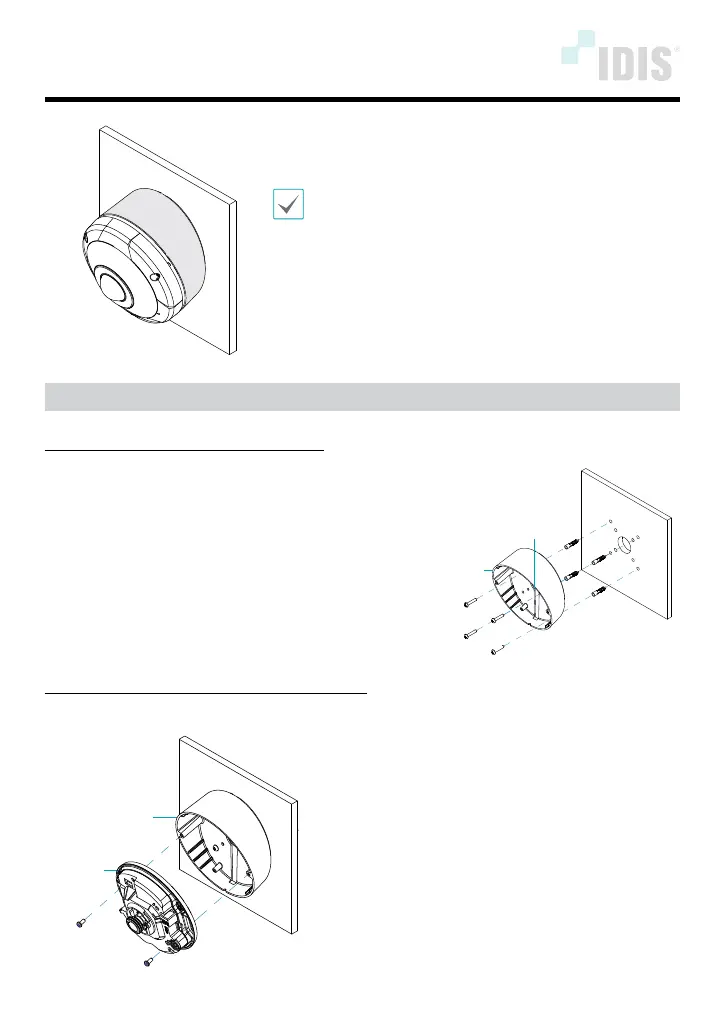
DA-TM4200 INSTALLATION MANUAL
This manual is intended for users of the DA-TM4200 wall mounting
bracket. It includes instructions for mounting the DA-TM4200 wall
mounting bracket to a wall.
• This bracket is intended to be used with a specic
model of camera. Do not use it with other models of
cameras except for those approved by the dealer or
distributor.
• This installation should be performed by a qualied
service personnel in conformance to all local codes.
• You may need to reinforce the wall. If the wall is not
strong enough to support the camera, the camera
may fall.
• Do not use this product for other purposes.
Mounting
Mount the bracket to the wall as follows:
1
Insert cables from external devices, network and
power adapter to the sponge and bracket.
2
Mount bracket to the wall by using the provided
anchors and screws.
Bracket
Wall Hole
Connect your camera to the bracket as follows:
3
Screw the camera body onto bracket.
Bracket
Camera
body
Produktspecifikationer
| Varumärke: | IDIS |
| Kategori: | Inte kategoriserad |
| Modell: | DA-TM4200 |
Behöver du hjälp?
Om du behöver hjälp med IDIS DA-TM4200 ställ en fråga nedan och andra användare kommer att svara dig
Inte kategoriserad IDIS Manualer

10 Mars 2025

12 Februari 2025

12 Februari 2025

12 Februari 2025

12 Februari 2025

21 September 2024

21 September 2024

21 September 2024

21 September 2024

21 September 2024
Inte kategoriserad Manualer
- Brabantia
- WHALE
- Tycon Systems
- Honey-Can-Do
- Max Pro
- ALC
- Rossum Electro-Music
- Christopeit
- Alfatron
- Atosa
- Roller Grill
- Makita
- Fixpoint
- Somfy
- Delta Dore
Nyaste Inte kategoriserad Manualer

9 April 2025

9 April 2025

9 April 2025

9 April 2025

9 April 2025

9 April 2025

9 April 2025

9 April 2025

9 April 2025

9 April 2025