Kensington SA270 Bruksanvisning
Kensington
skärmfilter
SA270
Läs gratis den bruksanvisning för Kensington SA270 (1 sidor) i kategorin skärmfilter. Guiden har ansetts hjälpsam av 30 personer och har ett genomsnittsbetyg på 4.3 stjärnor baserat på 15.5 recensioner. Har du en fråga om Kensington SA270 eller vill du ställa frågor till andra användare av produkten? Ställ en fråga
Sida 1/1
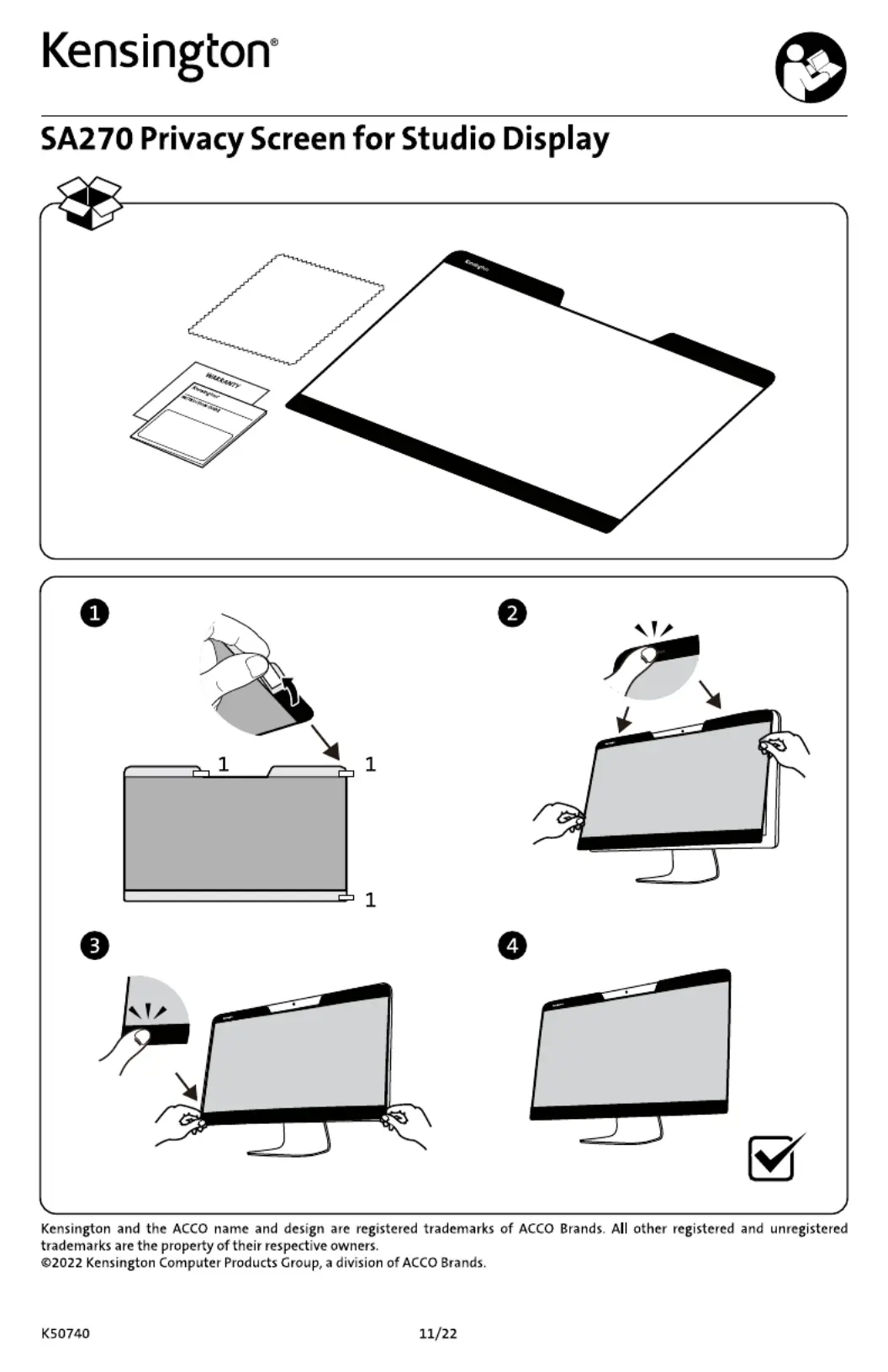
Kensington SA270 Privacy Screen for Studio Display.
1. Remove the protective film from the reusable self adhesive strips on the back of the privacy screen to expose the sticky surface.
2. With the adhesive strips facing towards the monitor, align the top of the privacy screen to the top of your monitor frame. Once aligned, secure the top of the privacy screen by pressing the area where the top adhesive strips are located against the monitor.
3. Secure the bottom of the privacy screen by pressing the area where the lower adhesive strips are located against the monitor.
4. Your privacy screen is ready for use.
Produktspecifikationer
| Varumärke: | Kensington |
| Kategori: | skärmfilter |
| Modell: | SA270 |
| Vikt: | 140 g |
| Bredd: | 692 mm |
| Djup: | 0.8 mm |
| Höjd: | 362 mm |
| Förpackningens bredd: | 692 mm |
| Ursprungsland: | Sydkorea |
| Lämplig för: | Skärm |
| Material: | Polyetentereftalat (PET) |
| Modell: | Privatfilter för ramlösa datorskärmar |
| Kompatibilitet: | Studio Display |
| Rengöringsduk: | Ja |
| Maximal skärmstorlek: | 27 " |
| Lätt att applicera: | Ja |
| Produktens färg: | Svart |
| Låddjup: | 440 mm |
| Vikt inkl. förpackning: | 808 g |
| Skyddsfunktioner: | Damage-resistant, Scratch resistant |
| Blåljusfilter: | Ja |
| Skärmformat: | Bredbild |
| Brand kompatibilitet: | Apple |
| Lätt att rengöra: | Ja |
| Lätt att ta bort: | Ja |
| Skärmfilterfunktion: | Anti-microbial, Anti-reflective, Privacy |
| Skärmtyper som stöds: | LCD |
| Begränsar betraktningsvinkel: | -30 - 30 ° |
| Läge för sekretessfilter: | Landskap |
| Reducerar blått ljus upp till: | 30 % |
Behöver du hjälp?
Om du behöver hjälp med Kensington SA270 ställ en fråga nedan och andra användare kommer att svara dig
skärmfilter Kensington Manualer

26 Augusti 2025
skärmfilter Manualer
Nyaste skärmfilter Manualer

27 September 2025

16 September 2025

16 September 2025