Kenwood DDX419BT Bruksanvisning
Kenwood
Inte kategoriserad
DDX419BT
Läs gratis den bruksanvisning för Kenwood DDX419BT (63 sidor) i kategorin Inte kategoriserad. Guiden har ansetts hjälpsam av 9 personer och har ett genomsnittsbetyg på 4.4 stjärnor baserat på 5 recensioner. Har du en fråga om Kenwood DDX419BT eller vill du ställa frågor till andra användare av produkten? Ställ en fråga
Sida 1/63
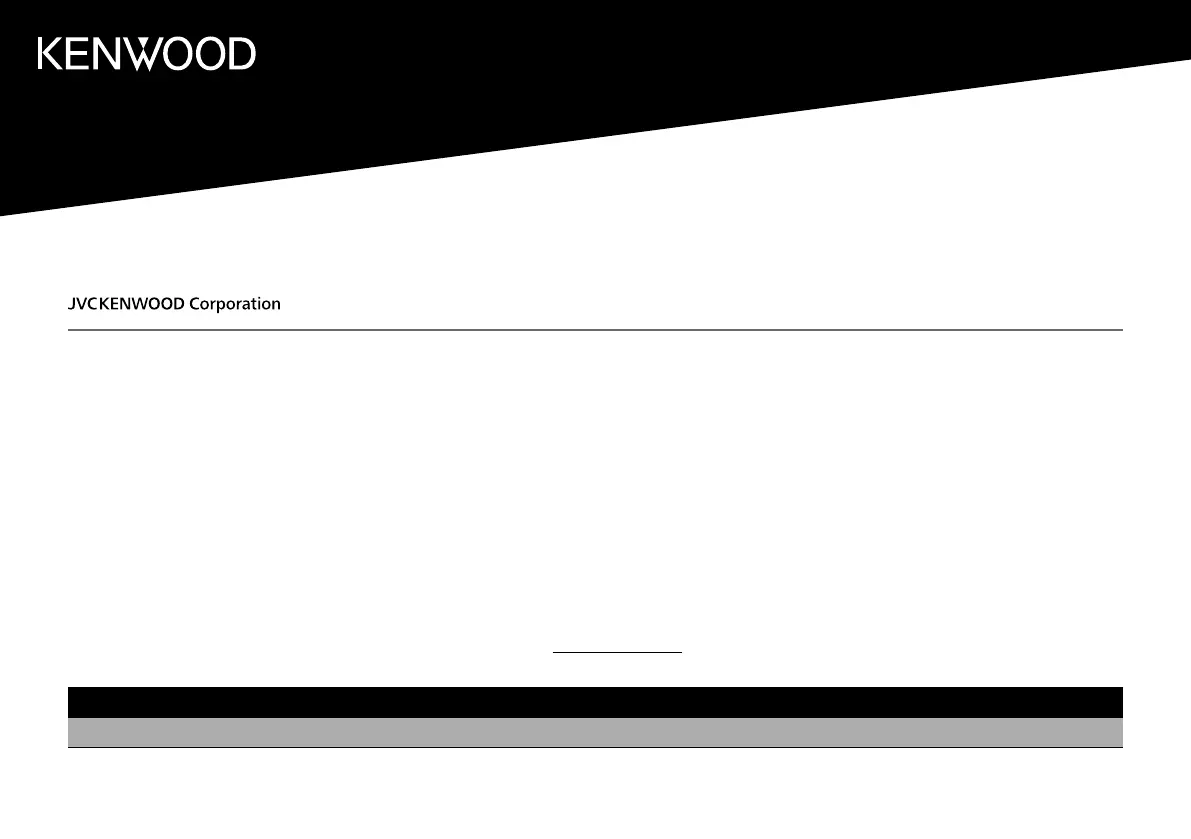
DDX396 (Region 1 – DVD Region Code 1 Area)
DDX376BT (Region 1 – DVD Region Code 1 Area)
DDX276BT (Region 1 – DVD Region Code 1 Area)
DDX26BT (Region 1 – DVD Region Code 1 Area)
DDX419BT (Region 4 – DVD Region Code 4 Area)
MONITOR WITH DVD RECEIVER
INSTRUCTION MANUAL
This instruction manual is used to describe the models listed above. Model availability and features (functions) may differ depending on the country and
sales area.
B5A-2606-20 (KN/RN)
ENGLISH
Take the time to read through this instruction manual.
Familiarity with installation and operation procedures will help you obtain the best performance from your new DVD-receiver.
For your records
Record the serial number, found on the back of the unit, in the spaces designated on the warranty card, and in the space provided below. Refer to the model and
serial numbers whenever you call upon your Kenwood dealer for information or service on the product.
Model DDX396/DDX376BT/DDX276BT/DDX26BT/DDX419BT Serial number
US Residents Only
Register Online
Register your Kenwood product at www.kenwood.com/usa/
© 2018 JVC KENWOOD Corporation
01_DDX_2019ST_KNRN_COVER.indd 101_DDX_2019ST_KNRN_COVER.indd 1 5/4/2021 4:48:39 PM5/4/2021 4:48:39 PM
Produktspecifikationer
| Varumärke: | Kenwood |
| Kategori: | Inte kategoriserad |
| Modell: | DDX419BT |
| Färg på produkten: | Meerkleurig |
| Vikt: | 173.1 g |
| Djup: | 120 mm |
| Höjd: | 55 mm |
| Förpackningens vikt: | 191.85 g |
| Förpackningens bredd: | 187 mm |
| Djuppackning: | 47 mm |
| Förpackningshöjd: | 142 mm |
| Snäll: | Actie/avontuur |
| Rekommenderad ålder (min): | 6 jaar |
| Typ av förpackning: | Gesloten doos |
| Ursprungsland: | Duitsland |
| Tullproduktkod (TARIC): | 95030070 |
| Antal batterier/batterier som stöds: | 1 |
| Material: | Kunststof |
| Längd: | 135 mm |
| Rekommenderad användning: | Binnen |
| Föreslaget kön: | Jongen/meisje |
| Batterier krävs: | Ja |
| Nettovikt kartong: | 1384.8 g |
| Master (yttre) box förpackningstyp: | Doos |
| Antal bitar: | 18 stuk(s) |
| Figur medföljer: | Ja |
| Montering krävs: | Nee |
| (Ytter) huvudpaketets höjd: | 200 mm |
| (Ytter) huvudförpackningens bredd: | 396 mm |
| (Ytter) huvudförpackningens bruttovikt: | 1384.8 g |
| (Ytre) huvudpaketets längd: | 151 mm |
| Kvantitet per (yttre) huvudkartong: | 8 stuk(s) |
| Palls bruttovikt: | 186176 g |
| Batterier-ingår: | Nee |
| Förpackningsmaterial: | Doos |
| Batterityp: | AA |
| Pall bruttohöjd: | 1750 mm |
| Pallboskapsras: | 1200 mm |
| Pall bruttolängd: | 800 mm |
| Lagen per pallet: | 8 stuk(s) |
| Antal (yttre) huvudpaket per pall: | 120 stuk(s) |
| Antal lådor per palllager: | 15 stuk(s) |
| GTIN (EAN/UPC) nummer (yttre) huvudförpackning: | 14008789700046 |
| Antal paket: | 1 |
| Nettoviktspall: | 166176 g |
| Pall nettobredd: | 1200 mm |
| Pall nätdjup: | 800 mm |
| Pallnätshöjd: | 1600 mm |
| EU TSD-varning: | Niet geschikt voor kinderen onder de 36 maanden |
| Minimum antal: | 8 stuk(s) |
| Antal spelfigurer: | 1 stuk(s) |
| Beställningsbar vara: | Nee |
| Faktureringsenhet: | Ja |
| Manuella språk (ISO 639-format): | BUL, CZE, DAN, DEU, EST, GRE, ENG, ESP, FRE, IRL, CRO, ITA, LAT, LIT, HUN, MAL, DUT, POL, POR, ROM, SLV, FIN, SWE, RUS, CHI |
| Typ leksaksfigur: | Mensen |
| Typ av kommersiell enhet: | Klant enkele eenheid |
| Tillgänglig från: | 01-01-2019 |
| Importland (ISO 3166-1): | Duitsland |
| Fraktenhet: | Nee |
| Förpackningsprover (ISO 639-format): | BUL, CZE, DAN, DEU, EST, GRE, ENG, ESP, FRE, IRL, CRO, ITA, LAT, LIT, HUN, MAL, DUT, POL, POR, ROM, SLV, FIN, SWE, RUS, CHI |
| Pallfaktureringsenhet: | Nee |
| Pall typ: | 800 x 1200 mm |
| Master (yttre) box faktureringsenhet: | Nee |
| Master (yttre) box beställningsbar enhet: | Nee |
| Master (yttre) fraktenhetslåda: | Nee |
| Pallbeställningsbar enhet: | Nee |
| Pallfraktenhet: | Ja |
| Pallkonsumentenhet: | Nee |
| Minsta beställningskvantitet för masterbox (yttre).: | 8 stuk(s) |
| Pall minsta beställningskvantitet: | 960 stuk(s) |
| (cdm) "Reconducted" ny nedgång: | Opnieuw uitgevoerd (reconducted) |
| Säsong: | Permanent, Year End |
| Ekoförpackning: | Ja |
| (cmd) beställningskvantitet multipel: | 8 |
| Konsumentenhet: | Ja |
| (cdm) Är accessoar: | Speelgoed |
| Master (yttre) box konsumentenhet: | Nee |
Behöver du hjälp?
Om du behöver hjälp med Kenwood DDX419BT ställ en fråga nedan och andra användare kommer att svara dig
Inte kategoriserad Kenwood Manualer

23 Februari 2025

22 Februari 2025

22 Februari 2025

8 Januari 2025

9 December 2024

9 December 2024

27 Oktober 2024

24 September 2024

24 September 2024

21 September 2024
Inte kategoriserad Manualer
- Growatt
- HealthPostures
- Enduro
- NovaStar
- MotorScrubber
- Patching Panda
- Allnet
- DEXP
- Itho
- Creative
- Christmaxx
- Hotone
- Endorphin.es
- Kwantum
- Furuno
Nyaste Inte kategoriserad Manualer

9 April 2025

9 April 2025

9 April 2025

9 April 2025

9 April 2025

9 April 2025

9 April 2025

9 April 2025

9 April 2025

9 April 2025