Kenwood KNA-SPM100 Bruksanvisning
Kenwood
Inte kategoriserad
KNA-SPM100
Läs gratis den bruksanvisning för Kenwood KNA-SPM100 (2 sidor) i kategorin Inte kategoriserad. Guiden har ansetts hjälpsam av 12 personer och har ett genomsnittsbetyg på 4.7 stjärnor baserat på 6.5 recensioner. Har du en fråga om Kenwood KNA-SPM100 eller vill du ställa frågor till andra användare av produkten? Ställ en fråga
Sida 1/2
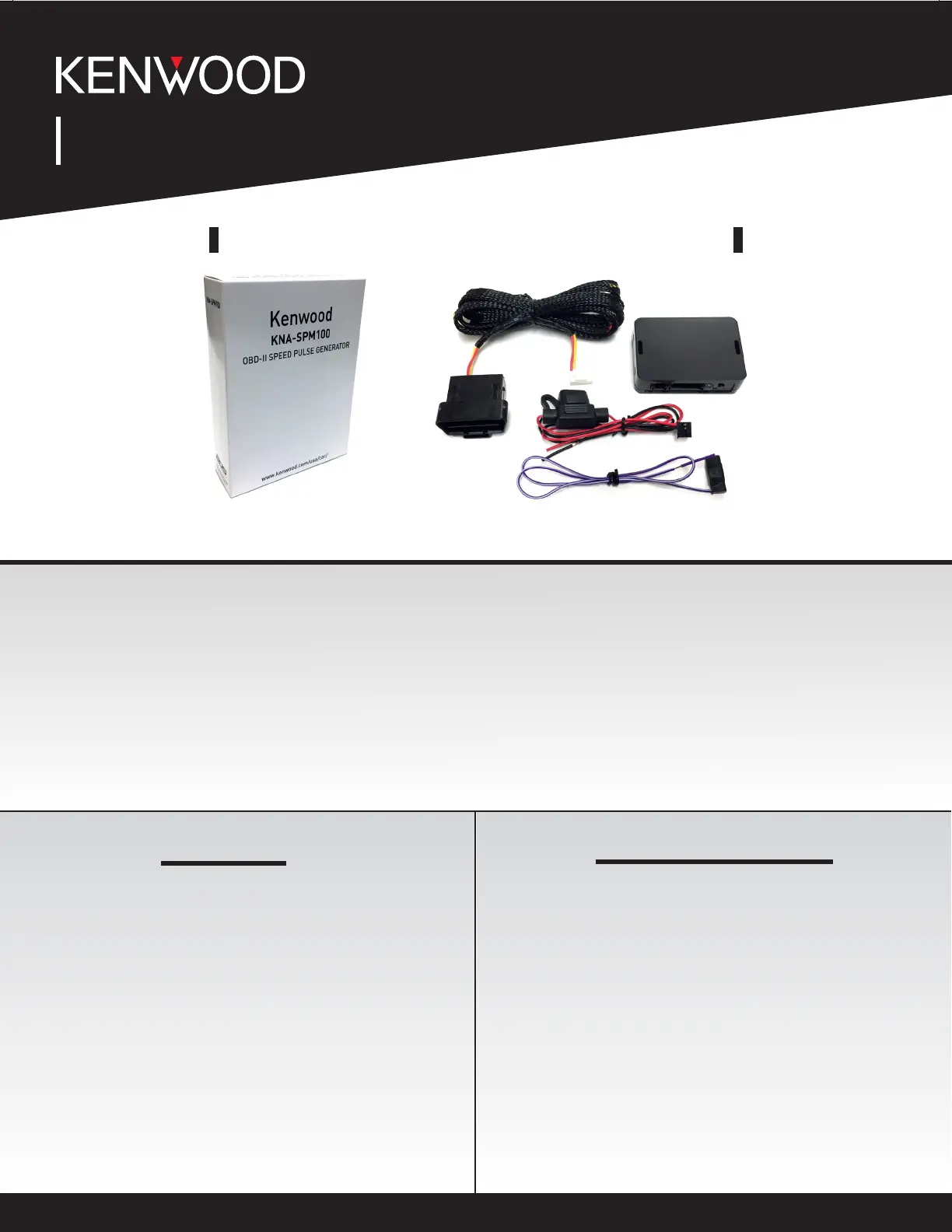
KNA-SPM100
OBD-II Speed Pulse Generator
Speed Pulse Generator for KENWOOD Wireless Apple CarPlay Ready Receivers
KNA-SPM100 OBD-II Speed Pulse Generator
The KNA-SPM100 provides a simplified method for obtaining a vehicle’s speed pulse
information. It requests a vehicle’s speed using OBD-II and then generates a speed pulse
to be provided to the receiver.
◊ Compatible with most vehicles 2008 - Present
◊ Pre-programmed to work once installed
◊ Small footprint for easy installation
◊ Simple 3-wire hookup and OBD-II connection cable
◊ Red Wire - Connect to 12V Switched
Power
◊ Black Wire - Connect to Ground
◊ Purple/ Wire - Connect to
Receiver’s Pink Speed Sense Wire
◊ OBD-II Plug - Connect to Vehicle’s
OBD-II Plug
◊ Molex Plugs - Connect all to
KNA-SPM100 Interface
1. Power Receiver On.
2. The KNA-SPM100 interface LED will
blink RED 2 times, then OFF.
3. The KNA-SPM100 has successfully
programmed and is ready for use.
Connections
Installation Instructions
If the KNA-SPM100 interface
did not blink RED 2 times, then
OFF, please refer to page 2.
White
Produktspecifikationer
| Varumärke: | Kenwood |
| Kategori: | Inte kategoriserad |
| Modell: | KNA-SPM100 |
Behöver du hjälp?
Om du behöver hjälp med Kenwood KNA-SPM100 ställ en fråga nedan och andra användare kommer att svara dig
Inte kategoriserad Kenwood Manualer

23 Februari 2025

22 Februari 2025

22 Februari 2025

8 Januari 2025

9 December 2024

9 December 2024

27 Oktober 2024

24 September 2024

24 September 2024

21 September 2024
Inte kategoriserad Manualer
- Ampeg
- Farberware
- Yuede
- Ovente
- Suevia
- Aruba
- Solid
- LG
- Renogy
- Truper
- Bellari
- Solplanet
- ACL
- Aiphone
- Hikoki
Nyaste Inte kategoriserad Manualer

9 April 2025

9 April 2025

9 April 2025

9 April 2025

9 April 2025

9 April 2025

9 April 2025

9 April 2025

9 April 2025

9 April 2025