Kodak i6090 Bruksanvisning
Läs gratis den bruksanvisning för Kodak i6090 (34 sidor) i kategorin Scanner. Guiden har ansetts hjälpsam av 6 personer och har ett genomsnittsbetyg på 4.7 stjärnor baserat på 3.5 recensioner. Har du en fråga om Kodak i6090 eller vill du ställa frågor till andra användare av produkten? Ställ en fråga
Sida 1/34
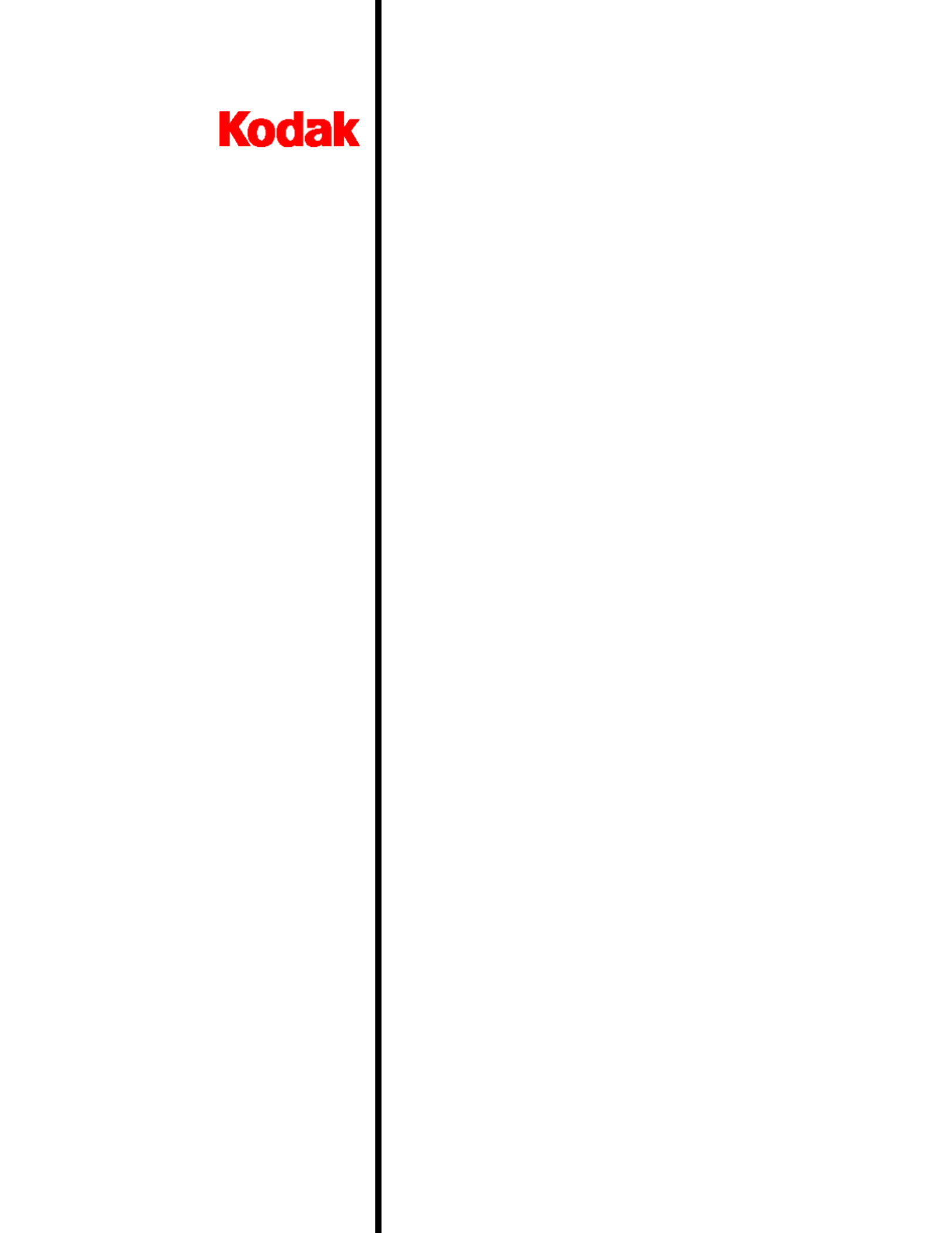
t6000 Client Software
User’s
Guide
A-61543
Part No. 9E4408
CAT No. 894 0132
Produktspecifikationer
| Varumärke: | Kodak |
| Kategori: | Scanner |
| Modell: | i6090 |
| Enhetsplacering: | Vrijstaand |
| Färg på produkten: | Wit |
| Dörrgångjärn: | Links |
| Inbyggd display: | Nee |
| Vikt: | 64500 g |
| Bredd: | 597 mm |
| Djup: | 497 mm |
| Höjd: | 845 mm |
| Typ av laddare: | Voorbelading |
| Fördröjd starttimer: | Nee |
| Förpackningens vikt: | 67500 g |
| Förpackningens bredd: | 641 mm |
| Djuppackning: | 547 mm |
| Förpackningshöjd: | 881 mm |
| Energieffektivitetsklass (gammal): | A+ |
| Tvätt energiförbrukning: | 0.95 kWu |
| Vattenförbrukning per cykel: | 43 l |
| Var klass: | A |
| Årlig tvättenergiförbrukning: | 167 kWu |
| Centrifuger läkemedelsklass: | C |
| Ljudnivå (tvätt): | 58 dB |
| Maximal centrifugeringshastighet: | 1000 RPM |
| Ljudnivå under centrifugering: | 76 dB |
| Årlig tvättvattenförbrukning: | 9240 l |
| Cykeltid (max): | 190 min |
| Antal tvättprogram: | 15 |
| Nominell kapacitet: | 5 kg |
| Strömförbrukning (typiskt): | 2100 W |
| Wasprogramma's: | Hygiene/anti-allergy, Black, Cotton, Eco, Hand/wool, Quick, Synthetics, Delicate/silk |
Behöver du hjälp?
Om du behöver hjälp med Kodak i6090 ställ en fråga nedan och andra användare kommer att svara dig
Scanner Kodak Manualer

22 Februari 2025

17 Oktober 2024

6 Oktober 2024

20 September 2024

19 September 2024

12 September 2024

1 September 2024

30 Augusti 2024

28 Augusti 2024

27 Augusti 2024
Scanner Manualer
- Albrecht
- Ipevo
- Scan Dimension
- Tevion
- Neat
- Genius
- Trust
- ICarsoft
- Matter And Form
- Cobra
- Pacific Image
- Antec
- Perfect Choice
- Silvercrest
- Xerox
Nyaste Scanner Manualer

30 Mars 2025

19 Februari 2025

15 Februari 2025

28 Januari 2025

17 Januari 2025

9 Januari 2025

8 Januari 2025

7 Januari 2025

31 December 2025

30 December 2025