Kogan KALED32D96SQA Bruksanvisning
Läs gratis den bruksanvisning för Kogan KALED32D96SQA (54 sidor) i kategorin Tv. Guiden har ansetts hjälpsam av 25 personer och har ett genomsnittsbetyg på 4.3 stjärnor baserat på 13 recensioner. Har du en fråga om Kogan KALED32D96SQA eller vill du ställa frågor till andra användare av produkten? Ställ en fråga
Sida 1/54

D95S
KALED32D95SNA
32 HD
Produktspecifikationer
| Varumärke: | Kogan |
| Kategori: | Tv |
| Modell: | KALED32D96SQA |
Behöver du hjälp?
Om du behöver hjälp med Kogan KALED32D96SQA ställ en fråga nedan och andra användare kommer att svara dig
Tv Kogan Manualer

28 September 2025

28 September 2025
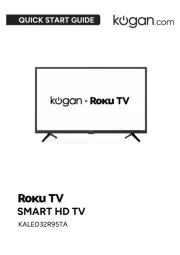
28 September 2025

27 September 2025

27 September 2025

27 September 2025

27 September 2025

27 September 2025

27 September 2025

27 September 2025
Tv Manualer
- Element
- Cabletech
- Pantel
- Emerson
- Orava
- E-motion
- Fantec
- Soundmaster
- Changhong
- SereneLife
- Viewpia
- Inno-Hit
- Fujitsu
- Dual
- Infiniton
Nyaste Tv Manualer

21 Oktober 2025

20 Oktober 2025

20 Oktober 2025

20 Oktober 2025

20 Oktober 2025

19 Oktober 2025

19 Oktober 2025

19 Oktober 2025

19 Oktober 2025

19 Oktober 2025