Kramer 676R Bruksanvisning
Kramer AV extender 676R
Läs gratis den bruksanvisning för Kramer 676R (4 sidor) i kategorin AV extender. Guiden har ansetts hjälpsam av 20 personer och har ett genomsnittsbetyg på 4.0 stjärnor baserat på 3 recensioner. Har du en fråga om Kramer 676R eller vill du ställa frågor till andra användare av produkten? Ställ en fråga
Sida 1/4
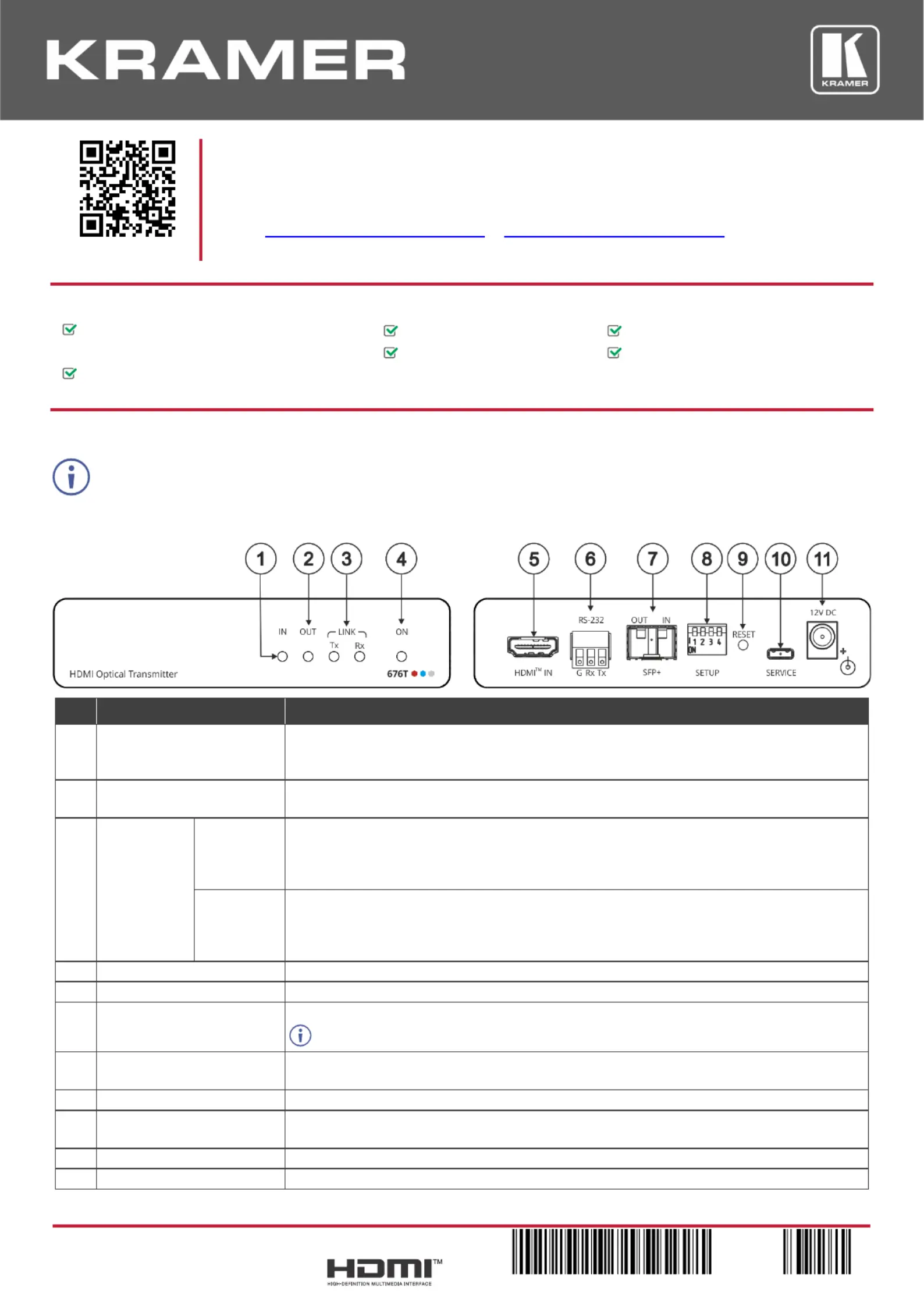
676T, 676R Quick Start
P/N:
2900-301397QS
Rev:
4
Scan for full manual
676T / 676R Quick Start Guide
This guide helps you install and use your 676T/ 676Rfor the rst time.
Go to www.kramerav.com/downloads/676Tor www.kramerav.com/downloads/676R to download the latest
user manual and check if rmware upgrades are available.
Step 1: Check what’s in the b ox
676THDMI Optical Transmitter or
676RHDMI Optical Receiver
1 Bracket set
4 Rubber feet
1 Power cord and adapter
1 Quick start guide
1 OSP-MM1 Fiber Optic SFP+ Transceiver
Step 2: Get to know your 676T and 676R
676T can be connected to a single 676R device or to multiple devices via optical splitters. When multiple devices are connected, a
receiver device is dened as primary when its Tx (SFP+ OUT) optical ber is connected directly to the 676T Rx optical fiber (SFP+ IN).
676T
#
Feature
Function
1
IN LED
Lights green when a connected source device (with an active HDMI signal) is detected. ™
Flashes 4 times green when resetting the device.
O when active signal is detected on the connected HDMI source device. no
2
OUT LED
Lights green when an HDMI acceptor device (with an active HDMI signal) detected. is
O when no active signal is detected on the connected acceptor.
3
LINK LEDs
Tx
Lights green when OUT IN SFP+ is connected, and an active Tx optical link is detected.
Lights red when OUT IN SFP+ is connected, and a fault is detected on the single/primary
676R receiving optical link.
O when the OUT IN SFP+ is disconnected.
Rx
Lights green when OUT IN SFP+ is connected, and an active optical link is detected. Rx
Lights red when OUT IN SFP+ is connected, and a fault is detected on the incoming optical
link.
O when OUT IN SFP+ is disconnected.
4
ONLED
Lights green when the device receives power.
5
HDMI™ IN Connector
Connect to an HDMI source.
6
RS- (Tx, Tr, G) 3-pin 232
Terminal Block Connector
Connect to a serial controller to communicate serial with all the connected receivers. ly
Receives -232 communication only from a single/primary receiver. RS
7
OUT INSFP+ Connector
Connect the ber optic cable to the plugged- SFP+ optical module connectors. in
(OSP-MM1, included).
8
SETUP 4-way DIP-switch
Sets the device behavior.
9
RESET Recessed Button
Press and hold for 5 seconds or less to reset the device.
Press and hold for over 5 seconds to reset the device to factory default values.
10
SERVICE Micro USB Port
Connect to a PC to perform rmware upgrade (via K-Upload).
11
12V DC Power Connector
12V DC connector for powering the unit.
Produktspecifikationer
| Varumärke: | Kramer |
| Kategori: | AV extender |
| Modell: | 676R |
Behöver du hjälp?
Om du behöver hjälp med Kramer 676R ställ en fråga nedan och andra användare kommer att svara dig
AV extender Kramer Manualer

2 Februari 2025

20 December 2024

20 December 2024

20 December 2024

20 December 2024

20 December 2024

20 December 2024

20 December 2024

20 December 2024

20 December 2024
AV extender Manualer
Nyaste AV extender Manualer

8 April 2025

1 April 2025

1 April 2025

1 April 2025

1 April 2025

1 April 2025

26 Februari 2025

25 Februari 2025

20 Februari 2025

20 Februari 2025