Kramer VM-2DP Bruksanvisning
Läs gratis den bruksanvisning för Kramer VM-2DP (13 sidor) i kategorin mottagare. Guiden har ansetts hjälpsam av 19 personer och har ett genomsnittsbetyg på 4.1 stjärnor baserat på 3 recensioner. Har du en fråga om Kramer VM-2DP eller vill du ställa frågor till andra användare av produkten? Ställ en fråga
Sida 1/13
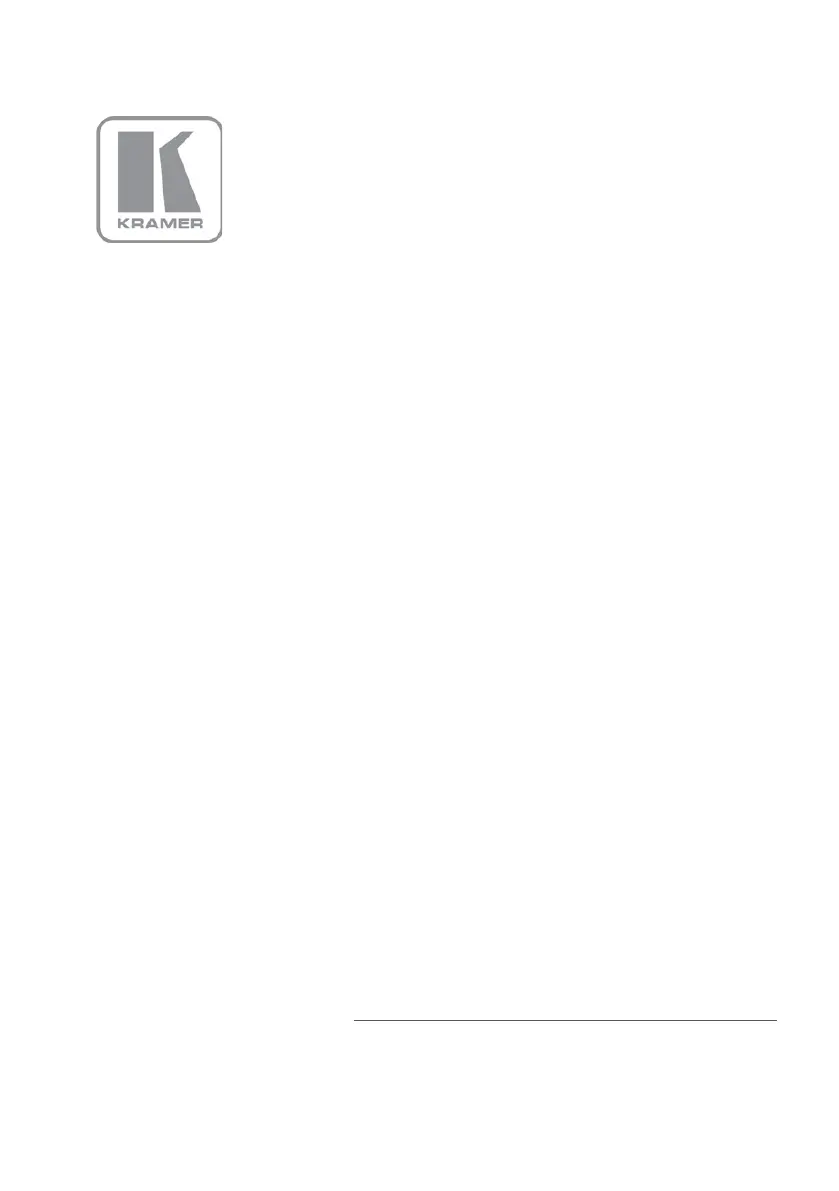
KRAMER ELECTRONICS LTD.
USER MANUAL
MODEL:
VM-2DP
1:2 DisplayPort Distributor
P/N: 2900
-000769Rev 1
Produktspecifikationer
| Varumärke: | Kramer |
| Kategori: | mottagare |
| Modell: | VM-2DP |
| Enhetsplacering: | Vrijstaand |
| Typ av operation: | Knoppen |
| Färg på produkten: | Roestvrijstaal |
| Dörrgångjärn: | Links |
| Inbyggd display: | Ja |
| Vikt: | 230000 g |
| Bredd: | 737 mm |
| Djup: | 635 mm |
| Höjd: | 2050 mm |
| Nettoskatt: | - W |
| Sladdlängd: | 2 m |
| Ljudnivå: | 41 dB |
| Årlig-energiförbrukning: | 365 kWu |
| Energieffektivitetsklass (gammal): | A+ |
| Frys bruttokapacitet: | - l |
| Frys nettokapacitet: | 85 l |
| Fryskapacitet: | - kg/24u |
| Dörröppningsriktning utbytbar: | Nee |
| Kylskåpets nettokapacitet: | 327 l |
| Kylskåp med bruttokapacitet: | - l |
| No Frost (kylskåp): | Ja |
| Kylskåp invändig belysning: | Ja |
| Typ av lampa: | LED |
| Antal hyllor i kylskåp: | 4 |
| Antal-grönsakslådor: | 2 |
| Frysläge: | Onder |
| No Frost (frys): | Ja |
| Retentionstid vid strömavbrott: | - uur |
| Antal fryshyllor: | 1 |
| Total nettokapacitet: | 412 l |
| Temperaturlarm: | Ja |
| Total bruttokapacitet: | - l |
| Installationsfack höjd: | 2064 mm |
| Hyllmaterial: | Gehard glas |
| Kylskåpsdörrfickor: | 3 |
| Till fackområdet: | Ja |
| Kraftkälla: | Electrisch |
| Larm för öppen dörr: | Ja |
| Energianvändning per dag: | 1.2 kWh/24u |
| Nuvarande: | 16 A |
| Djup när dörren är öppen: | 1320 mm |
| Frys invändig belysning: | Ja |
| Certifiering: | CE |
| Genomgående öppningsvinkel: | 105 ° |
| AC-ingångsspänning: | 220 - 240 V |
| AC-ingångsfrekvens: | 50 Hz |
| Type beeldscherm: | LED |
| Iskubshållare: | Ja |
Behöver du hjälp?
Om du behöver hjälp med Kramer VM-2DP ställ en fråga nedan och andra användare kommer att svara dig
mottagare Kramer Manualer

6 Oktober 2025

10 September 2025

8 Juli 2025

7 Juli 2025

7 Juli 2025

7 Juli 2025

7 Juli 2025

7 Juli 2025

23 Juni 2025

23 Juni 2025
mottagare Manualer
Nyaste mottagare Manualer

17 Februari 2026

15 Februari 2026

15 Februari 2026

12 Februari 2026

12 Februari 2026

12 Februari 2026

11 Februari 2026

11 Februari 2026

11 Februari 2026

11 Februari 2026