Kurzweil K2600 Bruksanvisning
Kurzweil Tangentbord K2600
Läs gratis den bruksanvisning för Kurzweil K2600 (2 sidor) i kategorin Tangentbord. Guiden har ansetts hjälpsam av 28 personer och har ett genomsnittsbetyg på 4.8 stjärnor baserat på 8 recensioner. Har du en fråga om Kurzweil K2600 eller vill du ställa frågor till andra användare av produkten? Ställ en fråga
Sida 1/2
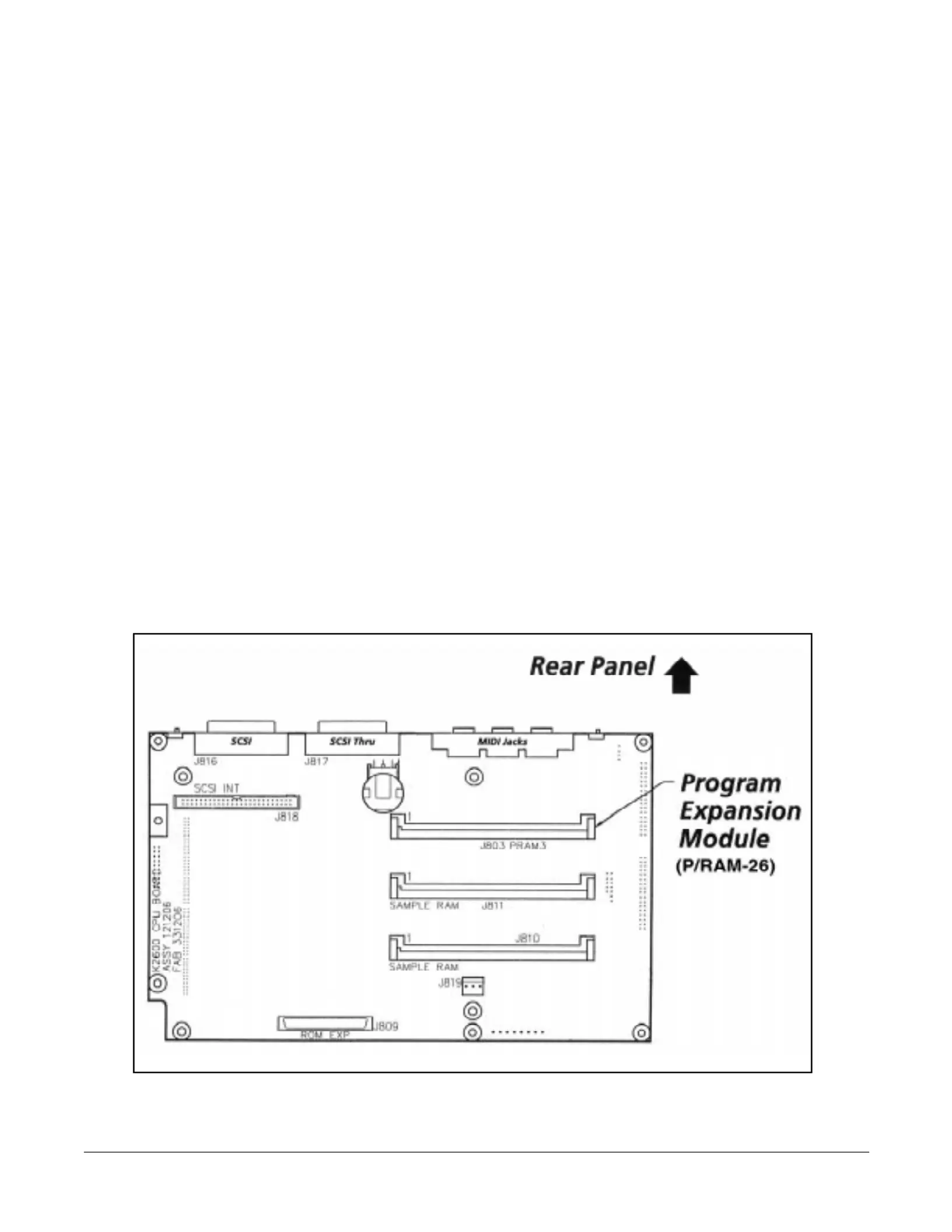
Part No. 910342
Kurzweil K2600 Rack and Keyboard
P/RAM-26 Program Expansion Module Installation Kit
This document describes the procedure for adding the P/RAM-26 Program Expansion Module to a K2600 Keyboard or K2600
Rack instrument.
Before Beginning the Installation
Installation of the P/RAM Expansion Module will completely erase the K2600Õs RAM. Unlike a normal power-down, which
clears only the sample RAM, this installation will delete all user-defined objects: programs, setups, songs, intonation tables, ve-
locity and pressure maps, etc. Please be sure that the contents of RAM have been backed up before you begin this installation.
Back up all of these objects by entering Disk mode, pressing the
Save
soft button, and selecting the option ÒEverythingÓ to save
all RAM objects to a floppy or hard disk.
Static Precaution Instructions
The K2600 and P/RAM Expansion Module are sensitive to static electricity. Before handling the Expansion Module, touch the
K2600 chassis to discharge any static electricity from your body. Next, remove the option from its static protective bag. Hold the
option in one hand and then firmly grasp the K2600 chassis again with your other hand. This will minimize the possibility of
static damage to your K2600 and the Expansion Module.
Tools and Materials Required for Installation
•
#2 Phillips screwdriver
•
Two thick foam pads (Keyboard models only)
Figure 1. K2600 CPU Board, showing location of J803.
Produktspecifikationer
| Varumärke: | Kurzweil |
| Kategori: | Tangentbord |
| Modell: | K2600 |
| Färg på produkten: | Zwart |
| Snäll: | Luchtkoeler |
| Monteringsverktyg: | Ja |
| Antal per paket: | - stuk(s) |
| Antal fans: | 1 ventilator(en) |
| Medeltid mellan fel (MTBF): | 100000 uur |
| Lämplig plats: | Processor |
| Ventilator diameter: | 120 mm |
| Processorsocklar som stöds: | LGA 2011 (Socket R), Socket AM2+, LGA 2011-v3 (Socket R), LGA 2066, Socket AM3+, Socket AM4, LGA 1200 (Socket H5), Socket AM5, LGA 1366 (Socket B), LGA 775 (Socket T), Socket FM1, LGA 1700, Socket FM2+ |
| Antal värmerör: | 4 |
| Matventilator (bxdxh): | 120 x 25 x 120 mm |
| Installationsinstruktion: | Ja |
| Fläkthastighet (max): | 1800 RPM |
| Fläkthastighet (min): | 250 RPM |
| Kylarens bredd: | 155 mm |
| Kylarens djup: | 77 mm |
| Kylarens höjd: | 127 mm |
Behöver du hjälp?
Om du behöver hjälp med Kurzweil K2600 ställ en fråga nedan och andra användare kommer att svara dig
Tangentbord Kurzweil Manualer

23 Augusti 2025

23 Augusti 2025

21 Augusti 2025

4 Mars 2025

24 September 2024

10 September 2024

9 September 2024

9 September 2024

9 September 2024

9 September 2024
Tangentbord Manualer
Nyaste Tangentbord Manualer

26 Januari 2026

19 Oktober 2025

19 Oktober 2025

19 Oktober 2025

10 Oktober 2025

10 Oktober 2025

10 Oktober 2025

9 Oktober 2025

9 Oktober 2025

9 Oktober 2025