La Crosse Technology 513-05867 Bruksanvisning
La Crosse Technology
klocka
513-05867
Läs gratis den bruksanvisning för La Crosse Technology 513-05867 (2 sidor) i kategorin klocka. Guiden har ansetts hjälpsam av 16 personer och har ett genomsnittsbetyg på 4.3 stjärnor baserat på 8.5 recensioner. Har du en fråga om La Crosse Technology 513-05867 eller vill du ställa frågor till andra användare av produkten? Ställ en fråga
Sida 1/2

Page 3 Page 4Page | 2
EXECUTIVE
ATOM I C CLO CK 1.0
MODEL: 51305867
DC: 121420
POWER UP SETTINGS
WWVB ATOMIC TIME SIGNAL
For more product information visit: bit.ly/laxtech_support
DESIRED H O UR ( TIME AD J UST)
• The station will automatically search for the Atomic Time Signal
at power up and again at UTC 7:00, 8:00, 9:00, 10:00, and 11:00.
• Press and release the button to manually search for the
WWVB Atomic Time Signal.
• The Tower Icon will flash while searching, and be solid on
screen when the signal is received.
• For information about WWVB Atomic Time visit:
http://bit.ly/AtomicTime
FAHRENHEIT/ CELSIUS SELECTION
TIME ZONE
ATLANTIC
EASTERN
CENTRAL
MOUNTAIN
PACIFIC
ALASKA
HAWAII
1. Hold the button to enter the Settings Menu.
2. Use the + or - button to adjust values.
3. Press the button to confirm and move to next item.
4. Press the F/C button at any time to exit.
Settings order:
• Language (English, Spanish, French, German)
• Beep ON/OFF
• Atomic ON/OFF
• DST AUTOMATIC / DST ALWAYS OFF / DST ALWAYS ON
(Change Spring/Fall) (No change in Spring) (No change in Fall)
• Time Zone
• 12/24 Format
• Hour
• Minutes
• Year
• Month
• Date
• Month/Date or Date/Month
Press the F/C button to select Fahrenheit or Celsius Temperature
display.
1. Insert 6-AA batteries into your clock.
2. Configure your Settings.
Notes:
• The language selected in this menu will adjust the Weekday
readout and menu items.
• If “Atomic OFF: is selected, menu will skip DST and Time Zone
settings and move straight to the 12/24 Hour Format setting.
• Weekday sets automatically when Year, Month and Date are set.
Have your clock match other times around the world by setting a
Desired Hour, kept accurate by the Atomic time signal. only Note:
the hour can be changed.
Set Desired Hour:
1. Hold the button until the Hour flashes, “
Desired Hour
” will
show.
2. Press the + (PLUS) button to adjust the hour. Press the - (MINUS)
button to reset hour to “Local Time”.
3. Press the button to confirm and exit.
Switch between Desired Time and Local time:
• Press the button to switch between Desired Time and Local
Time.
• Desired Time is indicated with the icon.
Note: In the event of battery change or reset, these settings will
need to be readjusted.
VIEW LOCAL TIMESET DESIRED HOUR VIEW DESIRED HOUR
Produktspecifikationer
| Varumärke: | La Crosse Technology |
| Kategori: | klocka |
| Modell: | 513-05867 |
Behöver du hjälp?
Om du behöver hjälp med La Crosse Technology 513-05867 ställ en fråga nedan och andra användare kommer att svara dig
klocka La Crosse Technology Manualer

12 Oktober 2025

12 Oktober 2025

11 Oktober 2025

11 Oktober 2025

18 Augusti 2025

14 Augusti 2025

10 Augusti 2025

9 Augusti 2025

9 Augusti 2025
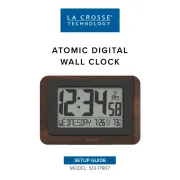
7 Augusti 2025
klocka Manualer
- Tronic
- Beper
- Zuiver
- EMOS
- Ascot
- Calypso
- Profile
- Jacob Jensen
- Hummer
- Oregon Scientific
- Orient
- Techno Line
- Sempre
- Ventus
- Chacon
Nyaste klocka Manualer

20 Oktober 2025

20 Oktober 2025
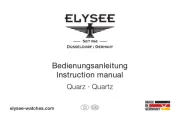
20 Oktober 2025

20 Oktober 2025

20 Oktober 2025

20 Oktober 2025

19 Oktober 2025

19 Oktober 2025

19 Oktober 2025

19 Oktober 2025