La Crosse Technology 513-1417BSV2 Bruksanvisning
La Crosse Technology
klocka
513-1417BSV2
Läs gratis den bruksanvisning för La Crosse Technology 513-1417BSV2 (15 sidor) i kategorin klocka. Guiden har ansetts hjälpsam av 22 personer och har ett genomsnittsbetyg på 4.4 stjärnor baserat på 11.5 recensioner. Har du en fråga om La Crosse Technology 513-1417BSV2 eller vill du ställa frågor till andra användare av produkten? Ställ en fråga
Sida 1/15

Page 3 Page 4Page | 2
ATOM I C DIGITAL WAL L CLOCK
WITH INDOOR/OUTDOOR
TEMPERATURE & MOON PHASE
QUICK START GUIDE
MODEL: 5131417BS / 5131417BSV2
L78359 / L78359V2
DC: 082021
1. Insert 2-AA batteries into your Outdoor Sensor.
2. Insert 2-AA batteries into your Clock.
3. Adjust time and date settings on your Clock.
4. Once the Outdoor Sensor is reading to your clock, place it
outside in a shaded location.
Watch sensor mounting video: bit.ly/th_sensor_mounting
PO W E R U P SETTI N G S
1. Hold the SET button to enter the Settings Menu.
2. Use the + or - button to adjust values.
3. Press the SET button to confirm and move to next item.
AA
AA
AA
AA
WWVB ATO M I C TI M E SI G NAL
Settings Menu Order:
• Language English | Spanish
• Beep ON | OFF
• Atomic ON | OFF
• DST ON | OFF (Daylight Saving Time)
• Time Zone
• Hour
• Minutes
• Year
• Month
• Date
• Fahrenheit | Celsius
TIME ZONE
AST = Atlantic
EST = Eastern
CST = Central
MST = Mountain
PST = Pacific
AKT = Alaska
HAT = Hawaii
• The station will automatically search for the atomic time signal
at UTC 7:00, 8:00, 9:00, 10:00, and 11:00.
• Press and release the SET button to manually search for the
WWVB atomic time signal.
• For information about WWVB Atomic time visit:
http://bit.ly/AtomicTime
HI | LO TE M PERATU RE RECORD S
• Press the PLUS (+) button to view HI Temperature.
• Press PLUS (+) button again to view LO Temperature.
• Hold the PLUS (+) button for 5 seconds to reset HI and LO
temperature records.
Note: All records reset at midnight everyday
TI M E A L A RM
Set Alarm Time:
1. Hold the ALARM button to enter the ALARM Settings Menu.
2. Use the + or - buttons to adjust values.
3. Press the ALARM button to confirm and move to next item.
Activate/Deactivate Alarm:
• The alarm is active when set.
• Press and release the ALARM button to deactivate or
activate the alarm.
• The Clock Icon will show when alarm is active.
Snooze:
• When the alarm sounds, press the SNOOZE button to silence
the alarm for 10 minutes.
• Snooze can be repeated as desired.
Note: When Español or Francais is selected, the following
instructions and weekday will be presented in that language.
Note: Weekday sets automatically when Year, Month and Date are
set.
Outdoor Sensor
TX141-Bv3 or
TX141-Bv4
Clock
513-1417BS or
517-1417BSv2
For more product information visit: bit.ly/laxtech_support
Produktspecifikationer
| Varumärke: | La Crosse Technology |
| Kategori: | klocka |
| Modell: | 513-1417BSV2 |
Behöver du hjälp?
Om du behöver hjälp med La Crosse Technology 513-1417BSV2 ställ en fråga nedan och andra användare kommer att svara dig
klocka La Crosse Technology Manualer

12 Oktober 2025

12 Oktober 2025

11 Oktober 2025

11 Oktober 2025

18 Augusti 2025

14 Augusti 2025

10 Augusti 2025

9 Augusti 2025

9 Augusti 2025
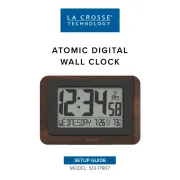
7 Augusti 2025
klocka Manualer
- EMOS
- ECG
- Beper
- Lotus
- Oregon Scientific
- Auriol
- Invicta
- La Crosse
- Seiko
- Geemarc
- Karlsson
- Hermle
- Elro
- Elco
- Teesa
Nyaste klocka Manualer

20 Oktober 2025

20 Oktober 2025
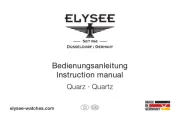
20 Oktober 2025

20 Oktober 2025

20 Oktober 2025

20 Oktober 2025

19 Oktober 2025

19 Oktober 2025

19 Oktober 2025

19 Oktober 2025