Leica V-Lux 20 Bruksanvisning
Läs gratis den bruksanvisning för Leica V-Lux 20 (17 sidor) i kategorin Kamera. Guiden har ansetts hjälpsam av 14 personer och har ett genomsnittsbetyg på 4.1 stjärnor baserat på 3 recensioner. Har du en fråga om Leica V-Lux 20 eller vill du ställa frågor till andra användare av produkten? Ställ en fråga
Sida 1/17
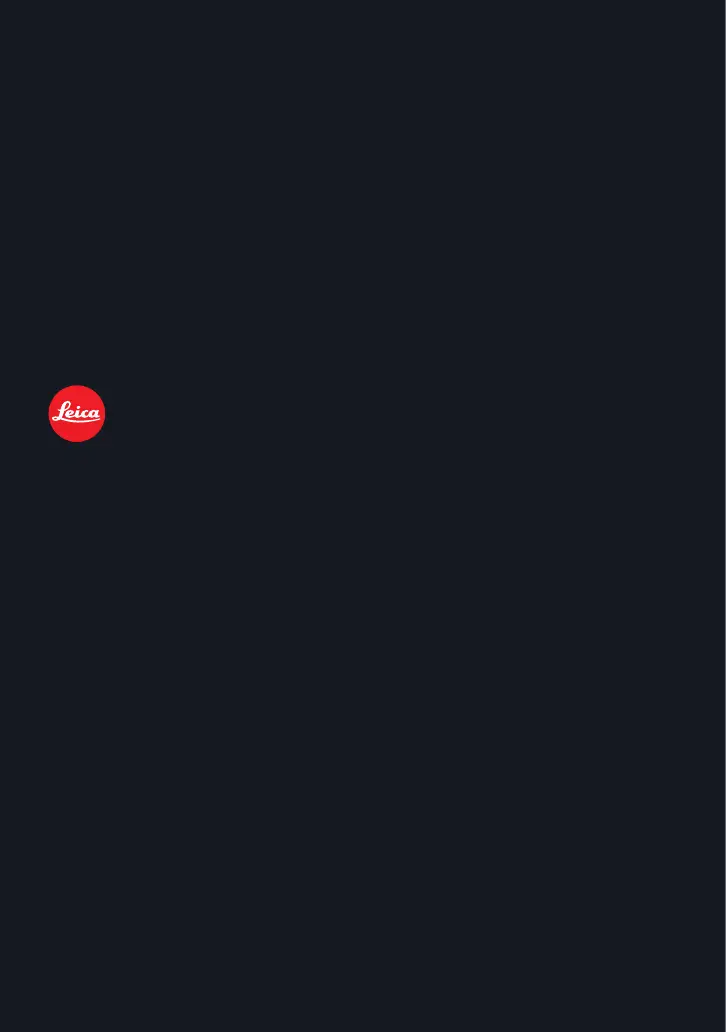
LEICA V - LUX 20
Instructions
Produktspecifikationer
| Varumärke: | Leica |
| Kategori: | Kamera |
| Modell: | V-Lux 20 |
| Vikt: | 218 g |
| Bredd: | 103 mm |
| Djup: | 33 mm |
| Höjd: | 62 mm |
| Batterikapacitet: | 895 mAh |
| Skärm diagonal: | 3 " |
| GPS: | Ja |
| Videoinspelning: | Ja |
| Brännvidd: | 25 - 300 mm |
| USB-version: | 2.0 |
| Maximal bildupplösning: | 4000 x 3000 pixlar |
| Bildsensortyp: | CCD |
| Bildsensorstorlek: | 1/2.33 " |
| Kameratyp: | Kompaktkamera |
| Digital zoom: | 4 x |
| Optisk zoom: | 12 x |
| Inbyggd blixt: | Ja |
| Gränssnitt: | USB 2.0, Mini-HDMI |
| ISO-känslighet: | 80,100,200,400,800,1600,Auto |
| Blixtlägen: | Auto, Pre-flash, Red-eye reduction |
| Maximal videoupplösning: | 1280 x 720 pixlar |
| Inbyggd mikrofon: | Ja |
| Skärmupplösning (numerisk): | 460800 pixlar |
| Internminne: | 15 MB |
| vitbalans: | Auto, Cloudy, Manual, Tungsten |
| Fotoeffekter: | Black&White, Neutral |
| Kompatibla operativsystem: | Windows XP, Vista, 7\nMac OS X + |
| PictBridge: | Ja |
| Bildredigering: | Rotera |
| Linssystem: | Leica DC-Vario-Elmar |
| Batteriteknik: | Litium-Ion (Li-Ion) |
| Batterityp: | BP-DC 7 |
| Synfält: | 100 % |
| Sensorupplösning: | 12100000 pixlar |
| Typ av minneskort: | SD, SDHC, SDXC |
| Produktens färg: | Svart |
| HD-typ: | HD |
| Slutartid: | 60 - 1/2000 s |
| Produktstorlek (BxDxH): | 103 x 33 x 62 mm |
| Temperatur vid drift: | 0 - 40 ° C |
| Intervall för relativ operativ luftfuktighet: | 10 - 80 % |
| Brännviddsintervall: | 4.1 - 49.2 mm |
| Displaytyp: | LCD |
| Mac-kompatibel: | Ja |
| Megapixel: | 14.5 MP |
| Bildstabiliserare: | Nej |
| Justering av fokus: | Automatisk |
| Autofokuseringslägen (AF): | Continuous Auto Focus, Multi Point Auto Focus, Single Auto Focus |
| Ljusexponeringslägen: | Automatisk |
| Videofunktionalitet: | Ja |
| Motivlägen: | Beach, Candlelight, Night, Night portrait, Panorama, Portrait, Self-portrait, Sports, Sunset |
| Fördröjning på självutlösare: | 2 s |
| Digital SLR: | Nej |
| Bländarintervall (F-F): | 3.3 - 4.9 |
| Kombinerad zoom: | 23.4 x |
| Data-kompression: | JPEG |
| Batteritid (CIPA-standard): | 300 skott |
| Hjälpljus för autofokus (AF): | Ja |
| Autofokus (AF)-lås: | Ja |
Behöver du hjälp?
Om du behöver hjälp med Leica V-Lux 20 ställ en fråga nedan och andra användare kommer att svara dig
Kamera Leica Manualer

6 Januari 2025

5 Oktober 2024

17 September 2024

13 September 2024

13 September 2024

12 September 2024

12 September 2024

26 Augusti 2024

26 Augusti 2024

26 Augusti 2024
Kamera Manualer
Nyaste Kamera Manualer

9 April 2025

9 April 2025

3 April 2025

3 April 2025

1 April 2025

29 Mars 2025

29 Mars 2025

27 Mars 2025

27 Mars 2025

27 Mars 2025