Lenco TAB-703 Bruksanvisning
Läs gratis den bruksanvisning för Lenco TAB-703 (62 sidor) i kategorin Tablett. Guiden har ansetts hjälpsam av 12 personer och har ett genomsnittsbetyg på 4.9 stjärnor baserat på 6.5 recensioner. Har du en fråga om Lenco TAB-703 eller vill du ställa frågor till andra användare av produkten? Ställ en fråga
Sida 1/62

English: User manual
Deutch: Bedienungsanleitung
Nederlands: Gebruikershandleiding
Français: Manuel de l’utilisateur
Español: Manual del usuario
Useful links:
Lenco website
Lenco support
Produktspecifikationer
| Varumärke: | Lenco |
| Kategori: | Tablett |
| Modell: | TAB-703 |
| Enhetsplacering: | Ingebouwd |
| Typ av operation: | Touch |
| Färg på produkten: | Black, Stainless steel |
| Antal effektnivåer: | 3 |
| Inbyggd display: | Nee |
| Timer: | Ja |
| Bredd: | 380 mm |
| Djup: | 520 mm |
| Höjd: | 54 mm |
| Typ av material (överst): | Roestvrijstaal |
| Antal brännare/kokzoner: | 2 zone(s) |
| Typ av häll: | Inductiekookplaat zones |
| Antal elektroniska kokzoner: | 2 zone(s) |
| Normal brännare/kokzon: | 1400 W |
| Kontrollposition: | Boven voorzijde |
| Ansluten last (elektrisk): | 2800 W |
| LED-indikatorer: | Ja |
| På / Av knapp: | Ja |
| Domino: | Ja |
Behöver du hjälp?
Om du behöver hjälp med Lenco TAB-703 ställ en fråga nedan och andra användare kommer att svara dig
Tablett Lenco Manualer

12 Oktober 2024

23 September 2024

5 September 2024

4 September 2024

3 September 2024

30 Augusti 2024

26 Augusti 2024

26 Augusti 2024

24 Augusti 2024

22 Augusti 2024
Tablett Manualer
- BQ
- Butler
- Binatone
- Toshiba
- Hisense
- Doogee
- Bauhn
- Microtech
- Motorola
- Oregon Scientific
- Denver
- Goclever
- Nokia
- Proscan
- Blackberry
Nyaste Tablett Manualer
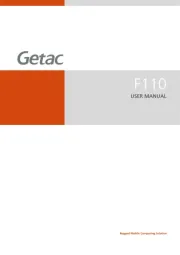
18 Oktober 2025

8 Oktober 2025

7 Oktober 2025

7 Oktober 2025
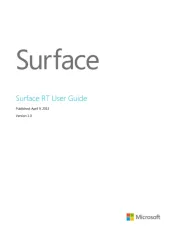
4 Oktober 2025

4 Oktober 2025
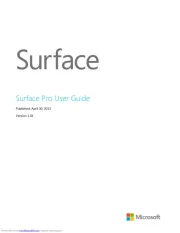
4 Oktober 2025
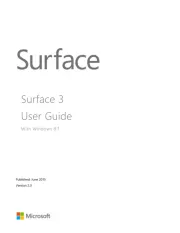
3 Oktober 2025

27 September 2025
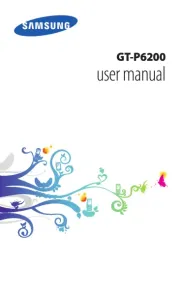
26 September 2025