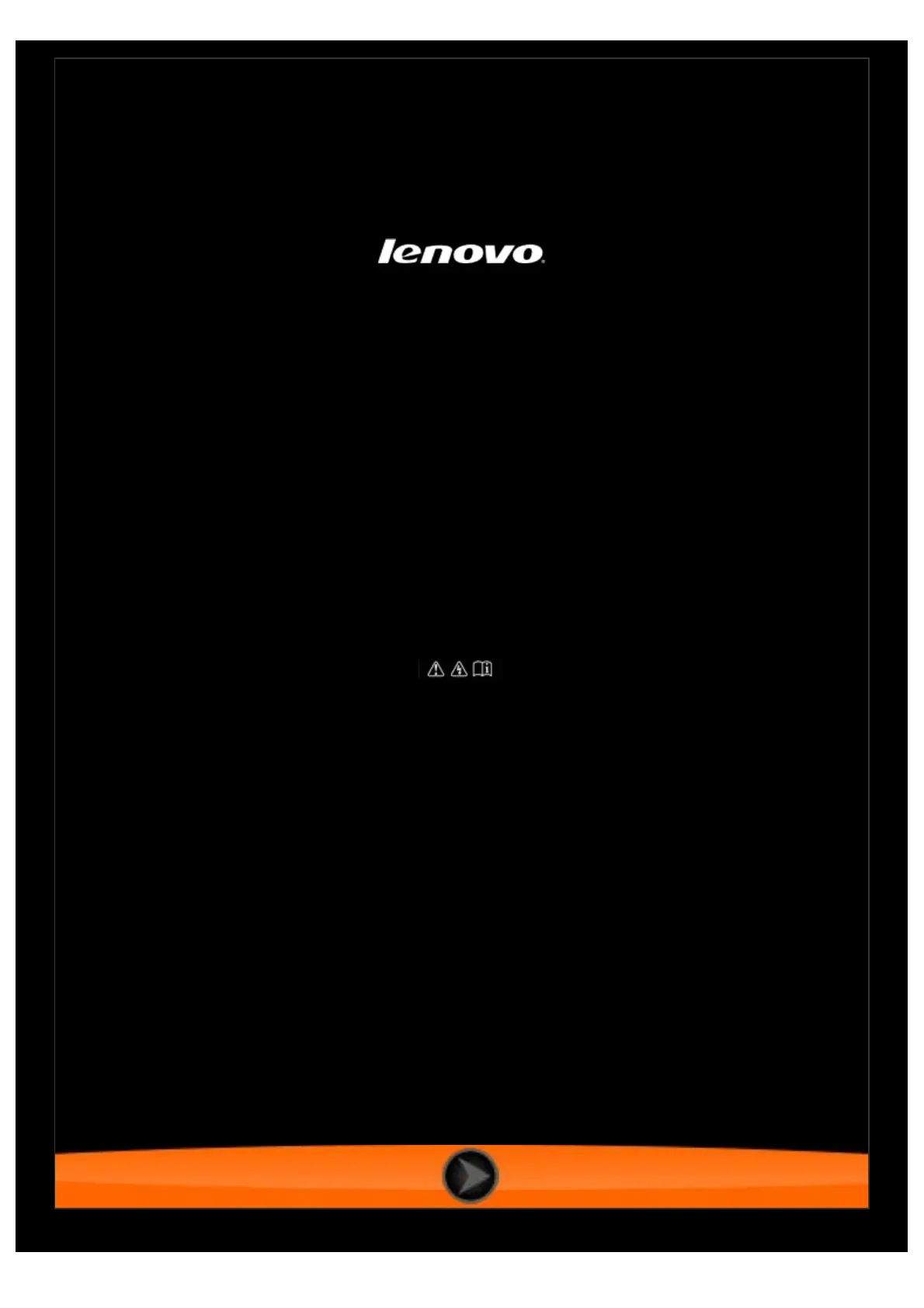Lenovo IdeaTab Yoga 8 Bruksanvisning
Läs gratis den bruksanvisning för Lenovo IdeaTab Yoga 8 (26 sidor) i kategorin Tablett. Guiden har ansetts hjälpsam av 16 personer och har ett genomsnittsbetyg på 4.8 stjärnor baserat på 2 recensioner. Har du en fråga om Lenovo IdeaTab Yoga 8 eller vill du ställa frågor till andra användare av produkten? Ställ en fråga
Sida 1/26
Produktspecifikationer
| Varumärke: | Lenovo |
| Kategori: | Tablett |
| Modell: | IdeaTab Yoga 8 |
| Vikt: | 401 g |
| Bredd: | 213 mm |
| Djup: | 144 mm |
| Höjd: | 7.6 mm |
| Batterikapacitet: | 6000 mAh |
| Skärm diagonal: | 8 " |
| Upplösning: | 1280 x 800 pixlar |
| Accelerometer: | Ja |
| Processorfrekvens: | 1.2 GHz |
| Processorfamilj: | Mediatek |
| Intern lagringskapacitet: | 16 GB |
| 3G-standarder: | UMTS |
| Wi-Fi: | Ja |
| Wi-Fi-standarder: | 802.11b, 802.11g, Wi-Fi 4 (802.11n) |
| Bluetooth-version: | 4.0 |
| GPS: | Ja |
| Elektronisk kompass: | Ja |
| Videoinspelning: | Ja |
| Plattform: | Android |
| Touch-teknik: | Flerpunktsberöring |
| Pekskärmstyp: | Kapacitiv |
| Snabbstartsguide: | Ja |
| LED-bakgrundsbelysning: | Ja |
| Inbyggda högtalare: | Ja |
| Antal inbyggda högtalare: | 2 |
| Maximal videoupplösning: | - pixlar |
| Inbyggd mikrofon: | Ja |
| Internminne: | 1 GB |
| Processorarkitektur: | ARM Cortex-A7 |
| Processor: | MT8125 |
| Intel® Wireless Display (Intel® WiDi): | Nej |
| Mobile High-Definition Link (MHL): | Nej |
| Processorns cache: | 1 MB |
| Intel® My WiFi Technology (Intel® MWT): | Nej |
| Intel® Smart Response Technology: | Nej |
| Intel® Hyper Threading Technology (Intel® HT Technology): | Nej |
| Intel® Small Business Advantage (Intel® SBA): | Nej |
| Intel® Identity Protection Technology (Intel® IPT): | Nej |
| Intel® Rapid Start-teknik: | Nej |
| Mobil nätverksanslutning: | Ja |
| Ljussensor: | Ja |
| Batteriteknik: | Litium-Ion (Li-Ion) |
| Typ av minneskort: | MicroSD (TransFlash) |
| Produktens färg: | Silver |
| Hörlursutgång: | Nej |
| Hörlursanslutning: | 3,5 mm |
| Inbyggd kortläsare: | Ja |
| Formfaktor: | Skiffer |
| Paneltyp: | IPS |
| Enhetstyp: | Bärbar dator |
| Installerat operativsystem: | Android |
| Typ av internminne: | LPDDR2-SDRAM |
| Kabel inkluderad: | USB |
| AC-adapter inkluderad: | Ja |
| Moderkortets chipset: | Intel BayTrail-T SoC |
| Video adapter: | PowerVR SGX544 |
| Processorkärnor: | 4 |
| Typ av bakre kamera: | Enkel kamera |
| Upplösning (numerisk), bakre kamera: | 5 MP |
| Upplösning (numerisk), främre kamera: | 1.6 MP |
| Mobilt nätverksgeneration: | 3G |
| Bluetooth: | Ja |
| Wi-Fi-standard: | Wi-Fi 4 (802.11n) |
| Bakre kamera: | Ja |
| Främre kamera: | Ja |
| Högsta minneskortskapacitet: | 64 GB |
| Drifttid för batteri: | - h |
| Lagringsmedia: | Flash |
| Uttag för mikrofon/linje in: | Nej |
| Intel® Stöldskydd Teknik (Intel® AT): | Nej |
| Intel® Turbo Boost Technology: | Nej |
| Tangentbord inkluderat: | Nej |
| Operativsystemversion: | 4.2 |
| Micro-USB 2.0 anslutningar: | 1 |
| Combo hörlurar / mikrofon-port: | Ja |
| Intel® Smart Connect Technology: | Nej |
| Webbsurf (Wi-Fi): | 18 h |
Behöver du hjälp?
Om du behöver hjälp med Lenovo IdeaTab Yoga 8 ställ en fråga nedan och andra användare kommer att svara dig
Tablett Lenovo Manualer

15 September 2025

5 Juli 2025

8 Juni 2025

9 April 2025

3 April 2025

25 Februari 2025

25 Februari 2025

26 Januari 2025

12 December 2024

7 December 2024
Tablett Manualer
Nyaste Tablett Manualer

18 Oktober 2025

8 Oktober 2025

7 Oktober 2025

7 Oktober 2025

4 Oktober 2025

4 Oktober 2025

4 Oktober 2025

3 Oktober 2025

27 September 2025

26 September 2025