Lenovo Legion Y520-25ICZ 90JB000HMH Bruksanvisning
Läs gratis den bruksanvisning för Lenovo Legion Y520-25ICZ 90JB000HMH (2 sidor) i kategorin Skrivbord. Guiden har ansetts hjälpsam av 8 personer och har ett genomsnittsbetyg på 4.8 stjärnor baserat på 9 recensioner. Har du en fråga om Lenovo Legion Y520-25ICZ 90JB000HMH eller vill du ställa frågor till andra användare av produkten? Ställ en fråga
Sida 1/2
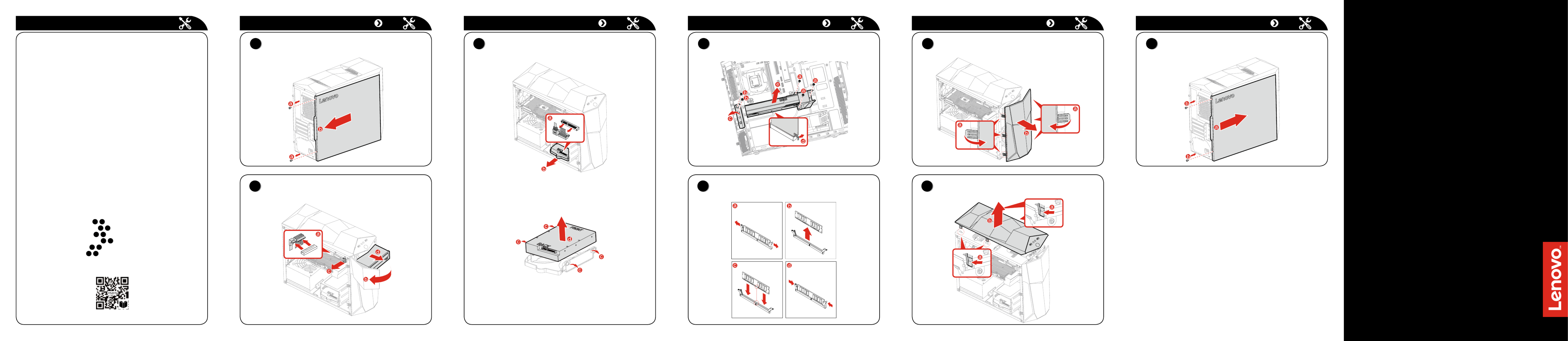
Lenovo Legion
Y520 TowerSeries
Quick Start Guide
Replacing or upgrading hardware
Safety information for replacing CRUs
Do not open your computer or attempt any repairs before reading the “Important
safety information” in the Safety, Warranty, Environment, Recycling Information
GuideImportant Product Information Guide and that was included with your
computer.
If you no longer have this copy of the Safety, Warranty, Environment, Recycling
Information GuideImportant Product Information Guide and , you can obtain
one online from the website at http://www.lenovo.com/UserManuals.
Pre-disassembly instructions
Before proceeding with the disassembly procedure, make sure that you do the
following:
1. Turn off the power to the system and all peripherals.
2. Unplug all power and signal cables from the computer.
3. Place the system on a flat, stable surface.
CRUs for your computer include:
• keyboard• optical drive
• mouse• memory module
• power cord• hard disk drive
• front bezel• top bezel
The part listed below is optional CRU for experienced users:
• graphic card
Instructions for replacing these parts can be found in the Hardware
Maintenance Manual from the Lenovo Support Web Site. To obtain a copy of
the , go to: www.lenovo.com/UserManuals.Hardware Maintenance Manual
This part contains instructions for replacing the following parts:
• Optical drive (Follow steps:
1
2
)
• Hard disk drive (Follow steps:
1
3
)
• Graphic card (Follow steps:
1
4
)
• Memory module (Follow steps:
1
5
)
• Front bezel (Follow steps:
1
6
)
• Top bezel (Follow steps:
1
7
)
A CRUs replacing video guide is also available via a smart phone. Scan the
below QR code to access the video guide.
Replacing or upgrading hardware
2
Replacing an optical drive
Replacing or upgrading hardware Replacing or upgrading hardware Replacing or upgrading hardware Replacing or upgrading hardware
1
Removing the computer cover
4
Replacing a graphic card
6
Removing the front bezel
8
Reinstalling the computer cover
5
Replacing a memory module
7
Removing the top bezel
3
Replacing a hard disk drive
Produktspecifikationer
| Varumärke: | Lenovo |
| Kategori: | Skrivbord |
| Modell: | Legion Y520-25ICZ 90JB000HMH |
| Färg på produkten: | Zwart |
| Barnlås: | Ja |
| Förpackningens vikt: | 13500 g |
| Förpackningens bredd: | 1085 mm |
| Djuppackning: | 154 mm |
| Förpackningshöjd: | 710 mm |
| Blåtand: | Ja |
| Fjärrkontroll: | IR |
| Skärm diagonal: | 43 " |
| Upplösning: | 3840 x 2160 Pixels |
| Antal processorkärnor: | 4 |
| Ljudformat som stöds: | MP3, WAV, WMA |
| Videoformat som stöds: | 3GP, AVI, DAT, FLV, MKV, MOV, MP4, MPEG, MPG, VOB |
| Inkluderar operativsystem: | Android |
| Ethernet LAN: | Ja |
| Skärmform: | Flat |
| Ljusstyrka: | 350 cd/m² |
| Antal HDMI-portar: | 3 |
| Antal Ethernet LAN (RJ-45)-portar: | 1 |
| Smart TV: | Ja |
| Genomsnittlig effekt: | 20 W |
| Strömförbrukning (i standby): | 0.5 W |
| Antal högtalare: | 2 |
| Hörlursutgångar: | 1 |
| Analog signalformat: | NTSC |
| High Dynamic Range (HDR)-teknologi: | Dolby Vision |
| HDR-stöd: | Ja |
| HD typ: | 4K Ultra HD |
| Bildformat som stöds: | BMP, JPEG, JPG, PNG |
| Displayteknik: | LED |
| Respons tid: | - ms |
| VESA montering: | Ja |
| Panelmonteringsgränssnitt: | 100 x 100 mm |
| Hållbarhetscertifikat: | REACH |
| Djup (utan bas): | 81 mm |
| Höjd (utan bas): | 567 mm |
| Bredd (utan bas): | 973 mm |
| On Screen Display (OSD)-talen: | ALB, BEL, BUL, CRO, CZE, DAN, DEU, DUT, ENG, ESP, EST, FIN, FRE, GRE, HEB, ITA, JPN, KAZ, KOR, LAT, LAV, LIT, MAC, NOR, POL, POR, RUM, RUS, SWE, THA, TUR, UKR, VIE |
| Skärmdiameter i centimeter: | 108 cm |
| PC-ingang (D-Sub): | Nee |
| Common Interface Plus (CI+): | Ja |
| Digitalt signalformat: | DVB-C, DVB-S2, DVB-T2 |
| Internet-TV: | Ja |
| Tidsförskjutning: | Ja |
| Hybrid Broadcast Broadband TV (HbbTV): | Ja |
| Video-appar: | Netflix, YouTube |
| Fungerar med Amazon Alexa: | Nee |
| Inbyggda ljudavkodare: | DTS |
| Ljudlägen: | Dolby Audio, Movie, Music, News |
| Energiförbrukning (HDR) per 1000 timmar: | 92 kWu |
| Energieffektivitetsklass (SDR): | F |
| Energiförbrukning (SDR) per 1000 timmar: | 51 kWu |
| Energieffektivitetsklass (HDR): | G |
| webbläsare: | Nee |
| Enhetsbredd (med stativ): | 973 mm |
| Djupenhet (med stativ): | 249 mm |
| Enhetshöjd (med stativ): | 602 mm |
| Vikt (med stativ): | 9500 g |
| Skrivbordsställ: | Ja |
| Inbyggd subwoofer: | Nee |
| Text-TV: | Ja |
| Equalizerinställningar: | Ja |
| Hybrid Broadcast Broadband TV (HbbTV) version: | 2.0.2 |
| Elektronisk TV-guide: | Ja |
| On Screen Display (OSD): | Ja |
| Antal skärmspråk: | 38 |
| Antal RF-portar: | 1 |
| Teknik för ljudavkodning: | DTS-HD |
| Automatisk kanalsökning: | Ja |
| Mobile High-Definition Link (MHL): | Nee |
| Spelläge: | Ja |
| USB-inspelning: | Ja |
| Smarta lägen: | Custom, Game, Movie, Sports, Standard, Vivid |
| LED backlight-type: | Direct-LED |
| Hotellläge: | Ja |
| USB-kloning: | Ja |
| Överensstämmelse med hållbarhet: | Ja |
| Skärmspegling: | Ja |
| Antal band equalizer: | 5 |
| Inbyggd Chromecast: | Ja |
| Fjärrkontroll ingår: | Ja |
| AC-ingångsspänning: | 220 - 240 V |
| Strömförbrukning (typiskt): | - W |
| Fungerar med Google Assistant: | Ja |
| Varumärkesspecifika teknologier: | Micro dimming |
Behöver du hjälp?
Om du behöver hjälp med Lenovo Legion Y520-25ICZ 90JB000HMH ställ en fråga nedan och andra användare kommer att svara dig
Skrivbord Lenovo Manualer

20 September 2025

4 Augusti 2025

8 Juni 2025

8 Juni 2025

8 Juni 2025

7 Februari 2025

31 Januari 2025

31 December 2025

31 December 2025

17 Oktober 2024
Skrivbord Manualer
Nyaste Skrivbord Manualer

12 Oktober 2025

12 Oktober 2025

12 Oktober 2025

12 Oktober 2025

12 Oktober 2025

12 Oktober 2025

12 Oktober 2025

11 Oktober 2025

8 Oktober 2025

8 Oktober 2025