LevelOne POR-0120 Bruksanvisning
LevelOne Wifi-repeater POR-0120
Läs gratis den bruksanvisning för LevelOne POR-0120 (9 sidor) i kategorin Wifi-repeater. Guiden har ansetts hjälpsam av 15 personer och har ett genomsnittsbetyg på 4.5 stjärnor baserat på 3 recensioner. Har du en fråga om LevelOne POR-0120 eller vill du ställa frågor till andra användare av produkten? Ställ en fråga
Sida 1/9
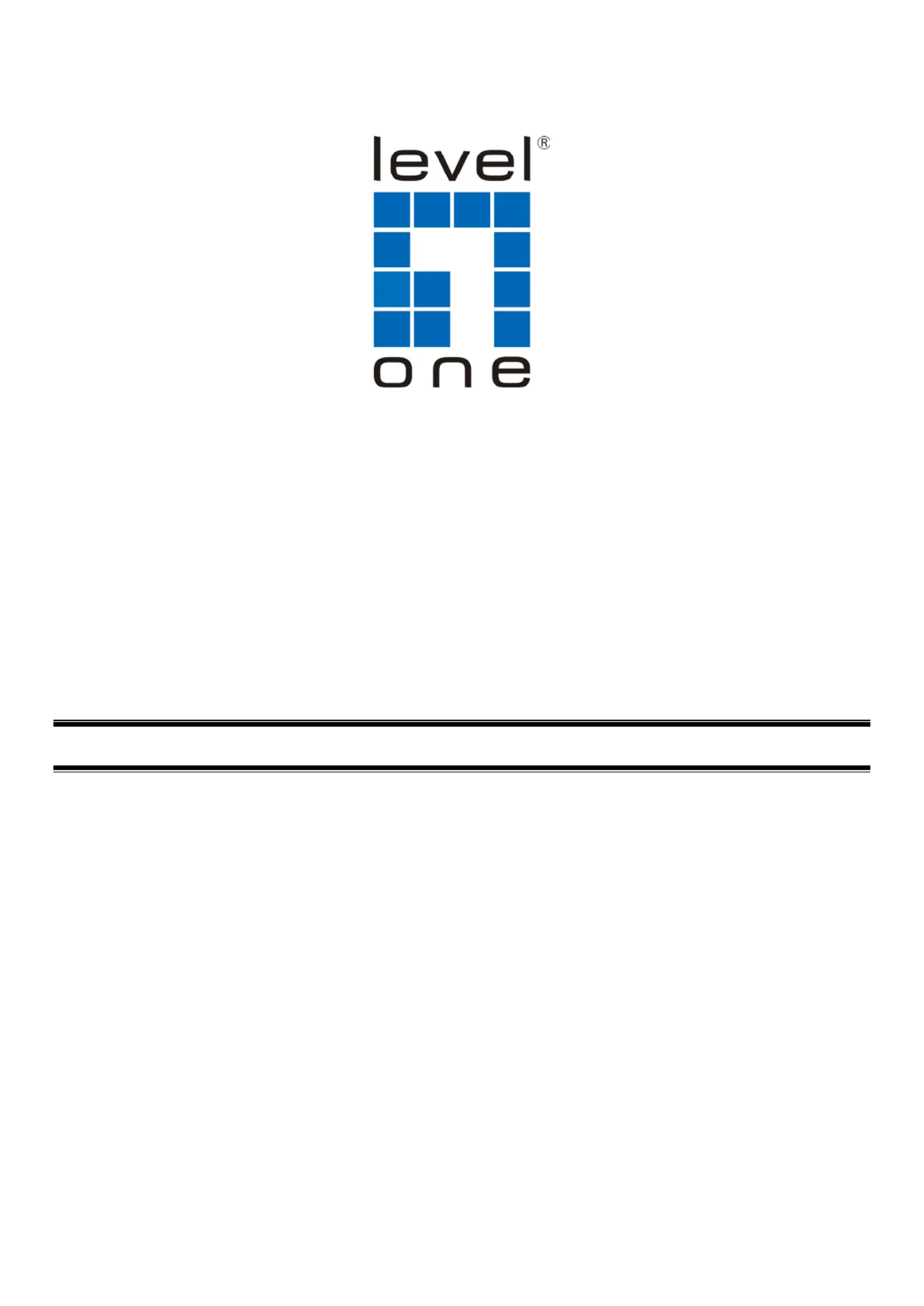
POR-00 12
POR- 0122
Gigabit PoE Repeater
2- Port Gigabit PoE Repeater
Quick Installation Guide
English
Português
Deutsch
Svenska
Français
Slovenščina
Español
繁體中文
Nederlands
한국어
Dansk
Русский
Italiano
Polish
Ελληνικά
Produktspecifikationer
| Varumärke: | LevelOne |
| Kategori: | Wifi-repeater |
| Modell: | POR-0120 |
| Vikt: | 400 g |
| Bredd: | 90 mm |
| Djup: | 120 mm |
| Höjd: | 28 mm |
| Förpackningens bredd: | 148 mm |
| LED-indikatorer: | PoE, Power |
| Ursprungsland: | Taiwan |
| Strömförbrukning (max): | 2.5 W |
| Certifiering: | FCC Rules Part 15, CE |
| Modell: | Nätverksrepeater |
| Kabelteknik: | 10/100/1000Base-T(X) |
| Produktens färg: | Svart |
| Låddjup: | 235 mm |
| Vikt inkl. förpackning: | 530 g |
| Strömförsörjning via Ethernet (PoE) stöd: | Ja |
| Antal LAN (RJ-45) anslutningar: | 2 |
| Temperatur vid drift: | 0 - 50 ° C |
| Temperaturintervall (förvaring): | -20 - 90 ° C |
| Intervall för relativ operativ luftfuktighet: | 5 - 95 % |
| Automatisk MDIX IEEE: | Ja |
| Kommunikationsstandarder: | IEEE 802.3af, IEEE 802.3x |
| Harmonized System (HS)-kod: | 85176990 |
| Faktisk dataöverföringshastighet: | 1000 Mbit/s |
| Maximal överföringshastighet avstånd: | 100 m |
| Duplex systemet: | Full, Half |
| Power over Ethernet (PoE)-portar kvantitet: | 2 |
Behöver du hjälp?
Om du behöver hjälp med LevelOne POR-0120 ställ en fråga nedan och andra användare kommer att svara dig
Wifi-repeater LevelOne Manualer

15 Augusti 2025

15 Augusti 2025

15 Augusti 2025

15 Augusti 2025

3 September 2024

2 September 2024

2 September 2024

30 Augusti 2024

27 Augusti 2024

26 Augusti 2024
Wifi-repeater Manualer
Nyaste Wifi-repeater Manualer

3 Oktober 2025

28 September 2025

28 September 2025

28 September 2025

21 September 2025

19 September 2025

11 September 2025

9 September 2025

8 September 2025

24 Augusti 2025