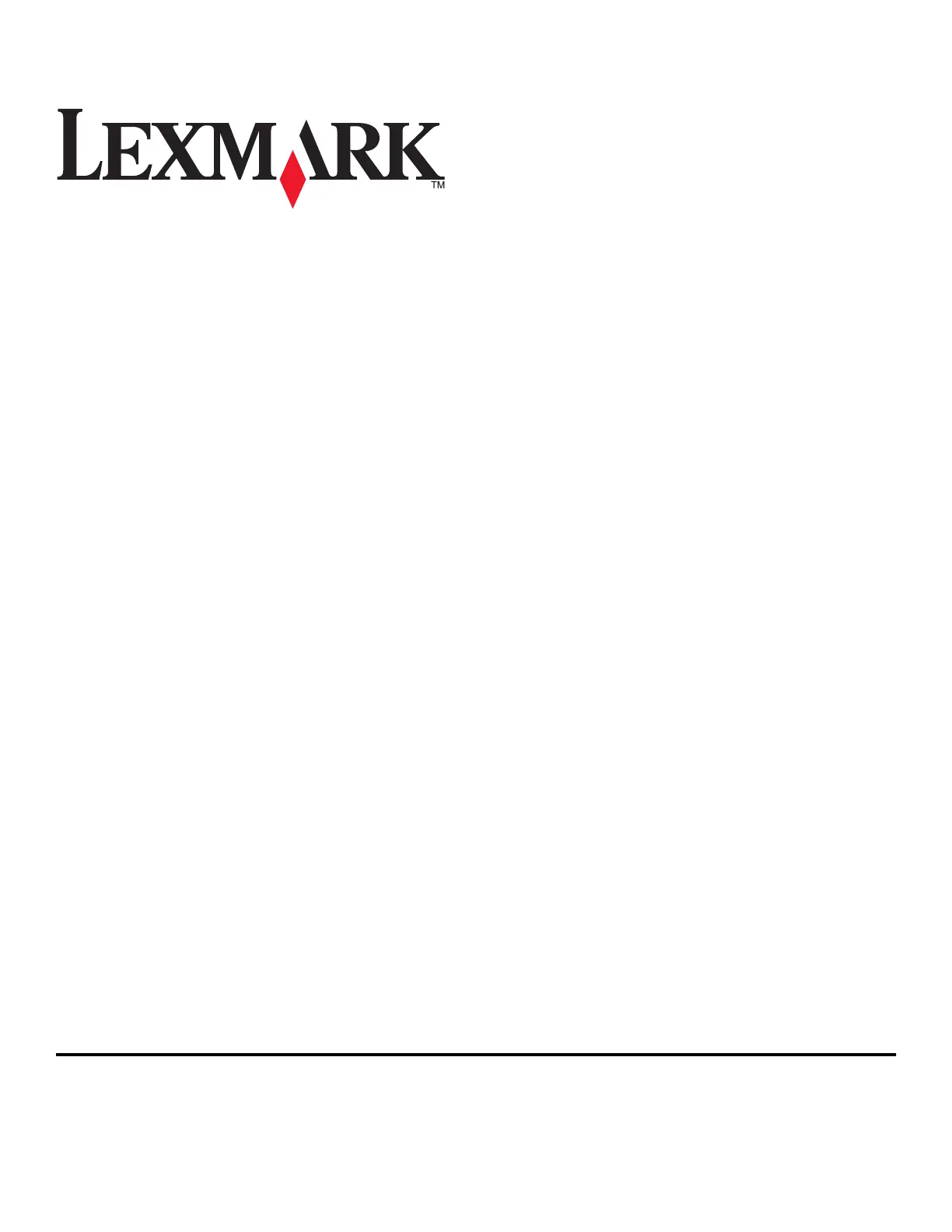Lexmark Genesis S815 Bruksanvisning
Läs gratis den bruksanvisning för Lexmark Genesis S815 (200 sidor) i kategorin Skrivare. Guiden har ansetts hjälpsam av 10 personer och har ett genomsnittsbetyg på 4.3 stjärnor baserat på 8 recensioner. Har du en fråga om Lexmark Genesis S815 eller vill du ställa frågor till andra användare av produkten? Ställ en fråga
Sida 1/200
Produktspecifikationer
| Varumärke: | Lexmark |
| Kategori: | Skrivare |
| Modell: | Genesis S815 |
| Inbyggd display: | Ja |
| Vikt: | 8700 g |
| Skärm diagonal: | 4.3 " |
| Pekskärm: | Ja |
| Wi-Fi: | Ja |
| Wi-Fi-standarder: | 802.11b, 802.11g, Wi-Fi 4 (802.11n) |
| Maximal upplösning: | 4800 x 1200 DPI |
| Certifiering: | CSA, c-UL-us, ICES Class B, Executive Order 132221, CE Class B, CB IEC 60950 IEC 60825-1, GS (TÜV), SEMKO, C-tick mark Class B, V85, CCC Class B, BSMI Class B, METI(PSE), VCCI Class B, FCC Class B, UL 60950 3rd Edition, CCIB |
| Internminne: | 64 MB |
| Maximalt internminne: | 64 MB |
| Standardgränssnitt: | USB 2.0 |
| Digital avsändare: | Nej |
| Maximal kopieringsupplösning: | - DPI |
| Modemhastighet: | 33.6 Kbit/s |
| Fax: | Färgfaxning |
| PictBridge: | Ja |
| Dubbelsidig kopiering: | Nej |
| Dubbelsidig faxning: | Nej |
| Ljudtrycksnivå (kopiering): | 41 dB |
| Typ av minneskort: | Memory Stick (MS), MMC, MS PRO, SD, xD |
| Kontrolltyp: | Röra |
| Inbyggd kortläsare: | Ja |
| Windows-operativsystem som stöds: | Ja |
| Mac-operativsystem som stöds: | Ja |
| Utskrift: | Färgutskrift |
| Dubbelsidig utskrift: | Nej |
| Kopiering: | Färgkopiering |
| Produktstorlek (BxDxH): | 386 x 321 x 420 mm |
| Hållbarhetscertifiering: | ENERGY STAR |
| AC-inspänning: | 100 - 240 V |
| Nätverksansluten (Ethernet): | Nej |
| Skanningstyp: | Flatbäddsskanner |
| Växelström Frekvens: | 50 - 60 hz |
| Displaytyp: | LCD |
| USB-port: | Ja |
| Strömförbrukning i vänteläge: | 123 W |
| Linux operativsystem som stöds: | Ja |
| Mac-kompatibel: | Ja |
| Förpackningsstorlek (B x D x H): | 456 x 398 x 515 mm |
| Positionering på marknaden: | Hem och kontor |
| Drivrutiner medföljer: | Ja |
| Utskriftsteknologi: | Bläckstråleskrivare |
| Utskriftshastighet (Svart, normalkvalitet, A4/US Brev): | 33 ppm |
| Utskriftshastighet (färg, normal kvalitet, A4/US Letter): | 30 ppm |
| Driftcykel per månad: | 3000 sidor per månad |
| Total inmatningskapacitet: | 100 ark |
| Total utmatningskapacitet: | - ark |
| Högsta ISO A-seriestorlek: | A4 |
| Pappersfackets typ av media: | Banner, Card stock, Envelopes, Iron-On Transfers, Labels, Photo paper, Plain paper, Transparencies |
| ISO A-serie storlek (A0...A9): | A4, A5 |
| Maximal utskriftstorlek: | 216 x 356 mm |
| Optisk skanningsupplösning: | - DPI |
| Skanning: | Färgscanning |
| Kopieringshastighet (normalkvalitet, svart, A4): | 25 kopior per minut |
| Kopieringshastighet (färg, normalkvalitet, A4): | 21 kopior per minut |
| Ljudtrycksnivå (utskrivning): | 41 dB |
| Storlek på kantfri utskriftsmedia: | 4x8, 5x7, 2L, A6, B5, Legal, Letter |
| Kuvertstorlek: | 6 3/4, 7 3/4, 9,10, B5, C5, C6, DL |
| Allt i ett funktion: | Copy, Fax, Print, Scan |
| Färg allt-i-ett funktionerna: | copy, fax, print, scan |
| Strömförbrukning (genomsnittligt operativt): | 20 W |
| Skanningsteknik: | CMOS |
| Maximalt skanningsområde: | A4 / Letter (216 x 297) mm |
| Dubbelsidig skanning: | Nej |
| Rekommenderad arbetscykel: | 770 sidor per månad |
| Foto-pappersstorlekar (imperial): | 4x6, 5x7 " |
Behöver du hjälp?
Om du behöver hjälp med Lexmark Genesis S815 ställ en fråga nedan och andra användare kommer att svara dig
Skrivare Lexmark Manualer

18 September 2025

17 September 2025

17 September 2025

2 September 2025

19 Augusti 2025

18 Augusti 2025

18 Augusti 2025

29 Juli 2025

19 Juli 2025

19 Juli 2025
Skrivare Manualer
Nyaste Skrivare Manualer

3 Februari 2026

3 Februari 2026

2 Februari 2026

29 Januari 2026

23 Oktober 2025

20 Oktober 2025

18 Oktober 2025

17 Oktober 2025

14 Oktober 2025

13 Oktober 2025