Lexmark P310 Bruksanvisning
Läs gratis den bruksanvisning för Lexmark P310 (52 sidor) i kategorin Skrivare. Guiden har ansetts hjälpsam av 18 personer och har ett genomsnittsbetyg på 4.6 stjärnor baserat på 9 recensioner. Har du en fråga om Lexmark P310 eller vill du ställa frågor till andra användare av produkten? Ställ en fråga
Sida 1/52
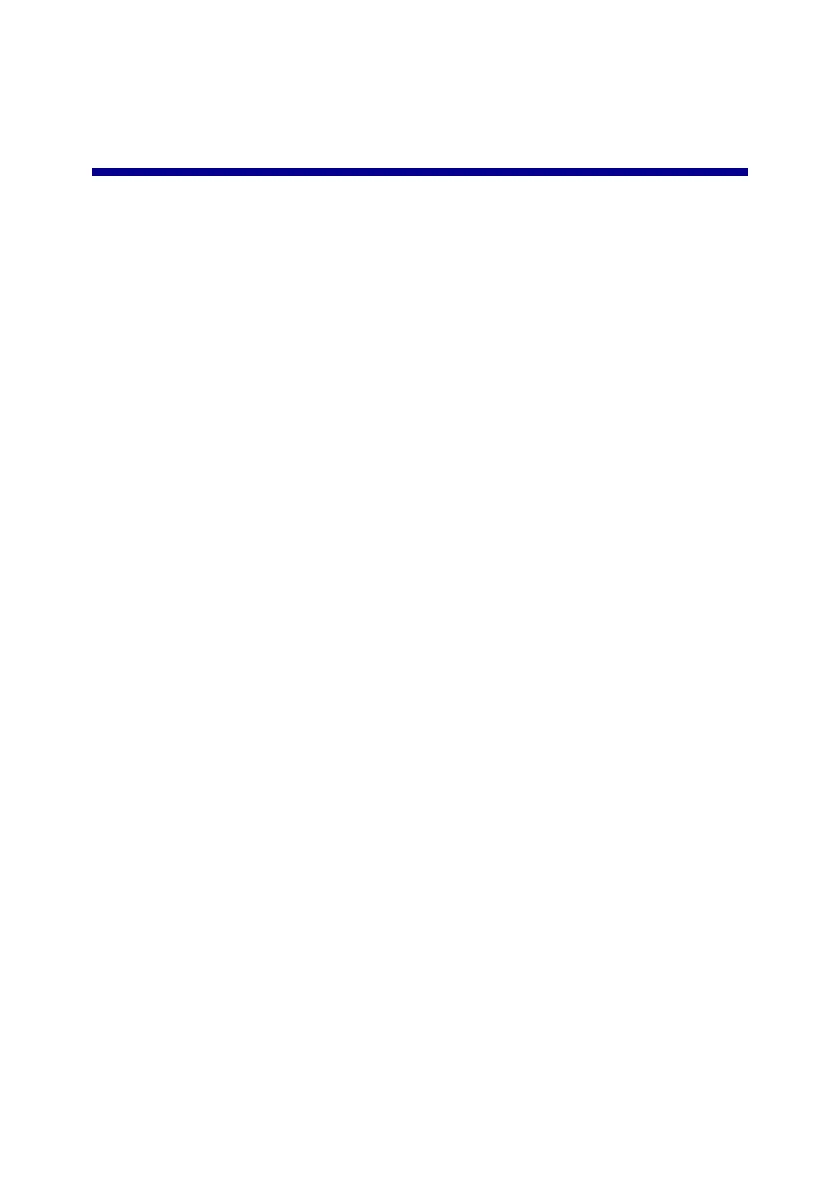
3
Contents
Understanding your printer ..............................................7
Printer parts ..................................................................................7
Control panel .................................................................................8
Loading paper ..................................................................10
Supported photo paper types ......................................................10
Loading the photo paper .............................................................10
Inserting memory cards ..................................................11
Supported memory cards ............................................................11
Inserting memory cards ..............................................................12
Printing from a memory card ..........................................13
Step 1: Load photo paper ...........................................................13
Step 2: Insert a memory card ......................................................13
Step 3: View your photos ............................................................13
Step 4: Select a photo to print .....................................................13
Step 5: Customize the photo .......................................................14
Step 6: To select another photo, repeat steps 4 and 5. ..............14
Step 7: Print photo(s) ..................................................................14
Step 8: Remove the memory card ..............................................14
Produktspecifikationer
| Varumärke: | Lexmark |
| Kategori: | Skrivare |
| Modell: | P310 |
| Typ av operation: | Draadloos |
| Färg på produkten: | Metallic |
| Timer: | Ja |
| Snäll: | Huishoudelijke ventilator met bladen |
| Användarmanual: | Ja |
| Antal lampor: | 1 lampen |
| Antal hastigheter: | 3 |
| Placering: | Plafond |
| Justerbar i höjdled: | Nee |
| Typ av strömkälla: | AC |
| Inbyggt ljus: | Ja |
| Beslag/fottyp: | E27 |
| Fjärrkontroll ingår: | Ja |
| Strömförbrukning (typiskt): | 70 W |
| Timerlängd (max): | 8 uur |
| Ventilator diameter: | 1200 mm |
| Autosvängning: | Nee |
| Antal fläktblad: | 5 |
Behöver du hjälp?
Om du behöver hjälp med Lexmark P310 ställ en fråga nedan och andra användare kommer att svara dig
Skrivare Lexmark Manualer

18 September 2025

17 September 2025

17 September 2025

2 September 2025

19 Augusti 2025

18 Augusti 2025

18 Augusti 2025

29 Juli 2025

19 Juli 2025

19 Juli 2025
Skrivare Manualer
Nyaste Skrivare Manualer

3 Februari 2026

3 Februari 2026

2 Februari 2026

29 Januari 2026

23 Oktober 2025

20 Oktober 2025

18 Oktober 2025

17 Oktober 2025

14 Oktober 2025

13 Oktober 2025