Lexmark Z1300 Bruksanvisning
Läs gratis den bruksanvisning för Lexmark Z1300 (53 sidor) i kategorin Skrivare. Guiden har ansetts hjälpsam av 17 personer och har ett genomsnittsbetyg på 4.3 stjärnor baserat på 3 recensioner. Har du en fråga om Lexmark Z1300 eller vill du ställa frågor till andra användare av produkten? Ställ en fråga
Sida 1/53
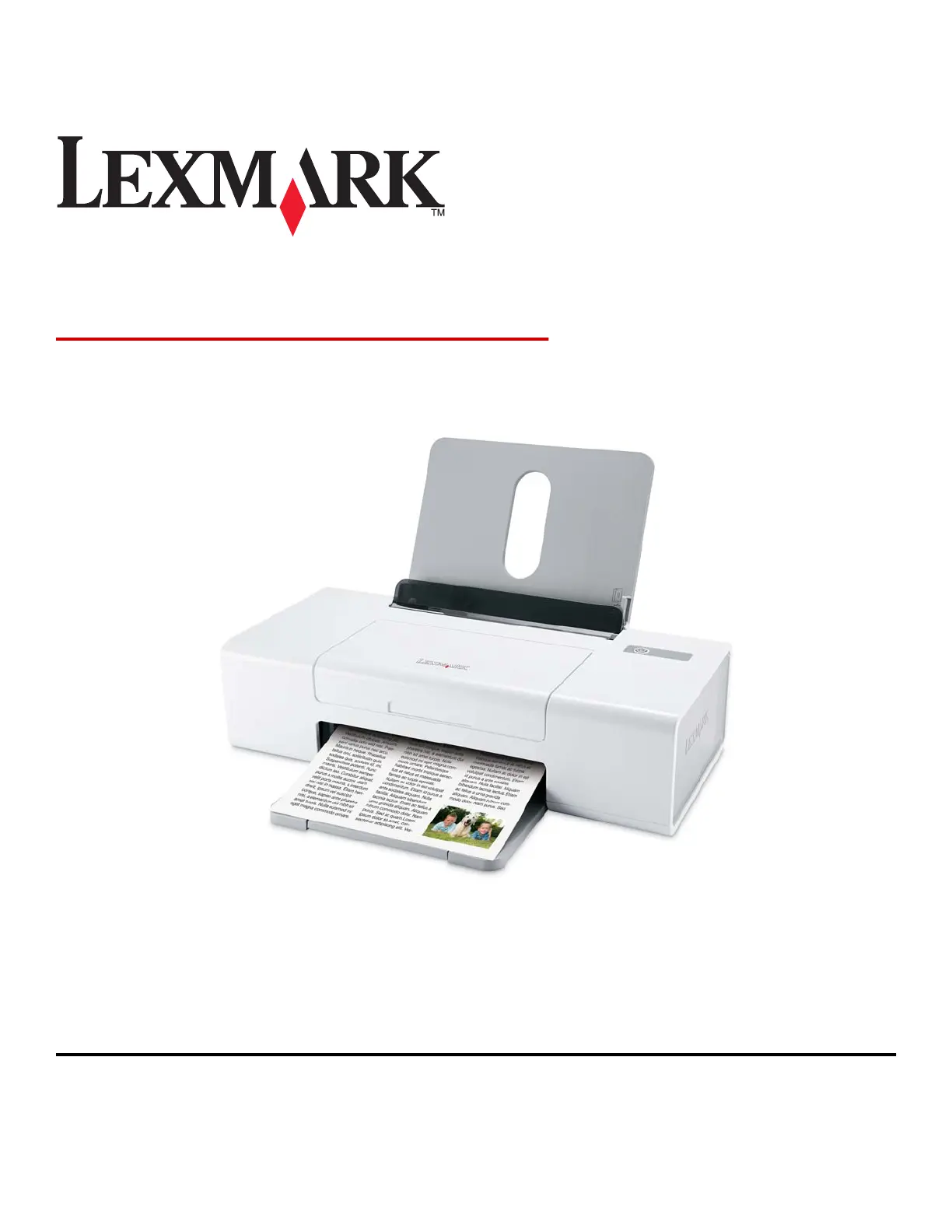
Lexmark 1300 Series
User's Guide
December 2006www.lexmark.com
Lexmark and Lexmark with diamond design are trademarks of Lexmark International, Inc., registered in the United States and/or other countries.
All other trademarks are the property of their respective owners.
© 2007 Lexmark International, Inc.
All rights reserved.
740 West New Circle Road
Lexington, Kentucky 40550
Produktspecifikationer
| Varumärke: | Lexmark |
| Kategori: | Skrivare |
| Modell: | Z1300 |
| Vikt: | 2320 g |
| Bredd: | 429 mm |
| Djup: | 212.5 mm |
| Höjd: | 120.6 mm |
| Färg: | Ja |
| Maximal upplösning: | 4800 x 1200 DPI |
| Certifiering: | FCC Class B, UL 60950 3rd Edition, CE Class B, CB IEC 60950 IEC 60825-1, C-tick mark Class B, CCC Class B, CSA, ICES Class B, GS (TUV), SEMKO |
| Kompatibla operativsystem: | Microsoft Windows XP \nMicrosoft Windows XP Professional x64 \nMicrosoft Windows Vista \nApple Mac OS X (10.4.4-10.4.x Intel) \nApple Mac OS X (10.3.x-10.4.x Power PC) \nMicrosoft Windows 2000 5.00.2195 + |
| Antal bläckpatroner: | 2 |
| Utskriftshastighet (färg, utkast, A4/US Letter): | 16 ppm |
| Antal USB 2.0 anslutningar: | 1 |
| Mac-kompatibel: | Ja |
| Förpackningsstorlek (B x D x H): | 183 x 488 x 296 mm |
| Positionering på marknaden: | Hem och kontor |
| Utskriftsteknologi: | Bläckstråleskrivare |
| Utskriftshastighet (Svart, normalkvalitet, A4/US Brev): | 12 ppm |
| Utskriftshastighet (färg, normal kvalitet, A4/US Letter): | 5 ppm |
| Driftcykel per månad: | 3000 sidor per månad |
| Maximal inmatningskapacitet: | 100 ark |
| Total inmatningskapacitet: | 100 ark |
| Högsta ISO A-seriestorlek: | A4 |
| Pappersfackets typ av media: | Card stock, Coated paper, Envelopes, Glossy paper, Iron-On Transfers, Labels, Photo paper, Plain paper, Transparencies |
| ISO A-serie storlek (A0...A9): | A4, A5 |
| Icke-ISO utskriftsmaterial av olika storlek: | 2l, Executive (184 x 267mm), hagaki card, index card, l,Legal (media size), Statement (140 x 216mm), Letter (media size) |
| ISO B-seriestorlekar (B0 ... B9): | B5 |
| Storlek på kantfri utskriftsmedia: | 2L, L |
| Kuvertstorlek: | 6 3/4, 7 3/4, 9,10, C5, C6, DL |
| Utskriftshastighet (Svart, utkast, A4/US Brev): | 22 ppm |
| A6-kort: | Ja |
| Chokei-storlekar (3...40): | 3, 4, 40 |
| Kakugata-storlekar (3 ... 6): | 3, 4, 5, 6 |
Behöver du hjälp?
Om du behöver hjälp med Lexmark Z1300 ställ en fråga nedan och andra användare kommer att svara dig
Skrivare Lexmark Manualer

18 September 2025

17 September 2025

17 September 2025

2 September 2025

19 Augusti 2025

18 Augusti 2025

18 Augusti 2025

29 Juli 2025

19 Juli 2025

19 Juli 2025
Skrivare Manualer
Nyaste Skrivare Manualer

3 Februari 2026

3 Februari 2026

2 Februari 2026

29 Januari 2026

23 Oktober 2025

20 Oktober 2025

18 Oktober 2025

17 Oktober 2025

14 Oktober 2025

13 Oktober 2025