Lexmark Z645 Bruksanvisning
Läs gratis den bruksanvisning för Lexmark Z645 (69 sidor) i kategorin Skrivare. Guiden har ansetts hjälpsam av 16 personer och har ett genomsnittsbetyg på 4.9 stjärnor baserat på 4 recensioner. Har du en fråga om Lexmark Z645 eller vill du ställa frågor till andra användare av produkten? Ställ en fråga
Sida 1/69
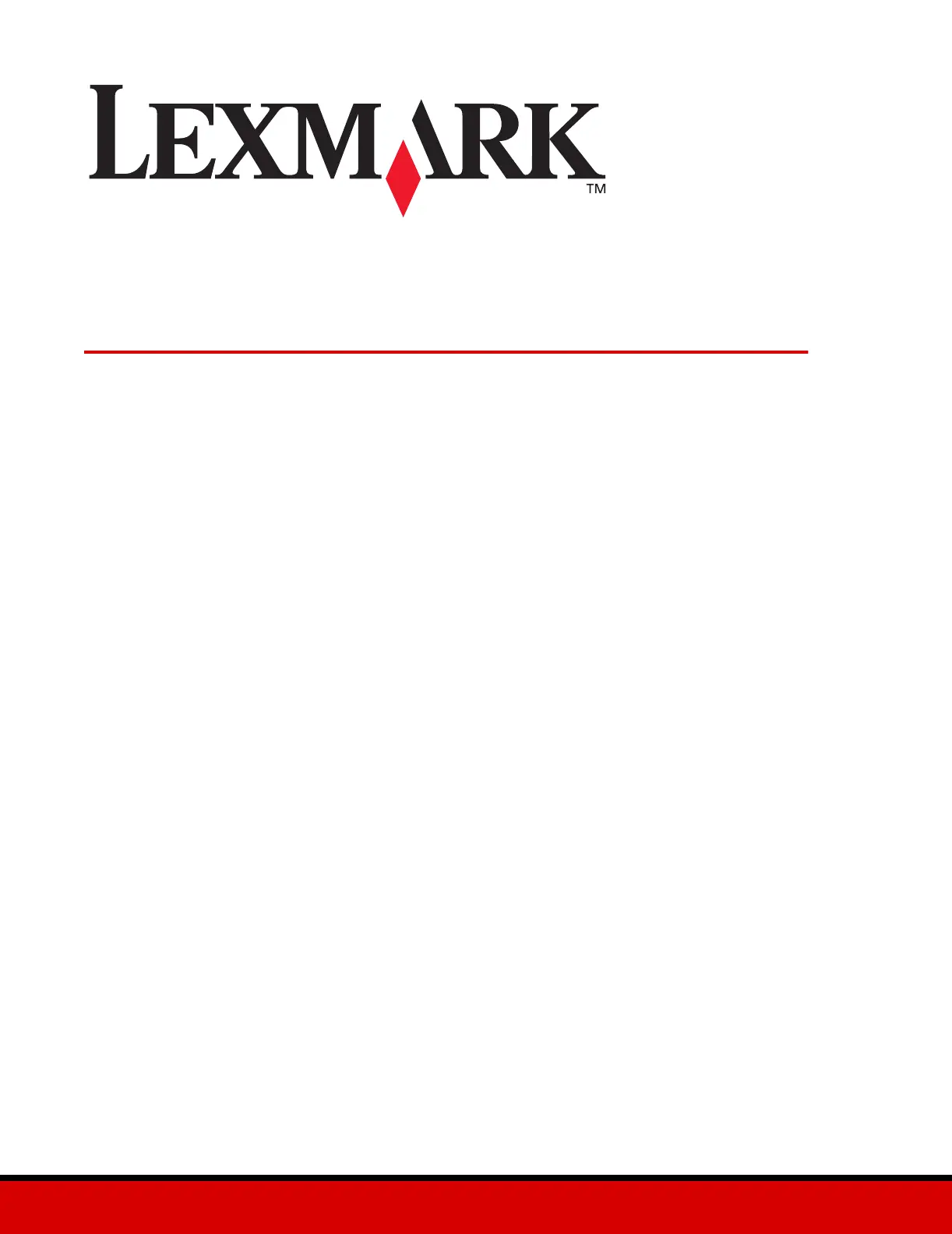
www.lexmark.com
Z600SeriesColor Jetprinter™
•Setup troubleshooting
A checklist to find solutions to common setup problems.
•Printer overview
Learn about the printer parts and the printer software.
•Printing ideas
How to print several projects on various types of paper.
•Maintenance
Caring for your cartridges and ordering supplies.
•General troubleshooting
Error messages, print quality problems, paper jams, and much more.
User’s Guide for Windows
January 2003
Produktspecifikationer
| Varumärke: | Lexmark |
| Kategori: | Skrivare |
| Modell: | Z645 |
| Bredd: | 404 mm |
| Djup: | 216 mm |
| Höjd: | 135 mm |
| Strömförsörjning: | 100-240V AC, 50/60 Hz |
| Färg: | Ja |
| Maximal upplösning: | 4800 x 1200 DPI |
| Certifiering: | Energy Star, FCC Class B, UL 60950 3rd Edition, CE Class B, CB IEC 60950 IEC 60825-1, C-tick mark Class B, CCC Class B, CSA, ICES Class B, GS (TÜV), SEMKO |
| Gränssnitt: | USB 2.0 |
| Internminne: | 0.128 MB |
| Modell: | Termisk bläckstråle |
| Kompatibla operativsystem: | Windows 98SE/ME/2000/XP |
| Antal bläckpatroner: | 4 |
| Mediatyper som stöds: | Card Stock, Coated Paper, Envelopes, Glossy paper, Labels, Plain Paper, Transparencies, Banner (A4 / Letter), Hagaki Card, Index Card (3"x5"), Iron-On Transfers, Photo Paper |
| Utskriftshastighet (färg, utkast, A4/US Letter): | 9 ppm |
| Mac-kompatibel: | Nej |
| Förpackningsstorlek (B x D x H): | 498 x 170 x 249 mm |
| Positionering på marknaden: | Hem och kontor |
| Minimum hårddisk utrymme: | 500 MB |
| Minimikrav, RAM: | 128 MB |
| Minimikrav, processor: | Pentium II 233 |
| Utskriftsteknologi: | Bläckstråleskrivare |
| Utskriftshastighet (Svart, normalkvalitet, A4/US Brev): | 10 ppm |
| Utskriftshastighet (färg, normal kvalitet, A4/US Letter): | 3 ppm |
| Driftcykel per månad: | 2000 sidor per månad |
| Medelströmförbrukning vid utskrift: | 12 W |
| Total inmatningskapacitet: | 100 ark |
| Total utmatningskapacitet: | 25 ark |
| Högsta ISO A-seriestorlek: | A4 |
| Maximal utskriftstorlek: | 210 x 297 mm |
| Färg på utskriftsupplösning: | 4800 x 1200 DPI |
| Utskriftshastighet (Svart, utkast, A4/US Brev): | 17 ppm |
| Kundspecificerad mediastorlek: | 216mm x 432mm |
Behöver du hjälp?
Om du behöver hjälp med Lexmark Z645 ställ en fråga nedan och andra användare kommer att svara dig
Skrivare Lexmark Manualer

18 September 2025

17 September 2025

17 September 2025

2 September 2025

19 Augusti 2025

18 Augusti 2025

18 Augusti 2025

29 Juli 2025

19 Juli 2025

19 Juli 2025
Skrivare Manualer
Nyaste Skrivare Manualer

3 Februari 2026

3 Februari 2026

2 Februari 2026

29 Januari 2026

23 Oktober 2025

20 Oktober 2025

18 Oktober 2025

17 Oktober 2025

14 Oktober 2025

13 Oktober 2025